BMW 3-Series and 4-Series Forum (F30 / F32) | F30POST
>
DIY - F30 OEM Backup / reversing camera retrofit installed!
| 12-13-2015, 06:57 PM | #199 |
|
Major
 1140
Rep 1,139
Posts |
Interesting... the colors don't match, but I checked both my older version and the updated version of Rheingold for an 08/2014 F31, and it still says those pins are the K-Can wires. Obviously I can't promise it would work or tell you to do it, but it may be worth a shot.
The only option outside of trying those wires pictured would be to go to your local dealer or order online and get 2 of the wire connectors(61130005197) and use those to connect the Orange/Green and Green wires to Pins 51/52 of A173*8B and see if that does the trick. Another option to check is that in the wiring diagram for the TRSVC for your year, it shows those K-Can wires running to a connector somewhere under the seat on the floor(not necessarily the seat module that you checked for before). I have attached a picture of what it shows, maybe you can check to see if you have something similar there. 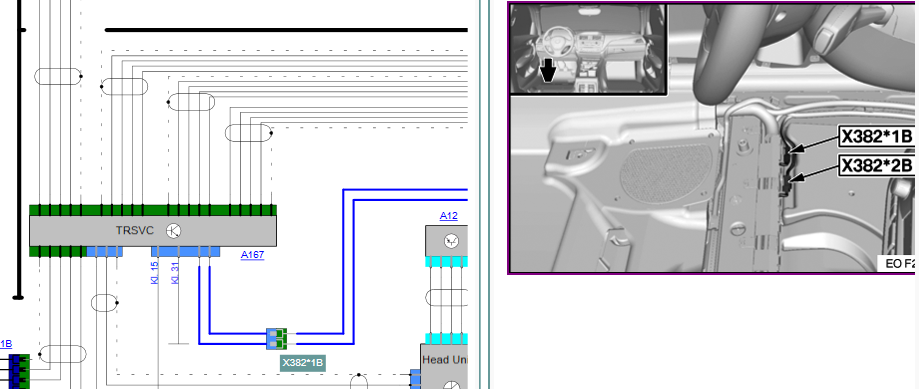 |
|
Appreciate
0
|
| 12-14-2015, 12:09 AM | #200 |
|
New Member
7
Rep 29
Posts |
I've been thinking into the same direction @roxxor, to plug into the empty holes 51/52 of A173*8B the green/orange & green wires (61130005197 connectors I have from donor car attached to the cables). Might be behind the big A173 board cables to go somewhere we are expecting so.
Nevertheless, today I have an appointment for installing a SLI emulator on a local retrofit garage and I ask for a solution on this matter as well. |
|
Appreciate
0
|
| 12-14-2015, 11:47 AM | #201 |
|
New Member
7
Rep 29
Posts |
So, as mentioned in previous post, it makes worth to give a try, by using A173*8B PINs 51&52 even if there are empty holes into connector, at least in my case there is a positive result
 Thanks a lot for your support @roxxor   |
|
Appreciate
0
|
| 12-14-2015, 12:45 PM | #202 | |
|
Major
 1140
Rep 1,139
Posts |
Quote:
  |
|
|
Appreciate
0
|
| 01-11-2016, 03:25 PM | #203 |
|
Private First Class
 44
Rep 196
Posts |
Can I ask what voltage do you have across your TRSCV when you measure it?
Do you expect 12v or 5v? I ask as I'm trying to diagnose non functionality of my camera and back in November I had closer to 5v than 12v thanks |
|
Appreciate
0
|
| 01-26-2016, 03:19 PM | #204 | |
|
Major
 
658
Rep 1,479
Posts
Drives: 2020 M340Xi (G20)
Join Date: Sep 2013
Location: Virginia
|
Quote:
Believe it is 5v according to my dealer's shop foreman
__________________
Al
 2020 M340Xi| ZDA| ZDY| ZPP| ZPX| 1CR| 1PL| 688| 6NW| 2VFH| Retired: 2014 328i BMW CCA |
|
|
Appreciate
0
|
| 03-20-2016, 10:46 AM | #205 |
|
Registered

0
Rep 4
Posts |
Hello everyone. Congratulations for the post that I have followed step by step.
Unfortunately I have a problem I can not see the TRVSC I have a BMW f20 with the following optional: Type: 1C31 Model: 120d - EUR Development Code: 120d - EUR Chassis: SH Steering: LL Doors: 5 Engine: N47T Displacement: 2.00 Power: 135 Drivetrain: HECK Transmission: AUT Color: BLU MARE METALLIZZATO A76 Tappezzeria: Tessuto / antracite / grigio - BEL 1 Production Plant : REGENSBURG Production Date : 2012-01-11 508, 6AB, 6NH, 6UH, 6VA, CIC, 6WA, 609, 676, 698 Area-code 2 these are the connections I've made. TRVSC > CIC (FBAS -) A2 pin 3 > CIC A42*1B pin 28 (FBAS +) A3 pin 2 > CIC A42*1B pin 18 (Shield ) A4 pin 4 > CIC A42*1B pin 27 All the connections are tested by a multimeter diode evaluation  TRVSC > FEM (K-CAN_High) A6 pin 5 > orange cable > A173*8B pin 52 (K-CAN_Low) A7 pin 6 > green cable > A173*8B pin 51 All the connections are tested by a multimeter diode evaluation TRVSC > rear fuse box A8 pin 7 > rear fuse box Z2*6B PIN 6 All the connections are tested with a multimeter.    My problem is that TRSVC doesn’t appear on my ECU list. (Connect > Read ECU or Read SVT but TRVSC doesn’t appear. ) What do you advise me to do ? |
|
Appreciate
0
|
| 03-20-2016, 01:20 PM | #206 |
|
Major
 1140
Rep 1,139
Posts |
So the fact that it doesn't even show on your ECU list means that it is either not properly getting power/ground, or it is not connected correctly to the K-Can lines.
Just to make sure(since it wasn't mentioned in the connections list), you did connect the ground wire, right? As for the K-Can lines, you are correct, those are connected properly. Assuming the ground and power wires are correct, I am not sure why you would not be able to see it in E-Sys, unless the TRSVC module may be faulty. I would double check everything again just to be sure. |
|
Appreciate
0
|
| 04-23-2016, 04:21 PM | #208 |
|
First Lieutenant
  51
Rep 341
Posts |
hey guys
I finally got around and purchased the BMW retrofit cable that comes with the camera and the handle. Installed everything. I also did not have cables going into pin 51 and 52 onto connector A173*8B so ended up soldering the connectors and inserting them. I followed the bmw instructions to run the cables into NTB so used pin 21, 23 and 24. I also do not show TRSV module. I verified ground is good and there is 11.8v going to TRSV from the rear trunk fuse. Also verified that TRSV sends 10v over the HSD cable going into the camera itself. Here is the weird part someone mentioned on here that there are supposed to be 5v on the red wire from pin 1 in NTB but for me I get 2.6v there also I get 2.4v on the white wire. It sounds like a short coming from NTB or TRSV. Shield is zero volts obviously. Has anyone verified the voltage for FBAS+ red wire and voltage FBAS- white wire. I am assuming there shouldnt be any voltage on the white wire since its supposed to negative? I checked for errors with Rheingold but nothing significant concerning this setup. I will keep plugging at this but i figured I chime in here. Oh, btw I already added VO 3AG and coded FEM, REM, ICM, NBT. I get the features for backup camera but only PDC works for now for obvious reasons that TRSV isnt showing up. |
|
Appreciate
0
|
| 04-25-2016, 03:09 PM | #209 |
|
Second Lieutenant
 12
Rep 211
Posts |
Hi all
I have a doubt I f30 juny 2014, whit New business(HU_ENTRYNAV). And SA508. some one can guide me in that position are wire . FBAS -............. FBAS+............. SHIELD............ K-CAN high....... K-CAN LOW...... THANKS |
|
Appreciate
0
|
| 04-28-2016, 04:12 PM | #210 | |
|
First Lieutenant
  51
Rep 341
Posts |
Quote:
FBAS+ PIN 21 SHIELD PIN 23 K-CAN high - PIN 52 K-CAN LOW - PIN51 That is according to the BMW retrofit guide. If you look at the PDF that was posted in the previews pages. Last edited by f30GTR; 04-28-2016 at 04:23 PM.. |
|
|
Appreciate
0
|
| 05-10-2016, 05:44 PM | #211 |
|
First Lieutenant
  51
Rep 341
Posts |
Ok, so I figured out my issue with my setup. I had bought the wrong TRSVC module. I ended up finding the correct one 9282420 on ebay and as soon as I swapped them TRSVC showed up in the list. I added the CAFD file and camera started working. Had the rear view camera malfunction error but I fixed with Rheingold. It was complaining about camera serial number so I ran the show diagnostic plan and it calculated all the troubleshooting steps. I as well had to use pins 51 and 52 even though my FEM had no cables plugged in there.
|
|
Appreciate
0
|
| 05-10-2016, 09:02 PM | #212 |
|
Private First Class
 17
Rep 136
Posts |
Hi f30GTR,
Congratulations on getting everything to work! May I ask how did you fix the rear view camera malfunction error with Rheingold? I have the same error and I can't find any documentation on how to fix that. Please let me know! Thanks |
|
Appreciate
0
|
| 05-10-2016, 10:45 PM | #213 |
|
First Lieutenant
  51
Rep 341
Posts |
That's easy. You need rheingold. Ones you have rheingold open, scan the car for faults. Ones you have the faults shown select the fault regarding the camera and the bottom you should see a button that says something along the line "calculate test plan". Go through the calculated steps and it will complete the necessary steps. For me TRSVC needed to learn the serial number and store it.
|
|
Appreciate
0
|
| 05-11-2016, 09:43 AM | #214 |
|
Private First Class
 17
Rep 136
Posts |
Thank you very much! Will try that on the weekend
May I ask which version of the rheingold that I should get? Please advice! Thanks |
|
Appreciate
0
|
| 05-11-2016, 10:58 AM | #215 |
|
First Lieutenant
  51
Rep 341
Posts |
Any of them should work. Ops sorry mine is 3.46. trust me any of them should be able to resolve the issue
Last edited by f30GTR; 05-12-2016 at 08:32 AM.. |
|
Appreciate
0
|
| 05-12-2016, 11:22 AM | #217 |
|
First Lieutenant
  51
Rep 341
Posts |
Kfc2, I just realized that you live Aurora. If you still can't clear the error, if you'd like you can come to Mundelein and we can try using my laptop. What is your setup? Did you buy the retrofit cable from BMW and sourced your TRSVC from ebay? Or did you buy the retrofit cable for the 5 series and have the TRSVC in the trunk?
|
|
Appreciate
0
|
| 05-14-2016, 12:11 PM | #218 |
|
Private First Class
 17
Rep 136
Posts |
Hi F30GTR,
I have good news! I got the rheingold working and it found the problem with the rear view camera. I followed the service plan to let the TRSVC to re-initialize the camera. The error message is gone now! Thanks a lot for your help again! |
|
Appreciate
0
|
| 05-14-2016, 01:30 PM | #219 |
|
Private First Class
 17
Rep 136
Posts |
I bought my TRSVC (Used) from ebay. The TRSVC had a different serial number of the rear view camera in it and it caused the error.
|
|
Appreciate
0
|
| 05-14-2016, 03:00 PM | #220 | |
|
First Lieutenant
  51
Rep 341
Posts |
Quote:
 |
|
|
Appreciate
0
|
Post Reply |
| Bookmarks |
|
|