BMW 3-Series and 4-Series Forum (F30 / F32) | F30POST
>
Download free updates with a Mac?
| 05-26-2017, 04:50 PM | #1 |
|
Captain
    
165
Rep 942
Posts |
Download free updates with a Mac?
I'm struggling to find the answer, though it must be out there;
Colleague has a late F10 with included map updates, but can't work out how to download them with his Mac. I've had a look but can't find a solution. Is it Windows only, or can someone point me in the direction of an idiots guide? Thanks!
__________________
2016 F80 M3
|
| 05-27-2017, 02:58 PM | #2 |
|
Private First Class
 
17
Rep 120
Posts |
Looks like there was app for Mac, but no longer available. I had to ask my PC friend to download maps for me (what a shame!! BMW, COME ON!! IT'S 2017!!)
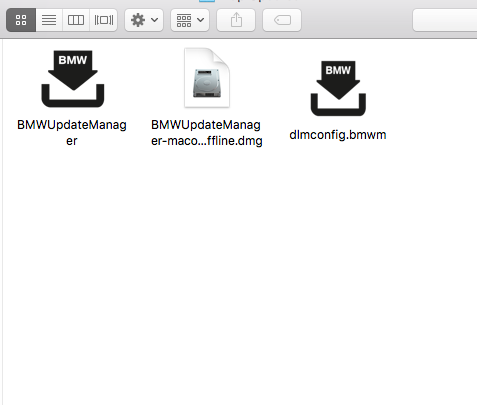 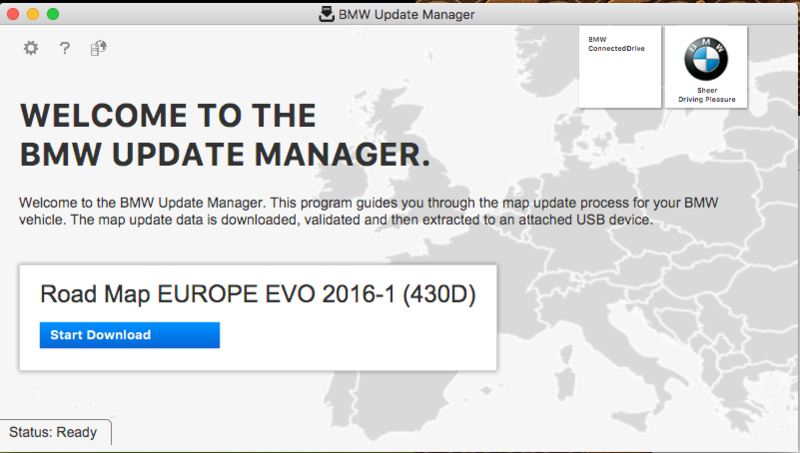 Found this images somewhere over here.
__________________
Honda Accord -> Subaru STi -> E93 -> F30 + F15 -> F30 -> F31 LCI -> G31
|
|
Appreciate
0
|
| 05-27-2017, 04:28 PM | #3 |
|
Lieutenant Colonel
 
873
Rep 1,678
Posts
Drives: 2014 428i and 2018 X5
Join Date: Mar 2017
Location: Buford, GA
|
You can use any computer...Mac or windows to download the map updates.
Download it, unzip the file and then copy all unzipped files and folders to a FAT formatted USB flash drive.
__________________
 ___________________ 2014 F32 428i M-Sport 2018 F15 M-Sport |
|
Appreciate
0
|
| 05-27-2017, 04:41 PM | #4 | |
|
Private First Class
 
17
Rep 120
Posts |
Quote:
Obviously I can download from torrents and other semi-legal sources, but what if I want to go directly with BMW?
__________________
Honda Accord -> Subaru STi -> E93 -> F30 + F15 -> F30 -> F31 LCI -> G31
|
|
|
Appreciate
0
|
| 05-28-2017, 02:22 PM | #6 |
|
Second Lieutenant
 
89
Rep 259
Posts |
You need to use a utility like blueharvest to process or "clean" the downloaded files on the USB thumbdrive so that the car recognizes the correct files when it performs the update.
__________________
2017 430ix Gran Coupe
|
|
Appreciate
0
|
| 05-29-2017, 03:55 PM | #7 |
|
Lieutenant Colonel
 
873
Rep 1,678
Posts
Drives: 2014 428i and 2018 X5
Join Date: Mar 2017
Location: Buford, GA
|
You don't. change your thought process and save you're self some money and the hassle you're experiencing.
__________________
 ___________________ 2014 F32 428i M-Sport 2018 F15 M-Sport |
|
Appreciate
0
|
| 06-04-2017, 01:44 AM | #8 | |
|
New Member

2
Rep 6
Posts |
Quote:
To do that, you need to download a windows program called "BMWUpdateManager-windows32-offline.exe" that runs under windows (i have not found Mac OS version or reference) So you need to use BootCamp, Parallel Desktop or any virtual machine to run your Windows version under Mac OS. You will need to download around 25Gb of data (Edit : This is for Europe Map and took me around 1h with Fiber Optic internet connection). BMW tool does not support "space" char in files and directory names for storage path and will replace them by underscores. So, if you are using spaces, when you will search your file (see later in the email) just think that it is not where you planned or put it on desktop. The BMW tools will ask you to insert an USB key with a minimum size to uncompress the data inside it. You will need a 64Gb key to fit the uncompressed data. I came to a deadlock because Windows was mounting my USB flash drive as a Hard Disk and BMW software is attempting to assess by itself the fact that it was a removable USB key, thus refusing to uncompress the data in my USB key. Ah stupid controls. So, i did it manually under Mac OS (easy to tell now). Search for your file, then unzip it manually inside your key or removable drive. The BMW MAP key for your VIN should be included somewhere in the files as i was not prompted for anything. I have received in parallel an email giving me the BMW key when starting my download process. Just in case of need. Plug you key or drive in the USB armrest, start power, accept map update pop-up, wait 20 min and you are done. |
|
|
Appreciate
0
|
| 06-04-2017, 06:21 AM | #10 | |
|
Captain
    
373
Rep 937
Posts |
Quote:
I'm going to go through the forums for an update
__________________
Hi
 |
|
|
Appreciate
0
|
Post Reply |
| Bookmarks |
|
|