BMW 3-Series and 4-Series Forum (F30 / F32) | F30POST
>
[90% complete] [USB AND STEREO BT WORKING!] DIY HU_NBT Retrofit
| 02-05-2015, 10:16 AM | #903 | |
|
Major General
  
2806
Rep 5,316
Posts
Drives: G80 M3 6MT
Join Date: Mar 2014
Location: Long Island, NY
|
Quote:
But I did do a lot CIC retro's on e90's, eBay is your best bet. In some cases the NBT kits are even cheaper then the e90 stuff goes for which is incredible!
__________________
Scott, Partner
Insight Automotive Consulting Click HERE for all discounted BMW New Car Pricing Click HERE for all BMW In Stock Inventory Specials Call/Text: 516-416-5481 Email: scott@insightautoconsulting.com |
|
|
Appreciate
0
|
| 02-05-2015, 10:57 AM | #904 | |
|
Lieutenant Colonel
 
541
Rep 1,894
Posts |
Quote:
|
|
|
Appreciate
0
|
| 02-06-2015, 01:28 AM | #905 | ||
|
Private
 
13
Rep 68
Posts
Drives: F31 Sportline
Join Date: Mar 2014
Location: Italy
|
Quote:
Quote:
For example, could be this a good deal? http://www.ebay.it/itm/BMW-3-series-...item418fbd2945 |
||
|
Appreciate
0
|
| 02-06-2015, 06:32 AM | #906 | |
|
Major General
  
2806
Rep 5,316
Posts
Drives: G80 M3 6MT
Join Date: Mar 2014
Location: Long Island, NY
|
Quote:
__________________
Scott, Partner
Insight Automotive Consulting Click HERE for all discounted BMW New Car Pricing Click HERE for all BMW In Stock Inventory Specials Call/Text: 516-416-5481 Email: scott@insightautoconsulting.com |
|
|
Appreciate
0
|
| 02-09-2015, 05:01 AM | #907 |
|
Private
 
13
Rep 68
Posts
Drives: F31 Sportline
Join Date: Mar 2014
Location: Italy
|
Digging a little bit deeper on this NBT retrofitting, I have found dealers that sells BMW pn 9318745:
pn 9327315: and 9290356, for which I don't have any image. As BMW ETK says, these are all Professional Navigation codes: As my BMW is a 01/2014 build, can I install any of the above or must I search for a specific pn unit? Do someone knows what are the differences between these various models? Thanks! |
|
Appreciate
0
|
| 02-09-2015, 11:13 AM | #909 |
|
Private
 
13
Rep 68
Posts
Drives: F31 Sportline
Join Date: Mar 2014
Location: Italy
|
|
|
Appreciate
0
|
| 02-09-2015, 03:23 PM | #911 |
|
Private
 
13
Rep 68
Posts
Drives: F31 Sportline
Join Date: Mar 2014
Location: Italy
|
|
|
Appreciate
0
|
| 02-09-2015, 05:08 PM | #912 |
|
Lieutenant Colonel
 
541
Rep 1,894
Posts |
Hi all,
Anyone know how to change the telephone numbers in the ConnectedDrive/BMW Services menus? My NBT was from the Netherlands so the numbers are pointing that way....not much good when I'm in the UK. Thanks. |
|
Appreciate
0
|
| 02-10-2015, 10:13 AM | #913 |
|
Private First Class
 
18
Rep 162
Posts |
kitster
You can change it with tool32 These are the instrucion: - Start tool32 - load NBT.prg - Choose LESEN_TELEFONNUMMER - Job execute (now you can see the actual phone numbers in your NBT) - Choose SCHREIBEN_TELEFONNUMMER and put in the new numbers - Job execute Then turn ignition off and wait some minutes till car goes sleeping. After turn on ignition again, new number should be there Last edited by Terabyte; 02-10-2015 at 11:01 AM.. |
|
Appreciate
3
|
| 02-10-2015, 07:54 PM | #914 | |
|
Second Lieutenant
 
56
Rep 286
Posts |
I have been looking for this for some time. Couldn't figure out how to do it.
My north american NBT was brand new (virgin state). So right now It doesn't show me any phone numbers. I wanted to program my dealer and support numbers. Thanks Terabyte. Quote:
Last edited by vithy; 02-11-2015 at 01:33 PM.. |
|
|
Appreciate
0
|
| 02-10-2015, 11:18 PM | #915 |
|
Private First Class
 
18
Rep 162
Posts |
When you put in new numbers, write it like this
Number1;Number2;Number3;Number4 You have to try what number stands for what. I do not remember the order  If you don't want do use Number2, just make Space there Number1; ;Number3;Number4 |
|
Appreciate
0
|
| 02-11-2015, 12:31 PM | #916 | |
|
Lieutenant Colonel
 
541
Rep 1,894
Posts |
Quote:
|
|
|
Appreciate
0
|
| 02-11-2015, 01:35 PM | #917 |
|
Second Lieutenant
 
56
Rep 286
Posts |
Good to know. I don't have the nbt.prg in my folder. Might ask Shawn if he has it.
Thanks |
|
Appreciate
0
|
| 02-11-2015, 01:38 PM | #918 | |
|
General
     
10427
Rep 40,727
Posts
Drives: 2018 Alpina B6 650ix GC
Join Date: Feb 2010
Location: Houston, TX
|
Quote:
https://mega.co.nz/#!Vhom2Y5J!HpjBCl...5BQdjaoyLz3rd0
__________________
 2018 F06 Alpina B6 650ix GC; Space Grey; Vermillion Red Nappa Leather; Executive; B&O; Driving Assistant 2017 F15 X5 xDrive50i MSport; Glacier Silver Metallic; Black Dakota Leather; Executive; B&O; Driving Assistant; RSE |
|
|
Appreciate
1
|
| 02-11-2015, 02:07 PM | #919 | |
|
Second Lieutenant
 
56
Rep 286
Posts |
You are fast Shawn.
 Thanks again... Thanks again...Quote:
|
|
|
Appreciate
0
|
| 02-11-2015, 06:51 PM | #920 |
|
Lieutenant Colonel
 
541
Rep 1,894
Posts |
Hi all,
Just coded my brothers retrofitted NBT. Everything has gone as ok, except for the Consumption History is now missing: 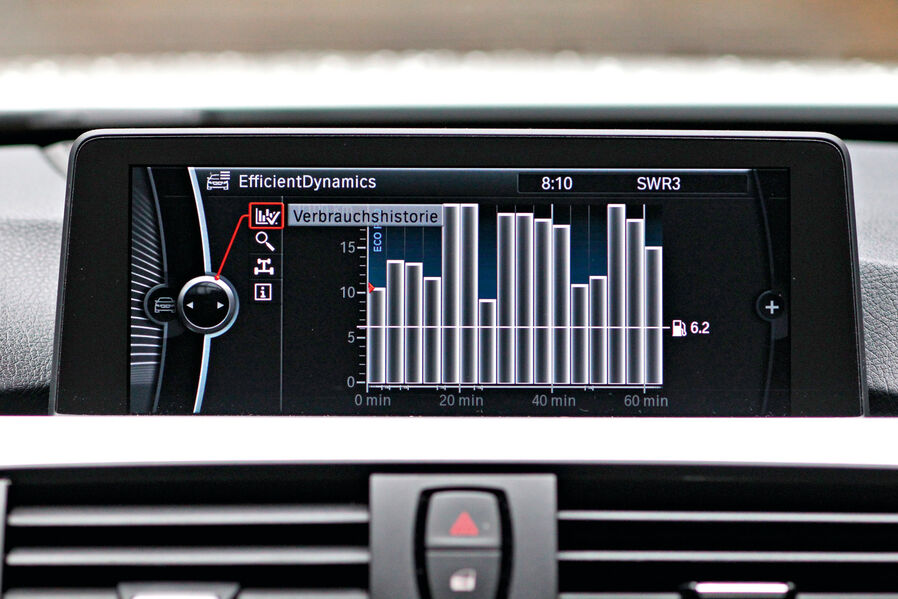 Any ideas on what is coding is required to enable this feature? |
|
Appreciate
0
|
| 02-12-2015, 01:59 AM | #922 |
|
Lieutenant Colonel
 
541
Rep 1,894
Posts |
OK, I've always had the 6WA so assumed it was a standard feature. My brother only has the basic kombi.
I've just watched a youtube video with some chap without nav + basic kombi, his iDrive was also missing the Consumption History. |
|
Appreciate
0
|
| 02-12-2015, 10:31 AM | #923 |
|
Second Lieutenant
 
56
Rep 286
Posts |
Consumption History only works on 6WA for sure.
|
|
Appreciate
0
|
Post Reply |
| Bookmarks |
|
|