Here a little guide how to gather the factory_config.xml file from your headunit.
This is only useful if there has been not imported any file by yourself before !
When the system is running at normal state the folder does appear empty on Android alltough it is not.
There are two possibilities, ony without the need of root and one with need of root:
Variante 1
Root is required, root your device as described in the Rooting Guide.
Install Total Commander from PlayStore.
Open Total Commander and allow access to Data
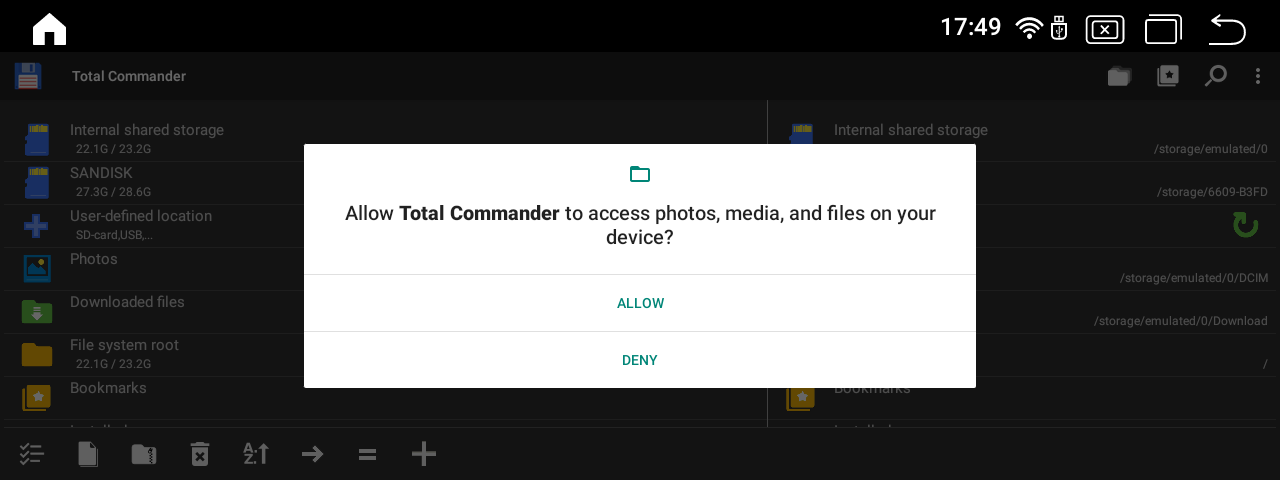
Attach a USB Thumbdrive to your Android headunit, in my case it is called "Sandisk".

On the right TAB click on your thumbdrive to be within that folder.
On the left TAB click on "File system root" and from there on the folders "mnt" "vendor" persist" and "OEM"

If your seller had installed it you will find the injected factory_config.xml file here.
If you do not have access to this folder something went wrong with rooting.
If you have access to this folder but there is no file then your seller likely has not injected a file at all.
Now click on the Icon (1) left to the text so a green checksign will appar.
Not click the 2nd Icon from left (2) on the bottom line.
Finally click the "copy" text.

Now you have successfully copied the file to your thumbdrive and can view it with any text editor (like notepad) on your laptop/computer.
WARNING: do NOT copy the file back from your thumbdrive to the system, it will overwirte the permissions so it will not be possible to import the file normally again!
You will need to do a OTA Reovery to get it to work again (see page 1).
Always only import the File via Thumbdrive placed it into the OEM folder.
Variante 2
Guide from @banpiro (Discord) to download stock Factory_config.xml from SD625 System WITHOUT root:
This is only useful if there has been not imported any file by yourself before!
1. Create WiFi hotspot in a smartphone
2. Connect Head Unit & your laptop to WiFi hotspot.
You need to know Head Unit IP (you can check it in hotspot). You also need ADB in your laptop (i.e. you can use folder \KswRooting-master\compiler of Rooting Guide)
3. Connect to IP & port of Head Unit (default port is 5555):
Code:
adb connect IP:port
4. Get the factory_config.xml:
Code:
adb pull /mnt/vendor/persist/OEM/factory_config.xml
5. Disconnect anything:
Now you will find the File at the same folder as "adb".
Kri