BMW 3-Series and 4-Series Forum (F30 / F32) | F30POST
>
Idiots guide to coding EBT
| 11-12-2017, 05:13 PM | #859 | |
|
Major
 
451
Rep 1,201
Posts |
Quote:
__________________
Current - 2021 G20 330i M Sport+
Gone - 2017 F30 335d M Sport + in San Marino Blue Gone - 2015 F30 LCI 320d M Sport+ Step Auto Gone - 2012 F30 320 ED Gone - 2011 E87 118d |
|
|
Appreciate
0
|
| 11-13-2017, 03:37 AM | #860 |
|
Major
 950
Rep 1,446
Posts |
|
|
Appreciate
0
|
| 11-13-2017, 04:15 AM | #861 | |
|
Lieutenant Colonel
 614
Rep 1,799
Posts |
Quote:
__________________
U06 230e Active Tourer |
Previous : 2019 F31 340i : 2017 F31 335D M-Sport |
|
|
Appreciate
0
|
| 11-18-2017, 08:47 AM | #862 | |
|
Major
 950
Rep 1,446
Posts |
Quote:
I just coded 6NW for a guy with idrive 5 but no matter what we tried, couldn’t find an option for telephone 2? Both would connect but couldn’t be connected at the same time. On my older idrive there is an option for telephone 2 but it seems from your experience this isn’t in ID5. |
|
|
Appreciate
0
|
| 11-18-2017, 09:21 AM | #863 | ||
|
Banned

10995
Rep 32,881
Posts |
Quote:
And did you check the bt options on idrive for the checkbox to enable "telephone 2" |
||
|
Appreciate
0
|
| 11-18-2017, 09:35 AM | #864 |
|
Major
 950
Rep 1,446
Posts |
Yes to the first bit - but ID5 doesn’t seem to have the same Bluetooth submenu with the telephone 2 option. This was the error I made with ID4 on my own car but couldn’t find a similar Bluetooth submenu in ID5?!
|
|
Appreciate
0
|
| 11-18-2017, 02:45 PM | #865 |
|
Banned

10995
Rep 32,881
Posts |
Is there a page in the “telephone” settings (on idrive) with the check box for BT audio for the phone?
|
|
Appreciate
0
|
| 11-19-2017, 08:20 AM | #866 | |
|
Major
 950
Rep 1,446
Posts |
Quote:
On ID5 it's slightly different. When adding the phone you get the options for BT audio, telephone, apps etc (pic 1) and then if you go to configure it's only got options for telephone, office and pics under Bluetooth. We couldn't find any other sub-menu so are stumped at this point. Office became available after coding 6NW, but not elusive telephone 2!
__________________
Gone: G05 X5 40d M Sport, F15 X5 30d M Sport, F30 330d xDrive, F21 M135i, E87 123d
|
|
|
Appreciate
0
|
| 11-19-2017, 09:10 AM | #867 | |
|
Banned

10995
Rep 32,881
Posts |
Quote:
|
|
|
Appreciate
0
|
| 11-19-2017, 11:07 AM | #868 | |
|
Major
 950
Rep 1,446
Posts |
Quote:
Cheers |
|
|
Appreciate
0
|
| 11-19-2017, 11:10 AM | #869 |
|
Banned

10995
Rep 32,881
Posts |
I don’t know then sorry, I’ve had no experience with ID5.
|
|
Appreciate
0
|
| 11-19-2017, 11:42 AM | #870 |
|
Major
 
451
Rep 1,201
Posts |
I would give it another whirl and see what happens. I've coded EBT for both ID5 and ID6, a few times and for others without any issues.
Still just involves changing to 6NS, saving and then VO coding the NBT2 CAFD My car is a March 2017 build, so still has ID5. Here is the screen after coding EBT: 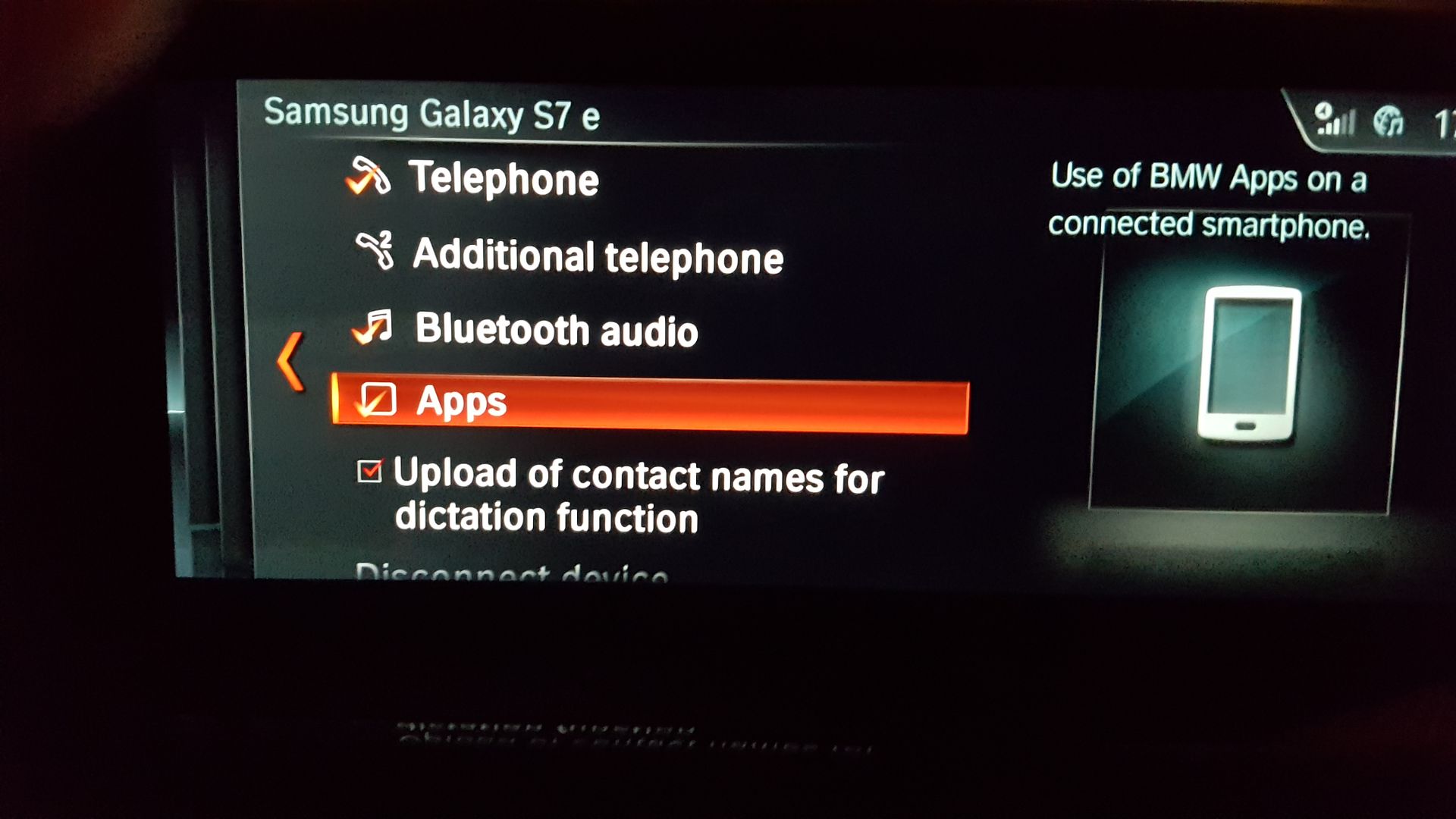
__________________
Current - 2021 G20 330i M Sport+
Gone - 2017 F30 335d M Sport + in San Marino Blue Gone - 2015 F30 LCI 320d M Sport+ Step Auto Gone - 2012 F30 320 ED Gone - 2011 E87 118d |
|
Appreciate
1
teaston10994.50 |
| 11-19-2017, 01:41 PM | #872 | |
|
Banned

10995
Rep 32,881
Posts |
Quote:
|
|
|
Appreciate
0
|
| 11-19-2017, 02:43 PM | #873 |
|
Major
 
451
Rep 1,201
Posts |
|
|
Appreciate
0
|
| 11-19-2017, 03:41 PM | #876 | |
|
Major
 950
Rep 1,446
Posts |
Quote:
It's the CAFD when it's options like start-stop etc. isn't it? Damn. What a tosser I am.
__________________
Gone: G05 X5 40d M Sport, F15 X5 30d M Sport, F30 330d xDrive, F21 M135i, E87 123d
|
|
|
Appreciate
0
|
| 11-21-2017, 01:45 PM | #878 |
|
Major
 950
Rep 1,446
Posts |
Stumped with this now guys - made sure to do all of the above but no success.
Even restored the back-up we took of the car and office functionality disappeared, but coding 6NS or 6NW only served to enable this. Still no telephone 2 option anywhere. Assuming that any car with ID5 from factory has the necessary hardware for EBT? At a complete loss. If anyone can think where we’ve gone wrong then that’d be great but at this stage I give up! |
|
Appreciate
0
|
| 11-21-2017, 01:47 PM | #879 | |
|
Banned

10995
Rep 32,881
Posts |
Quote:
|
|
|
Appreciate
0
|
| 11-21-2017, 02:24 PM | #880 | |
|
Major
 
451
Rep 1,201
Posts |
Quote:
 I've done it on my ID5 I'm sure we can get yours sorted too. Just for thoroness, could you go through step by step exactly what you are doing? Even down to every button you press within Esys. This is just to cover all bases.
__________________
Current - 2021 G20 330i M Sport+
Gone - 2017 F30 335d M Sport + in San Marino Blue Gone - 2015 F30 LCI 320d M Sport+ Step Auto Gone - 2012 F30 320 ED Gone - 2011 E87 118d |
|
|
Appreciate
0
|
Post Reply |
| Bookmarks |
|
|