BMW 3-Series and 4-Series Forum (F30 / F32) | F30POST
>
10.25" Android 9.0 HU discussion
| 03-11-2020, 02:26 AM | #2861 | |
|
Lieutenant
   
101
Rep 551
Posts |
Quote:
'Cause I'm root and I don't get any access to this part |
|
|
Appreciate
0
|
| 03-11-2020, 02:53 AM | #2862 |
|
New Member
3
Rep 10
Posts |
After connecting over the Terminal with „adb connect“ „adb root“ „adb remount“, I was able to get access to System/Media and data/local. Placed the bootanimation.zip file in both folder and set the correct rights 644.
The animation is working great. I referred to this guide: https://www.reddit.com/r/androidroot...android_pie90/ |
| 03-11-2020, 05:50 AM | #2863 |
|
Registered
0
Rep 2
Posts |
Hello
this part was included in my package from Andream. Can someone tell me what that is and how i have to install 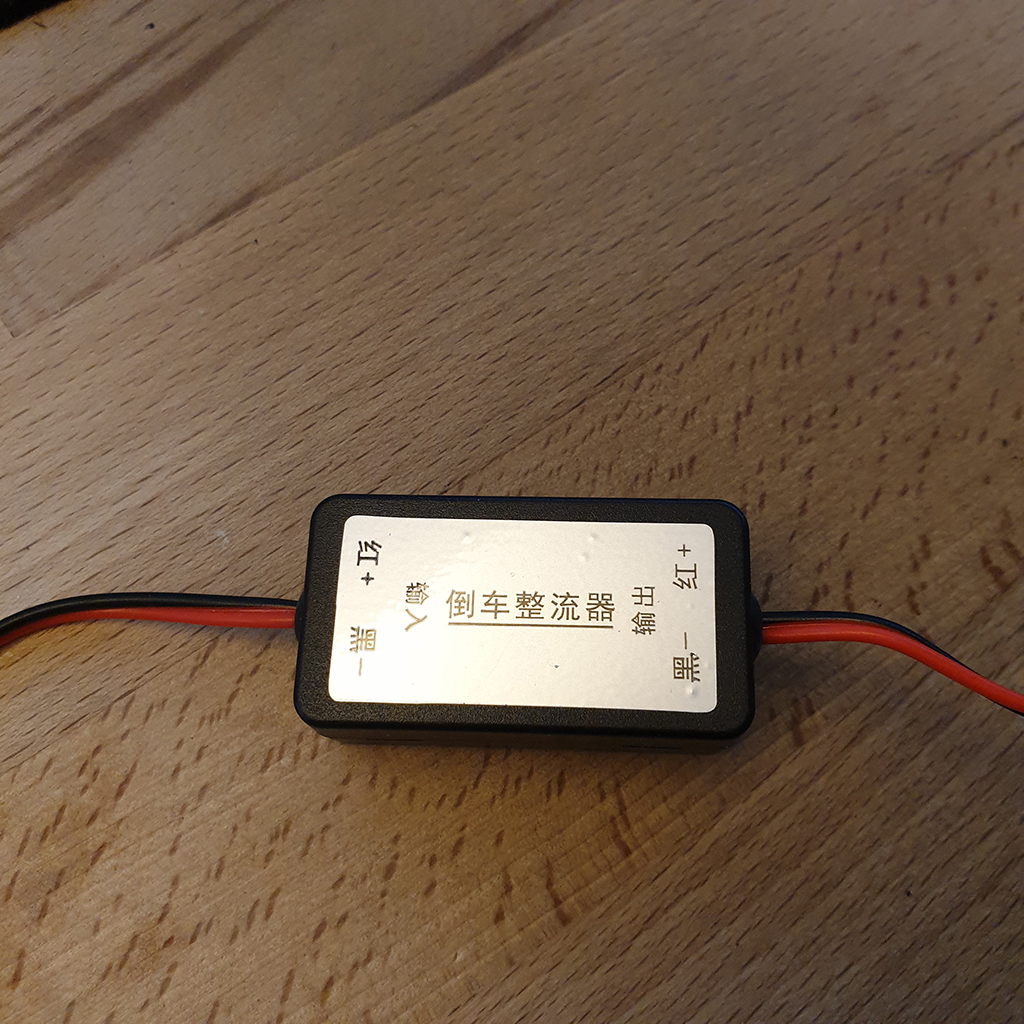 Last edited by smasher076; 03-11-2020 at 06:02 AM.. |
|
Appreciate
0
|
| 03-11-2020, 06:28 AM | #2864 |
|
Enlisted Member
 5
Rep 40
Posts |
It looks like the device you install with your rearview camera. It’s supposed to eliminate interferences in the picture. You install it between the camera cables and your power source. But I’m not hundred percent sure. If it didn’t come with a camera then it’s probably something different.
|
|
Appreciate
0
|
| 03-11-2020, 06:49 AM | #2865 | |
|
Private
 12
Rep 67
Posts |
Quote:
Is your car automatic? Than take power from head unit directly, there is a cable for 12V power for camera cable already, and do not touch rear lights, than you don't need this part. |
|
|
Appreciate
0
|
| 03-11-2020, 07:02 AM | #2866 | |
|
Registered
0
Rep 2
Posts |
Quote:
|
|
|
Appreciate
0
|
| 03-11-2020, 08:07 AM | #2867 |
|
Lieutenant
   
101
Rep 551
Posts |
Hello,
Here is my method to have the Idrive wheel which works in ALL applications with the help of TASKER + ROOT, note that I am not a computer scientist and that I decline all responsibility for any problem that may have occurred. There is a method here for SNAPDRAGON 625 but... I have a PX6 RK3399 Android 9.0 so I realized this: With the help of our friend FLO's TASKER files available here: PROFIL TASKER With the help of the TASKER application available here: TASKER APP With the help of our friend Smahel / DodgePT and Kri for the ROOT method: available here - To quickly understand how the TASKER application works, I invite you to watch this video: - To quickly understand how the TASKER application and its "logcat" work, I invite you to watch this video: https://www.youtube.com/watch?time_c...ature=emb_logo well well well ... and? Now that you have all this on your root unit, you launch TASKER, you click on the "PROFILES" tab you choose "import a Profile" you click on the bottom right on the icon representing a phone, you navigate in your unit to the place where you placed the folder of files (unzipped) "iDrivePadTaskerProfiles.zip" and you choose each of the following files (to import therefore): - Back_Pad - Push_Pad - Rotate_Pad_CCW - Up_Pad - Down_Pad - Right_Pad - Rotate_Pad_CW After this, you will create a new tasker profile by clicking on the "+" button at the bottom right, then choose "Event" then in the "Filter" field you will type "logcat" (use the video!) < => An alert related to ROOT must appear <=> on the screen which follows you will click on the magnifying glass located in front of "Component" a warning screen (to read) invites you to click on OK, then you are on your home screen with an orange "click to start logging" bubble ... what you need to grasp is that from the moment you click on the triangle (play) button of the orange bubble: All your actions will be captured and analyzed, then when you will click on the square button (stop ) of the orange bubble: a new screen that can be scrolled down, will give you everything that has been recorded (and can be reproduced later) OK then ? We are on the home screen of the unit with this:  We will therefore click on the recording of the orange bubble (which will stay on the screen) then put an Irdive dial upwards and finally, press the stop button of the orange bubble again and will appear this screen (tasker ) to scroll to the value framed in yellow, to select:  note that the two values below also work for the next action. Once you have selected the value framed in yellow, you click on the return arrow located at the top right, then you will have to choose the "tasker task" to attach to it. In the case of my example above, this is the Up_Pad profile !  You then end up with a profile that will execute a task as soon as the idrive wheel "up" is pressed This profile will be valid in ALL applications, which can cause conflicts (which I am trying to resolve). For example and since you are going to create a "rotation to the right" profile, when you are in SETTING or in the MUSIC PLAYER which works by default with the wheel, there will be a double command when you are going to rotate your wheel to the right ... But you can also, thanks to this method, launch several actions with a single button: I capture the "Navi" button with the above method, and in tasker, I launch several tasks like "waze + spotify + camsam + increase in volume + LV en route ... "etc etc ... Everything (or almost) becomes possible, thanks to sharing here.  Last edited by F20_M135i; 01-20-2021 at 01:49 PM.. |
|
Appreciate
5
|
| 03-11-2020, 08:25 AM | #2868 |
|
Enlisted Member
 2
Rep 44
Posts |
Can I download the new carplay software somewhere externally? I updated the dongle first and now I can no longer update the software because an error constantly occurs and then the program is closed when updating. Dongle itself works
|
|
Appreciate
0
|
| 03-11-2020, 08:47 AM | #2869 | |
|
Lieutenant
   
101
Rep 551
Posts |
Quote:
   I put the photos above so that you see that in the status bar, appears every startup, the update notification of the binary (do not do it !! ) I got SU on XDA Forum (old version first)  |
|
|
Appreciate
1
seaman570513.50 |
| 03-11-2020, 08:52 AM | #2870 | |
|
Lieutenant
   
101
Rep 551
Posts |
Quote:
 Which sincerely makes me think that it is a question of antenna, and not of file / localization / fix. But I launch a search in the file mentioned above to see if I can transfer it to you and help you  |
|
|
Appreciate
1
Shrazy12.00 |
| 03-11-2020, 11:23 AM | #2871 |
|
Private
 9
Rep 71
Posts |
Try to update the app with the dongle disconnected
__________________
Gabo
|
|
Appreciate
0
|
| 03-11-2020, 01:27 PM | #2873 |
|
Lieutenant
   
101
Rep 551
Posts |
Shrazy
Good and well my research was not good (I will do another one tomorrow) What I think is that the configuration files mentioned "gps.conf" are files with an internal gps module, in my research I got several configuration files, related to the software used (therefore useless) The only file found at the root of LS \ Data is the following ServiceConfig.xml file: Code:
<?xml version="1.0" encoding="UTF-8" standalone="true"?>
-<map>
<string name="ServiceDefaultValues">{"uri":"wss:\/\/glimpse-publish-eu.\/","timeout":5000,"poll_interval":86400000,"poll_jitter":0,"backoffs":[50,150,2000]}</string>
<string name="LastSeenResponseHash">fed72d86d45068f8819472ea65933b0</string>
</map>
https://drive.google.com/open?id=1qg...4FxTglqPeyvrva  |
|
Appreciate
0
|
| 03-11-2020, 01:37 PM | #2874 |
|
Lieutenant
   
101
Rep 551
Posts |
TheRoss
These are the Tasker / SuperUser and GocSdk applications which display their icons by default, nothing done voluntarily here. On this subject, I will try to find a way to hide this "status bar" But my tests are not conclusive for the moment, and our friend Kri's trick does not work for me (I have writing problems despite ROOT in some files)  |
|
Appreciate
0
|
| 03-11-2020, 03:53 PM | #2875 |
|
Enlisted Member
 2
Rep 33
Posts |
I have an easy Tasker question for you smart folks. I'd like to have zlink app (wireless carplay) auto-launch after bluetooth is connected to my phone. Can anyone help me here? I tried and failed. Maybe I need one of the other Tasker apps? Thanks
|
|
Appreciate
0
|
| 03-12-2020, 02:27 AM | #2876 |
|
Lieutenant
   
101
Rep 551
Posts |
gauchodan
Hi, Shouldn't it be too complicated to know if you want the app to launch on your phone or on your unit? Anyway with TASKER: you choose a new profile then select "Status" then "Network" then "Bluetooth connected" then you click on the magnifying glass in the "Name" field and you select the bluettoh device which once connected will trigger the task of your choice ... You returned to the first screen with the choice of the task to perform, so you choose "new task" you give it a name, you click on the "+" button and you choose "App" then you choose "load an application "and ... it's done! You can then include standby or brightness / volume / return conditions on the home screen, etc. Do not hesitate to watch the videos on the net, the possibilities with TASKER are impressive! Last edited by F20_M135i; 03-13-2020 at 02:36 AM.. |
|
Appreciate
0
|
| 03-12-2020, 06:25 AM | #2877 | |
|
New Member
3
Rep 20
Posts |
Quote:
can you help me create a profile to overcome the problem of low sound level when starting the device? thank you |
|
|
Appreciate
1
F20_M135i100.50 |
| 03-12-2020, 07:05 AM | #2878 |
|
Enlisted Member
 11
Rep 45
Posts |
|
|
Appreciate
0
|
| 03-12-2020, 07:37 AM | #2879 | |
|
Lieutenant
   
101
Rep 551
Posts |
Quote:
In this case, you must create a new profile with the following context: Device start-up (In Event-> System); and as a task: name you want then button "+" choice "Audio" and finally "media volume"  |
|
|
Appreciate
0
|
| 03-12-2020, 08:22 AM | #2880 |
|
Enlisted Member
 
21
Rep 41
Posts |
Guys, I discovered the way to act in android recovery on sd625. If you find yourself in recovery mode (it happens for example when an update fails) there is the possibility to scroll through the list of actions and also to give the command to execute the chosen action. In practice, just scroll the list with a finger on the screen, from top to bottom to scroll one position and vice versa to go up. Then to perform the chosen action you will have to swipe your finger at the top of the screen from left to right. Probably someone was already aware of this. I put a link where I uploaded the video I made, sorry for the poor quality, as soon as I can I upload another video, but it is still enough to understand.
https://streamable.com/h205j |
| 03-12-2020, 09:11 AM | #2881 | |
|
Major
 
1084
Rep 1,048
Posts |
Quote:
wow Thats awsome  Kri |
|
|
Appreciate
1
bepp6721.00 |
Post Reply |
| Bookmarks |
|
|