BMW 3-Series and 4-Series Forum (F30 / F32) | F30POST
>
10.25" Android 9.0 HU discussion
| 03-06-2020, 07:26 AM | #2795 | |
|
Lieutenant
   
101
Rep 556
Posts |
Quote:
Suprnowa 1) use Tasker, you will be able to automate your tasks when starting your unit and / or telephone = very useful! |
|
|
Appreciate
0
|
| 03-06-2020, 07:35 AM | #2796 |
|
Major
 
1081
Rep 1,049
Posts |
this is where the file should be saved, thats the default storage folder of android.
Kri Last edited by Kri; 03-06-2020 at 07:47 AM.. |
|
Appreciate
1
Alpina_Guy4.50 |
| 03-06-2020, 08:42 AM | #2797 |
|
Private First Class
 
47
Rep 146
Posts |
Hey folks. I've been checking this community's helpful posts, especially DIYs for quite a while now. I plan fitting my newly purchased android 9.0 head unit this weekend, and I was wondering what's that round shaped component that's plugged to the main harness. Is that a mic? If so where should I stick it?  Please find the details within the enclosed picture. |
|
Appreciate
0
|
| 03-06-2020, 09:03 AM | #2798 |
|
Lieutenant
   
101
Rep 556
Posts |
@Kri : thank you you are great! I will test immediately!
zatelli I think it's the speaker for navigation, because there is a bug * Besides, I have this bug *: if my phone is not connected in BT to Android (only to bmw idrive) then I have no sound neither in WAZE nor in SYGIC nor in IGO8 but everywhere else: J have sound in spotify, I have sound in youtube, I have sound in camsam etc ... I really do not understand what can be the cause of the absence of voice in WAZE without the BT ?? (I put "force the sound on the speakers in WAZE = no effect) :cri: |
|
Appreciate
0
|
| 03-06-2020, 10:05 AM | #2799 | |
|
Private First Class
 
47
Rep 146
Posts |
Quote:
 Besides it's unaesthetic. It could have been a bit more.. discreet. Besides it's unaesthetic. It could have been a bit more.. discreet.Thanks for your input, mate |
|
|
Appreciate
0
|
| 03-06-2020, 10:53 AM | #2800 | |
|
Private
 
11
Rep 80
Posts |
Quote:
But at the end I did not need it. I left it unplugged and routed the AUX cable from the harness AUDIO OUT to the middle console AUX IN. I have sound in all the applications (music, waze, gmaps, etc). |
|
|
Appreciate
0
|
| 03-06-2020, 11:19 AM | #2801 |
|
Lieutenant
   
101
Rep 556
Posts |
Quote:
 |
|
Appreciate
0
|
| 03-06-2020, 11:25 AM | #2802 | |
|
Enlisted Member
 0
Rep 30
Posts |
Quote:
I need root for copy here? |
|
|
Appreciate
0
|
| 03-06-2020, 11:37 AM | #2803 |
|
Enlisted Member
 0
Rep 30
Posts |
|
|
Appreciate
0
|
| 03-06-2020, 12:20 PM | #2804 |
|
Lieutenant
   
101
Rep 556
Posts |
TASKER is chargeable (free for 7 days to try, I advise you) install tasker on your unit, then configure it so that it automatically performs a task that you will configure by watching tutorials by the thousands on YT
look here for example: or here: https://www.youtube.com/playlist?lis...NNd5Q9pPy255dL Good reading ! PS: you must be root to place the files mentioned by the friend Kri |
|
Appreciate
0
|
| 03-06-2020, 02:21 PM | #2805 | |
|
Private First Class
 
47
Rep 146
Posts |
Quote:
Do you know if it's possible to use the factory mic along the Android HU? |
|
|
Appreciate
0
|
| 03-06-2020, 03:18 PM | #2806 |
|
Registered
0
Rep 3
Posts |
syetem wide iDrive
[QUOTE=daschacka;25883874]Yes it is compatible and when you are coming from 2.4.5 there are a couple of improvements like system wide iDrive usage
Hi. From which version of firmware "system wide" works? I did upgrade from 2.4.5 but to 3.6.8. But no any changes with my iDrive. I can only use it in main manu. Not when open apps. Or shall I do something more? Or unlock some functions? And if someon has newest MCU...maybe this is problem. I have: 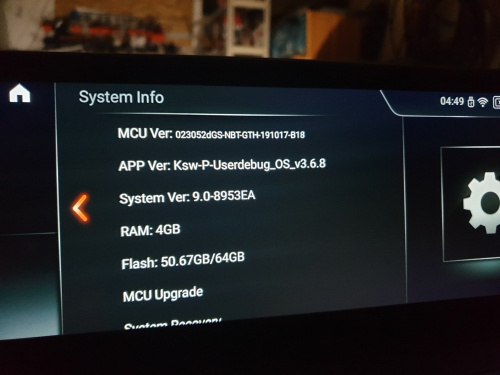 |
|
Appreciate
0
|
| 03-06-2020, 03:33 PM | #2807 |
|
Lieutenant
   
101
Rep 556
Posts |
|
|
Appreciate
0
|
| 03-06-2020, 08:29 PM | #2808 |
|
Lieutenant
   136
Rep 401
Posts |
You need at least 3.8.x for global iDrive, or the newest 3.8.5 (link on the first page).
Last edited by Mjam; 03-06-2020 at 11:34 PM.. |
|
Appreciate
0
|
| 03-06-2020, 11:27 PM | #2809 |
|
Enlisted Member
 0
Rep 30
Posts |
Does anyone know how to update the PX6 unit? I downloaded the file from the first page, threw it on a pendrive and connected to the unit but after starting nothing happens.
|
|
Appreciate
0
|
| 03-07-2020, 12:44 AM | #2810 |
|
Private First Class
 19
Rep 142
Posts |
Anyone has any luck using CF.lumen to adjust the brightness? For mine (purschased from Avin) it seems to always default to a brightness level of 35 after restarting the car, regardless of what I set in the CF.lumen app.
|
|
Appreciate
0
|
| 03-07-2020, 12:58 AM | #2811 | |
|
Registered
0
Rep 3
Posts |
OEM factory settings update
Quote:
And do You know maybe how to deal with last step of instruction? I cant fins "reset" button 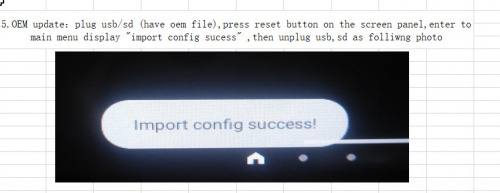 I need to update factory settings and splash file. But I'm not sure how and wheen to do it. I did factory settings but there was no any step to import new OEM files...I cant find solution here ( probably I miss that)...Could You help me? |
|
|
Appreciate
0
|
| 03-07-2020, 09:16 AM | #2812 |
|
Lieutenant
   136
Rep 401
Posts |
Copy factory_config.xml and splash.img (optional) to a folder named oem on a USB stick, and insert. Wait a few seconds and this will be imported.
Reset is usually not needed, this you can do if things doesn't work after updating. |
|
Appreciate
0
|
| 03-07-2020, 10:57 AM | #2813 | |
|
Private
 9
Rep 71
Posts |
Quote:
Power on the monitor by putting your car into ACC mode or start your car's engine. Once you see the monitor powered on IMMEDIATELY power OFF the car and monitor then power back on the monitor again. Doing this will put the unit into upgrade mode. Wait for the update process to fully complete. When the update is done you will see the message below "please remove the usb disk". Unplug the USB flash drive to automatically restart the monitor. The monitor will automatically restart after unplugging the USB flash drive. It takes 5 minutes for the system to complete its first initial boot-up. Please be patient for it to complete. If you see the "NO SIGNAL" message appear as shown below you will need to power off the monitor wait 45 seconds and then power on the monitor again.
__________________
Gabo
|
|
|
Appreciate
0
|
| 03-07-2020, 01:11 PM | #2814 | |
|
Lieutenant
   
101
Rep 556
Posts |
Quote:
good evening, little problem after having root my PX6 RK3399 unit, I have the affirmation of the root but: no access to / system / media in writing (despite mounting via totalcommander impossible to write the files slpash.img and bootanimation.zip for startup) and in Tasker for application control according to the above method nothing work :/ https://f30.bimmerpost.com/forums/sh...r#post25804698 <== work on PX6 Kri ? Last edited by F20_M135i; 03-07-2020 at 01:50 PM.. |
|
|
Appreciate
0
|
| 03-07-2020, 04:52 PM | #2815 |
|
Enlisted Member
 6
Rep 45
Posts |
is there any chance to show the current playing song from spotify on the taskbar at the top ?
Does the sound fix with tasker still work on 3.8.5? Cause it has to steps if i start my device. I need to go to volume setting and do from "30" again on "30". After that i need to go in Apps. Then i get the volume that i want to |
|
Appreciate
0
|
Post Reply |
| Bookmarks |
|
|