BMW 3-Series and 4-Series Forum (F30 / F32) | F30POST
>
10.25" Android 9.0 HU discussion
| 03-09-2020, 07:48 AM | #2839 |
|
New Member

0
Rep 5
Posts |
I have problem with sygic navigation app and spotify. When i run Sygic the remote/steeringwheel control don't work for spotify. Same thing if i use split screen Sygic app stop working then spotify is in control. Is only occur with sygic app all other apps works great with spotify controls in background!
I have upgrade the system to the latest one. I have snapdragon CPU in my system. Any suggestions how to fix this problem? Last edited by bjornus; 03-09-2020 at 07:56 AM.. |
|
Appreciate
0
|
| 03-09-2020, 07:53 AM | #2840 | |
|
Private
 12
Rep 67
Posts |
Quote:
Last edited by Shrazy; 03-09-2020 at 08:12 AM.. |
|
|
Appreciate
0
|
| 03-09-2020, 07:57 AM | #2841 | |
|
Private First Class
 19
Rep 118
Posts |
Quote:
|
|
|
Appreciate
0
|
| 03-09-2020, 09:34 AM | #2842 |
|
New Member
3
Rep 10
Posts |
I successfully rooted my PX6 Android 9 Unit with Smahelīs Method. Worked without any problems. I managed to place the bootanimation.zip with TotalCommander into the System/Media Folder. Sadly it is just the still picture during boot (think from the Folder Part 2). Any Idea how to get the animation (Part1) running?
|
|
Appreciate
0
|
| 03-09-2020, 11:19 AM | #2843 | |
|
Major
 
1081
Rep 1,049
Posts |
Quote:
F20_M135i i`ll post the informations here, as your unit is Android 9 not 10. The KeyEventDisplay behavior is the same as with SD625 prior the 3.8.0 update. So only way would be Logcat. Regarding your screenshot it seems either one of the following to (or both) are good entries to try out Code:
EventService:onCmdKSW0x00_0xA1_0X17Event: iCanCar_Button = 2 EvtModel: iCanKey = 26 As you are already at the correct "search" function at Tasker, it should be enough to simply replace the Logcat Entry at every specific "Profile"  Kri |
|
|
Appreciate
0
|
| 03-09-2020, 11:20 AM | #2844 | |
|
Private
 37
Rep 80
Posts |
Quote:
https://play.google.com/store/apps/details?id=com.androidlab.gpsfix Check this post. It worked for me. https://f30.bimmerpost.com/forums/showpost.php?p=25870254&postcount=2714 |
|
|
Appreciate
0
|
| 03-09-2020, 11:25 AM | #2845 | |
|
Private
 12
Rep 67
Posts |
Quote:
|
|
|
Appreciate
0
|
| 03-09-2020, 11:59 AM | #2846 |
|
Registered
0
Rep 1
Posts |
Installed mine over the weekend, but the main dash trim (the one with the hazard lights and the air vents) won't snap back into place. I've verified that no wires are in the vent, any ideas on what could be keeping that from popping in?
|
|
Appreciate
0
|
| 03-09-2020, 01:07 PM | #2847 | |
|
Enlisted Member
 8
Rep 47
Posts |
Please help no signal from android auto as soon as I start engine
My Android Auto is a snapdragon. The system boots just fine when I dont start the engine, I mean with just the battery on. As soon as I start the engine I receive no signal from the android side but my original BMW side works even with the engine turned on.
Quote:
|
|
|
Appreciate
0
|
| 03-09-2020, 01:44 PM | #2848 | |
|
Lieutenant
   
101
Rep 556
Posts |
Quote:
It's been an hour that I look / compare and analyze the profile "right" of @floc that I compare to the entire TASKER LOGCAT newspaper taken in photo below, the only relationship that I note is that on my "EventService: iCanCar_button == 4" unit corresponds to "EventService: - >>> KSW 22 by Cheked = 0x40" on several lines. But now if I want to integrate it into the TASKER profile made by @floc entitled "right" I find no connection this time with my discoveries of the evening ... In the image below (logcat tasker full right):   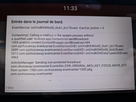   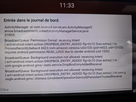 The TASKER "RIGHT" profile retrieved here for comparison / action : Code:
<?xml version="1.0"?> -<TaskerData tv="5.9" dvi="1" sr=""> -<Profile sr="prof15" ve="2"> <cdate>1576583449939</cdate> <clp>true</clp> <edate>1576583485917</edate> <flags>8</flags> <id>15</id> <mid0>16</mid0> <nme>Right Pad</nme> -<Event sr="con0" ve="2"> <code>2085</code> <pri>0</pri> -<Bundle sr="arg0"> -<Vals sr="val"> <net.dinglisch.android.tasker.RELEVANT_VARIABLES><StringArray sr=""><_array_net.dinglisch.android.tasker.RELEVANT_VARIABLES0>%lc_text Testo The text that corresponds to the matched logcat entry</_array_net.dinglisch.android.tasker.RELEVANT_VARIABLES0></StringArray></net.dinglisch.android.tasker.RELEVANT_VARIABLES> <net.dinglisch.android.tasker.RELEVANT_VARIABLES-type>[Ljava.lang.String;</net.dinglisch.android.tasker.RELEVANT_VARIABLES-type> </Vals> </Bundle> <Str sr="arg1" ve="3">KswMcuListener</Str> <Str sr="arg2" ve="3">--Mcu toString-----[ cmdType:A1 - data:17-04-01 ]</Str> </Event> </Profile> -<Task sr="task16"> <cdate>1576583465420</cdate> <edate>1576583485917</edate> <id>16</id> <nme>Right</nme> <pri>6</pri> -<Action sr="act0" ve="7"> <code>701</code> <Int sr="arg0" val="3"/> <Int sr="arg1" val="1"/> </Action> </Task> </TaskerData>  Last edited by F20_M135i; 03-09-2020 at 02:39 PM.. |
|
|
Appreciate
0
|
| 03-09-2020, 09:15 PM | #2849 | |
|
Private
 37
Rep 80
Posts |
Quote:
- Yes, you need a FAKRA adapter. I used the one shown below as it was long enough to route through all the side trims (just like a 1.5 ft leftover wire) and it was universal. https://www.amazon.com/gp/aw/d/B07HP6X8VF?psc=1&ref=ppx_pop_mob_b_asin_title - I used this silicone to seal it back, but any silicone should work. https://www.amazon.com/gp/aw/d/B0002UEPVI?psc=1&ref=ppx_pop_mob_b_asin_title |
|
|
Appreciate
1
Shrazy12.00 |
| 03-10-2020, 02:41 AM | #2850 | |
|
Enlisted Member
 
21
Rep 42
Posts |
Quote:
No, there is a better place (already reported and known on other forums). If the antenna you have has good reception, I suggest you not to spend money unnecessarily. Before spending, do this test, install the adhesive antenna in the lower right corner (but also left ...) of the windshield. I'll put two photos to make you understand, even if they are from the windshield of the bmw f11, you may have the same space in your car. The box you see indicated by the arrow is the adhesive GPS antenna. |
|
|
Appreciate
1
Shrazy12.00 |
| 03-10-2020, 04:29 AM | #2851 | |
|
Private
 12
Rep 67
Posts |
Quote:
I think the gps drivers or configs are not optimized in any way. I just need the gps.conf file everything else will not lead to a solution unfortunately rather than investing in shark gps antenna. |
|
|
Appreciate
0
|
| 03-10-2020, 07:37 AM | #2853 | |
|
Private
 12
Rep 67
Posts |
Quote:
My unit is rooted I already searched whole device with an file explorer but it is not available. By the way please continue with your idrive global project I am interested in it too, please don't give up all PX6 users would be happy to have this feature    |
|
|
Appreciate
0
|
| 03-10-2020, 08:23 AM | #2854 | |
|
Private First Class
 
47
Rep 146
Posts |
Quote:
 There's definitely a harness, cable that's in the way of the vents. Do leave some slack around the center part, just to be on the safe side. Would you mind posting a picture of the central console, obviously without the dash trim, so as to tell you what's preventing the trim from popping in ? Last edited by zatelli; 03-10-2020 at 08:32 AM.. |
|
|
Appreciate
0
|
| 03-10-2020, 03:28 PM | #2855 | |
|
Lieutenant
   
101
Rep 556
Posts |
Quote:
 More tomorrow here [for PX6 android 9.0] with TASKER + ROOT software = Good news  |
|
|
Appreciate
1
Shrazy12.00 |
| 03-10-2020, 03:34 PM | #2856 | |
|
Lieutenant
   
101
Rep 556
Posts |
Quote:
Otherwise, I still don't understand why I can't put files in my \ SYSTEM root folder. It's always "write error" even by Total Commander, I'm a bit lost. I managed to install Super SU (beware of binary!) That allows the control of the app requesting the access to the ROOT, can be useful to discover some curious Chinese trick Good night all  |
|
|
Appreciate
0
|
| 03-10-2020, 03:34 PM | #2857 | |||
|
Major
 
1081
Rep 1,049
Posts |
Quote:
 The Antenne does need to be with the glue-pad side down to have good signal. This also may cause very long sattelite finding time. Quote:
Probably you have some issue with the gps module itself, maybe a other module to test will help you ? where are you located at germany ? Quote:
 I already started a call at a different forum to find someone is near me with a PX6 9.0 unit on which i can do some testing. Kri |
|||
|
Appreciate
0
|
| 03-10-2020, 05:32 PM | #2858 |
|
Enlisted Member
 
21
Rep 42
Posts |
[QUOTE=Kri;25909263]Wow, i wonder that this installation even does find sattelites as it is topside down
 The Antenne does need to be with the glue-pad side down to have good signal. This also may cause very long sattelite finding time. No Kri, I can assure you that it receives very well there because it is attached to the glass. But you can put a bi-adhesive on the top of the antenna and always attach it to the glass. Various tests have been made positioning the antenna under the dashboard and the reception is not the same, perhaps because it is a point where there is less electronic interference. There has been much discussion on other BMW forums. I previously had a px6 and the satellite fix was almost instantaneous and browsing without interruption. Now that I have the sd625 connected with a fakra splitter to the car antenna, it's another matter entirely, even in the garage it receives 10/12 satellites. lastly, I sent you a pm. Hello Last edited by bepp67; 03-10-2020 at 07:32 PM.. |
|
Appreciate
0
|
| 03-10-2020, 05:34 PM | #2859 | |
|
Enlisted Member
 
21
Rep 42
Posts |
Quote:
|
|
|
Appreciate
0
|
| 03-10-2020, 09:15 PM | #2860 |
|
Private First Class
 14
Rep 114
Posts |
|
|
Appreciate
0
|
Post Reply |
| Bookmarks |
|
|