BMW 3-Series and 4-Series Forum (F30 / F32) | F30POST
>
Avin USA 10.25 android system install DIY
| 12-11-2017, 11:28 AM | #1167 | |
|
Enlisted Member
 0
Rep 34
Posts |
Quote:
Im not using the default UI so I'll go back to an older version if that will fix the gps. Also, some suff I reported by email to them: 1. Out of nowhere the unit seems to go slow/laggy. I use Waze for navigation and sometimes it runs really quick and sometimes it doesnt. Memory issues maybe? 2. Having a hard time configuring all 4 volume options. 3. Sound quality is really low. And im not even using the aux cable extension which I though was the problem. 4. When using the reverse/back camera, it will stay ON even after shifting back to P, N or D until I speed over 25mph. Can this be changed? 5. Will you guys upgrade the android os or hardware in the near future? is a gen3 coming anytime soon? 6. When using easyConnect the resolution is lowered by A LOT and it looks like is setup to work on the original 6" screen. How can we fix this? Easyconnection is running the latest update. Is there a different app that supports the hardware installed? 7. How can I configure the split screen when in iDrive? Its locked to the default and doenst show anything other than speed in km/h which I dont care. Can I change something? or turn the split screen off? |
|
|
Appreciate
0
|
| 12-11-2017, 02:53 PM | #1168 | |
|
Private First Class
 16
Rep 120
Posts |
Quote:
|
|
|
Appreciate
0
|
| 12-11-2017, 04:08 PM | #1169 |
|
New Member
2
Rep 23
Posts |
The original I drive side should remain the same. Are you actually switching over to the idrive side or are you still in the android side? I don't have any split screen in android side but my idrive side I do if I configure it to show split screen content. Audio switching sometimes gets screwed up. Sometimes i just push the mode button to switch it manually on your head unit.
|
|
Appreciate
0
|
| 12-11-2017, 09:03 PM | #1170 | |
|
New Member

9
Rep 20
Posts |
Quote:
Avin hasn't been very helpful in diagnosing or addressing the issue -- this, along with other challenges (poor navigation, reconfigured voice command steering wheel button, lack of information around settings, etc.) has tempted me to just remove it. For the split screen issue, I've read that it may be due to the car's original screen configuration. I upgraded from the small non-nav screen (6.5"?). I believe the car needs to be programmed to accommodate the larger screen size -- I purchased an OBD to USB adapter, but I haven't messed with programming yet. For the backup camera, I see something similar -- maybe it can be addressed via programming (on the car side)? |
|
|
Appreciate
0
|
| 12-12-2017, 07:42 AM | #1171 | ||
|
Enlisted Member
 0
Rep 34
Posts |
Quote:
That's not happening for me. Even with the problems I enjoy having traffic navigation and music. What I can't do is recommend this unit to any of my friends. Quote:
On a side note... I reported problems with the bluetooth. It will just take forever to connect to my phone. IF it connects at all. It's always stuck on 'initialising....' Also it shows in the configuration screen as CAR KIT when my phone connects it with the name gocAndroid or something like that. There's no way to change the name. |
||
|
Appreciate
0
|
| 12-12-2017, 09:08 AM | #1172 | |
|
Private First Class
 16
Rep 120
Posts |
Quote:
|
|
|
Appreciate
0
|
| 12-12-2017, 12:20 PM | #1173 | |
|
Private First Class
 16
Rep 120
Posts |
Quote:
|
|
|
Appreciate
0
|
| 12-13-2017, 12:37 AM | #1174 | |
|
Major
 
791
Rep 1,179
Posts
Drives: 2014 X5 50i M Sport, M3(sold)
Join Date: Nov 2012
Location: PNW
|
Quote:
I have the same problems with this thing. It seems like the unit isn't saving the setting to make CarPlay default for the USB so we have to keep selecting it. Audio sucks. It would be excellent to be able to change songs and initialize Siri with the steering wheel controls. Since they supposedly don't ever check this forum maybe we should each send them this list so it's high priority for them. |
|
|
Appreciate
0
|
| 12-13-2017, 06:02 AM | #1175 |
|
New Member
0
Rep 5
Posts |
Hi
i was not very happy with the sound from the avin unit. i use tune 2 air bmw module. that solves the problem to a great extent. Last edited by KKKAAA; 12-13-2017 at 06:14 AM.. |
|
Appreciate
0
|
| 12-13-2017, 08:09 AM | #1176 |
|
Enlisted Member
 0
Rep 34
Posts |
|
|
Appreciate
0
|
| 12-13-2017, 10:00 AM | #1177 |
|
New Member
0
Rep 5
Posts |
https://www.amazon.com/gp/product/B0...hps_bw_c_x_2_w
i bought this as my car did not come with bluetooth audio. after installing the avin usa unit i was not very happy with sound. so now when i have to listen to music (spotify) i use this for bluetooth audio and the sound is much much better. however this does not work with navigation or any sound that comes from the avin system. if ure car did not come with bluetooth audio then this might help |
|
Appreciate
0
|
| 12-13-2017, 10:57 AM | #1178 | |
|
New Member
0
Rep 5
Posts |
Quote:
I am facing the same issue. i bought this unit in november at that time it had evo ui pre installed. after installing the unit i got the latest firmware with evo 6 and it was installed without a problem and worked great. i was quite happy with the unit few issues here and there but was working fine. then suddenly my unit crashed and tommy helped with the restoring of the unit via a sd card tool. after restoring the ui i was very different it was like the old cic/nbt ui. i tried downloading the latest firmware which tommy had sent me. however after installing the firmware. it still has the old the evo ui. and in the music player and video player its has the cic/nbt ui..all the demo fast and furious clips and the music etc has been wiped out.. i am only getting 3 options in factory settings. also now i feel my unit has become very slow and laggy.. should i restore the unit again and then update the october update and then latest update? thanks |
|
|
Appreciate
0
|
| 12-13-2017, 07:53 PM | #1179 |
|
New Member

0
Rep 5
Posts |
M Performance Drive Analyzer
Hi there is a way to pairing the Avin Bluetooth device with OBD Stick BMW. The phone was able to work without a problem, and with Avin, as usual, a problem. I downloaded several Apps on Google Play and they are useless. Thanks to Avin for help. I hope you will not leave me with a problem. Recommend
https://drivedeck.de/driveanalyser and https://drivedeck.de/shop I added a few photos https://photos.app.goo.gl/ln0OyaEJIrc6e89z1 |
|
Appreciate
0
|
| 12-14-2017, 08:01 AM | #1180 | |
|
Second Lieutenant
 54
Rep 238
Posts |
Quote:
|
|
|
Appreciate
0
|
| 12-14-2017, 04:30 PM | #1181 |
|
New Member
0
Rep 6
Posts |
Does anyone know how many amps the 2 USB ports are? I use 1 to charge my iphone that tethers internet to the unit and find it rather slow. Also does anyone know if it will slow down the overall unit if I'm utilizing the USB ports for charging?
|
|
Appreciate
0
|
| 12-15-2017, 10:04 AM | #1182 | |
|
Enlisted Member
 0
Rep 34
Posts |
Quote:
******* Anyone tried another aftermarket gps antenna ? from amazon/ebay. I would love to get one of those Garmin gps antenna but the connector is different. I wonder if anyone here knows how to convert it. On a side note It's been 3 days since I reported that bluetooth isn't connecting to my car. |
|
|
Appreciate
0
|
| 12-15-2017, 01:54 PM | #1183 | |
|
Enlisted Member
 
15
Rep 41
Posts |
Quote:
 https://www.kjell.com/se/sortiment/m...8aAnNZEALw_wcB |
|
|
Appreciate
0
|
| 12-16-2017, 12:55 PM | #1184 |
|
Enlisted Member
 2
Rep 37
Posts |
I could not log in to the Spotify account. The login tab does not appear on the screen, and the android display resolution is distorted. The same problem exists in different applications. In Car Dashdroid practice, the clock does not fit in the tab. The app icons also look bad. Does this have a solution? My software is October 23.
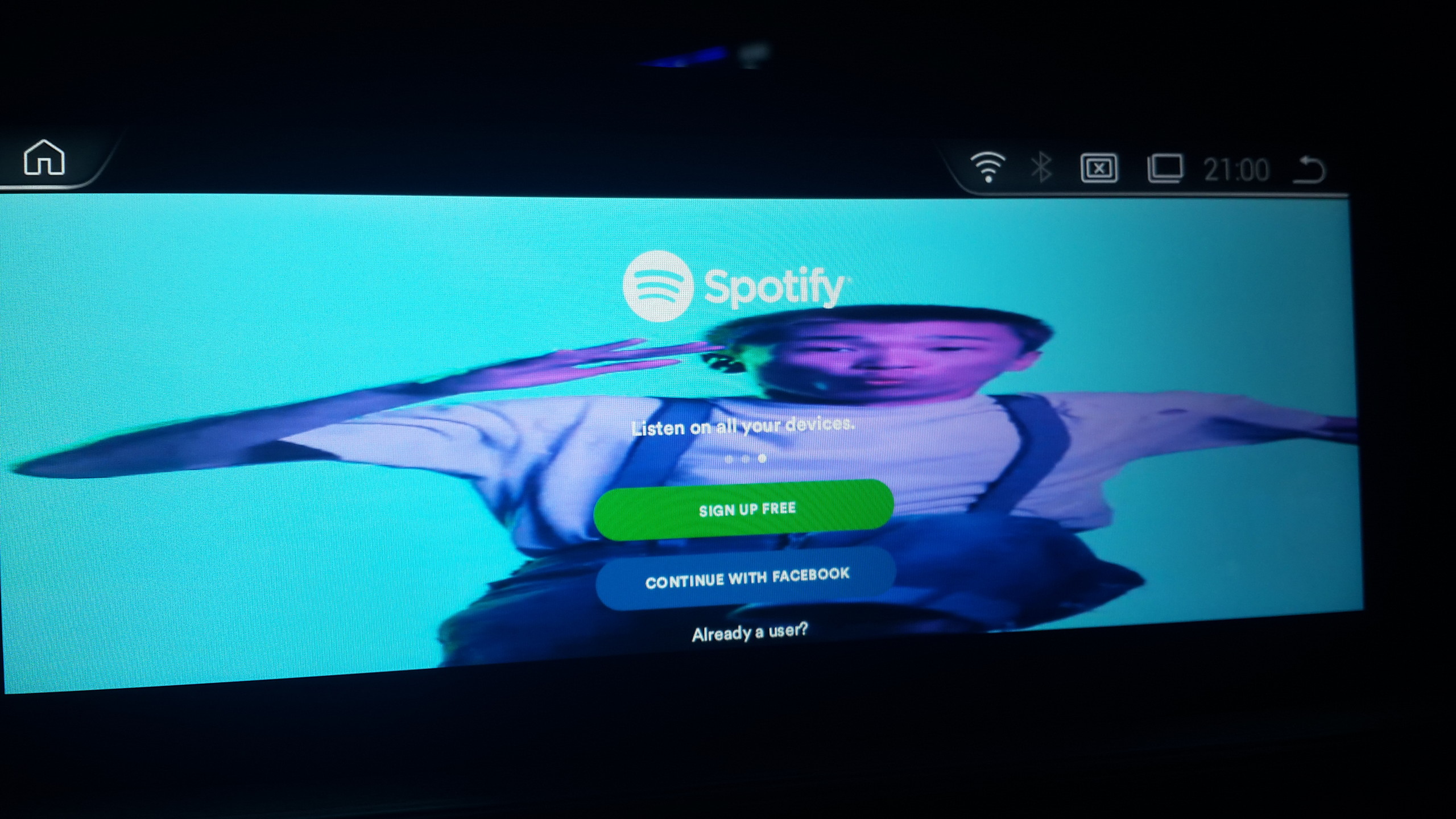  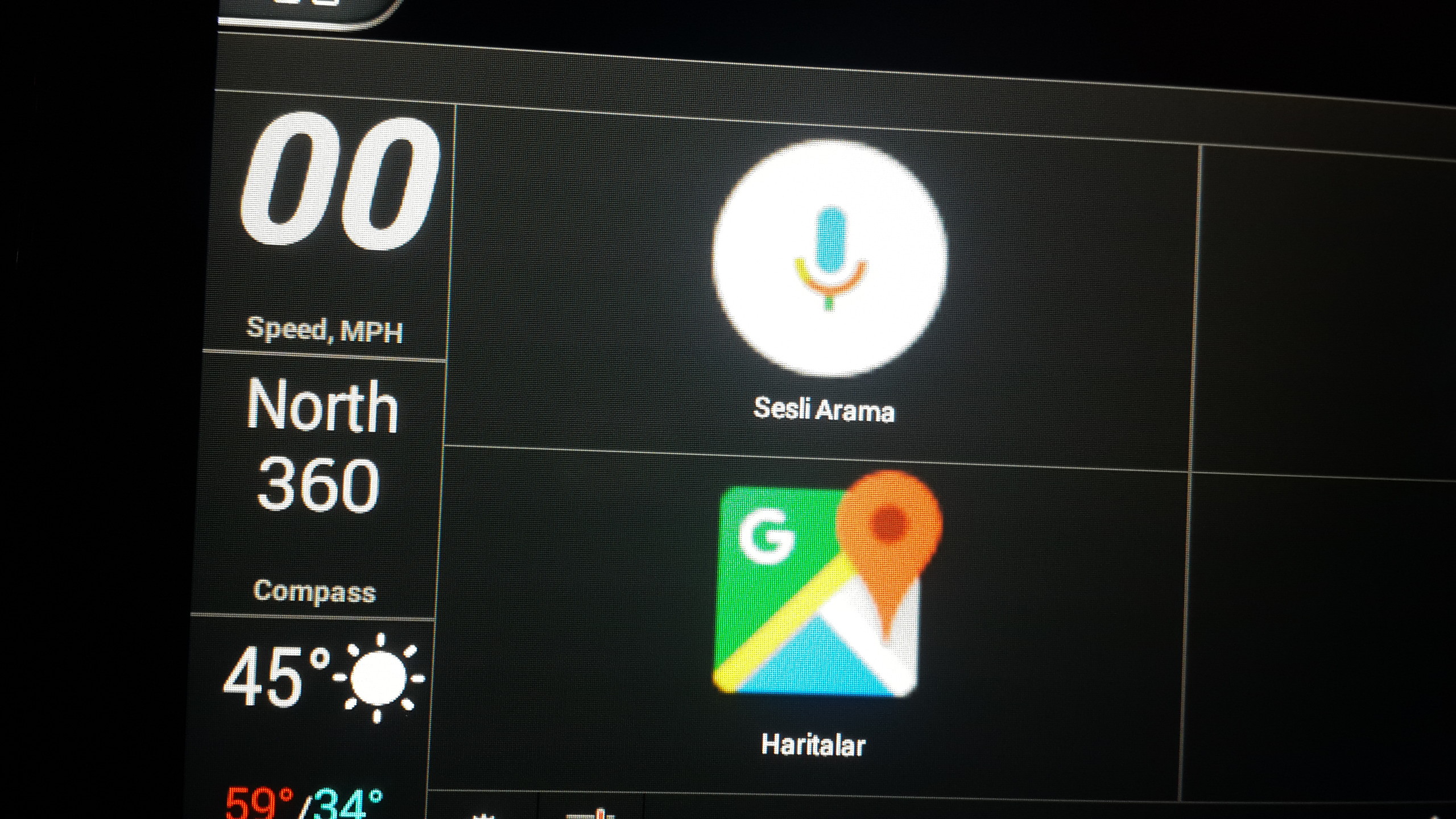  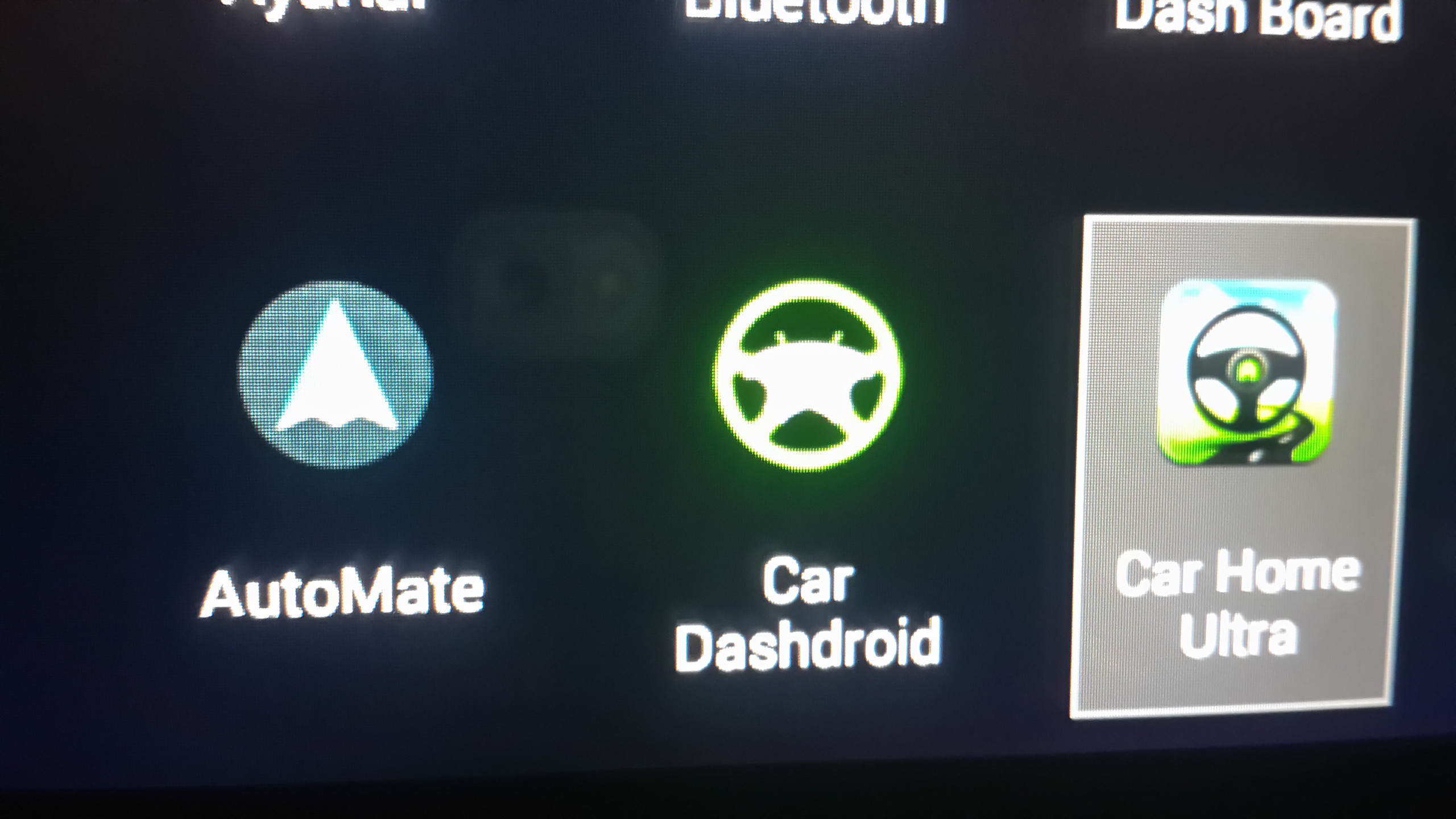 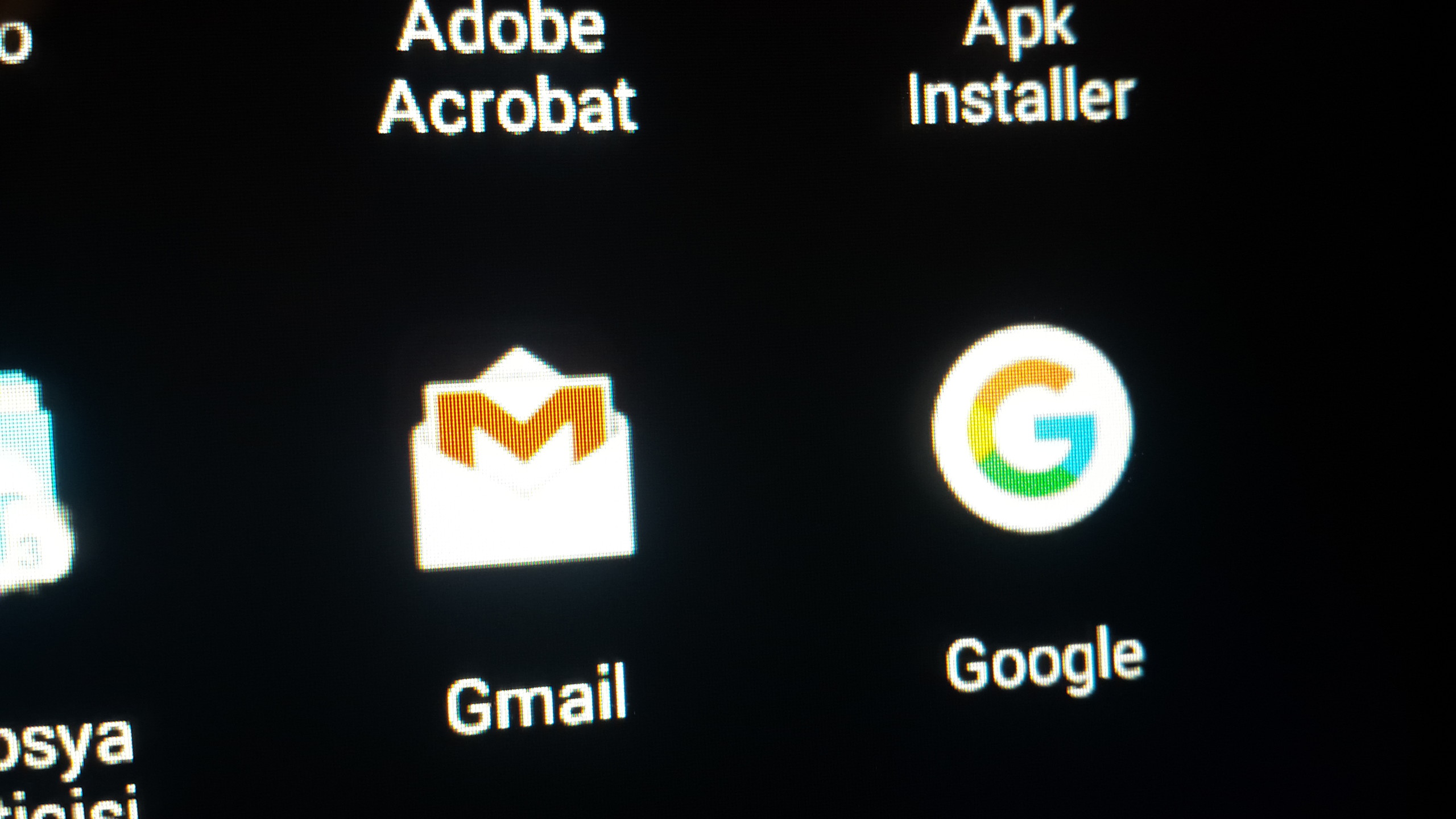 |
|
Appreciate
0
|
| 12-16-2017, 06:59 PM | #1185 | |
|
New Member
0
Rep 6
Posts |
Quote:
|
|
|
Appreciate
0
|
| 12-18-2017, 01:09 AM | #1187 |
|
New Member
5
Rep 15
Posts |
For those planing to retrofit the reversecamera for the Avin unit:
You will need a relay to power the camera to eliminate the flickering when the engine is running. This is not informed anywhere. Have added the connection scheme and relay needed as a picture. |
|
Appreciate
0
|
| 12-18-2017, 04:28 AM | #1188 |
|
New Member
0
Rep 9
Posts |
Hello friends, greetings from Slovakia. I have installed this unit about 2 weeks ago, having some troubles:
1. BT is trying to pair with CAR KIT--I do not know what is this, my BT has different name 2. If switching between wifi for torque and wifi from my phone, the torque does not connect again, I have to restart car... 3. from applications, icon for play store, gmail disappeared. Applications are installed, but icons are missing, before few days they were OK |
|
Appreciate
0
|
Post Reply |
| Bookmarks |
|
|