BMW 3-Series and 4-Series Forum (F30 / F32) | F30POST
>
Experience with 10.25" android 7.1 HU's
| 08-09-2018, 09:05 PM | #793 | |
|
Enlisted Member
 2
Rep 47
Posts |
Quote:
I had two version previously (CIC and CCC) and neither worked. You are correct that the latest version is probably why its working better. I also think there is a new power cable/wires in the harness. Yes I connected audio via the AUX Out on the harness to the standard AUX IN on the car. Need to go to iDrive Multimedia menu to select AUX to get sound. Yes CIC head unit. Thus CIC MCU. I did a couple of small trips this morning and its working ok. Booted to iDrive twice but wait about 20 to 30 seconds and it connects to Android. About to leave for a long drive. Will update you when I get back on tomorrow. |
|
|
Appreciate
0
|
| 08-09-2018, 09:14 PM | #794 | |
|
Second Lieutenant
 
64
Rep 201
Posts |
Quote:
|
|
|
Appreciate
0
|
| 08-11-2018, 06:54 AM | #795 |
|
Enlisted Member
 2
Rep 47
Posts |
This is off topic but I have had my Android phone connect once in 3 months. It pairs but doesn't connect. But its not only Android. Can't get an iPhone to connect either. It too pairs but doesn't connect. I've tried 3 different phones without success.
|
|
Appreciate
0
|
| 08-11-2018, 07:10 AM | #796 | |
|
Enlisted Member
 2
Rep 47
Posts |
Quote:
Most of the time it boots to iDrive with that stupid 'confirm' request. The screen is 'frozen' but after about 30 seconds (haven't timed it) it then switches to Android menu. I have an issue with audio guidance for iGO navigation. Works intermittently. Haven't figured out why. Audio on all other apps is fine. Other than that it is working well. The unit gets warm. Its winter here and not sure how it will go in the summer. I would suggest the manufacturer puts ventilation in the back of the unit to let the heat disperse (a handy person could cut some slots with a Dremel disk). Yanzi from Sardincar has provided great support for the product. |
|
|
Appreciate
0
|
| 08-11-2018, 09:51 AM | #797 | ||
|
Second Lieutenant
 
64
Rep 201
Posts |
Quote:
Quote:
|
||
|
Appreciate
0
|
| 08-11-2018, 05:40 PM | #798 | |
|
Private
 
2
Rep 78
Posts |
Quote:
download android auto on your phone and activate android auto server/emulator and leave it running on your phone, then install head unit reloaded https://play.google.com/store/apps/d...d=gb.xxy.trial you can try trial first, once you connect your head unit to your mobile hotspot and run head unit reloaded on head unit it should load to android auto. hopefully if we can request this app to be added to whitelist experience will be seamless here is yt video |
|
|
Appreciate
0
|
| 08-13-2018, 10:18 AM | #799 |
|
Private First Class
 
14
Rep 132
Posts |
I noticed another issue.
Most of the time I have light on switch on automatic. When I put light switch on zero 0, light goes to high-beams and brightness of android screen goes to max.  Can you confirm that? |
|
Appreciate
0
|
| 08-13-2018, 05:14 PM | #800 | |
|
Banned
2
Rep 10
Posts |
Quote:
in my car I also carry it in automatic and during the day the angel eyes light up. In that period the brightness is at maximum, but when it gets dark and the road lights turn on, the brightness decreases. Last edited by fontiablanco; 08-13-2018 at 05:20 PM.. |
|
|
Appreciate
0
|
| 08-13-2018, 05:40 PM | #801 | |
|
Private First Class
 
14
Rep 132
Posts |
Quote:
Do you mean the brightness of your android screen adjusts automatically according to the outside light? Want to have that feature as well.  |
|
|
Appreciate
0
|
| 08-14-2018, 12:19 AM | #802 | ||
|
Second Lieutenant
 11
Rep 207
Posts |
Quote:
I believe this is a feature and not a bug. :-) |
||
|
Appreciate
0
|
| 08-14-2018, 12:54 AM | #803 |
|
Captain
    
130
Rep 606
Posts |
I tried it and when I put the switch on 0 instead of AUTO nothing happens...
I do however get some strange notifications of my car (plong!) that I cannot find anywhere in the idrive for what it was. doesnt happen frequent and I need to readout my car to see if there are any error logs but nothing major. |
|
Appreciate
0
|
| 08-14-2018, 01:29 AM | #804 |
|
Banned
2
Rep 10
Posts |
|
|
Appreciate
0
|
| 08-14-2018, 03:10 AM | #805 | |
|
Banned
2
Rep 10
Posts |
Quote:
yes, I also understand how characteristic |
|
|
Appreciate
0
|
| 08-14-2018, 06:30 AM | #806 | |
|
Second Lieutenant
 11
Rep 207
Posts |
Quote:
|
|
|
Appreciate
0
|
| 08-14-2018, 07:50 AM | #808 | |
|
Captain
    415
Rep 689
Posts |
Quote:
|
|
|
Appreciate
0
|
| 08-15-2018, 04:17 PM | #810 |
|
Private First Class
 
14
Rep 132
Posts |
Tip: How to reboot your head unit manually
#Tip: How to reboot your android head unit manually
Sometimes you want to clean reboot your android head unit. But since there is no power button, you can do 1. Turn engine/ignition off and wait a few minutes. Restart engine/ignition --> android unit reboots or 2. You can use Android Terminal Emulator app to execute unix commands  Install the app from Google Play Store: https://play.google.com/store/apps/d...al.androidterm Open terminal emulator app and type following commands... Reboot Code:
reboot Code:
reboot -p 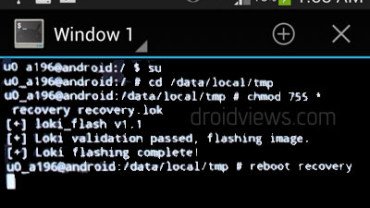 FAQ: https://github.com/jackpal/Android-T...sked-Questions More unix commands to have fun with please see https://forum.xda-developers.com/sho....php?t=1843015 https://github.com/jackpal/Android-T...mand-Reference Use it at your own risk!  |
|
Appreciate
0
|
| 08-17-2018, 12:51 PM | #811 | |
|
New Member
3
Rep 15
Posts |
Quote:
Do you use this program? |
|
|
Appreciate
0
|
| 08-18-2018, 07:48 PM | #812 |
|
New Member
5
Rep 22
Posts |
I've been following this thread for a while now for a 7.1.1 unit I fitted on the F10.
Had an issue similar to previous users with a no signal error on startup so wanted to share my experience. My problem turned out to be the GPS splitter. The GPS rec that came with the android unit wasn't giving me good enough signal therefore decided to purchase a splitter to use the GPS rec from my F10 shark fin as my car has the idrive navigation (the car came with a a standard 6.5 inch system). I wanted to have the option of using the GPS on idrive and the android screen. After fitting the GPS splitter... Day 1 everything worked fine. Day 2, unlocked the doors, got kids in the car, turned on the car and I got an error. Switched off engine, waited a few minutes, switched on... Error. Later that day got to the car, fired it up, and there error had gone. Day 3, got kids in the car, turned the engine and I got the error again. Decided to revert back to the normal gps rec that came with the android unit to see if it was the GPS splitter. The issue was fixed. Turns out when you unlock the doors on the car, idrive (navigation unit) has started doing its work. If you go straight into the drivers seat, and fire up the engine the android screen works fine. If you unlock doors wait a min, then fire up the engine, I'd get a no signal error. Now that I knew the GPS splitter was the culprit, I went to tackle this. I used the GPS receiver on the car and wired this up direct to android unit, without connecting to the BMW system. tested and all worked well. The problem now was my idrive BMW navigation didn't have a GPS rec so I decided to use the one that came with the android system and wired this up to the BMW system. Seemed to work flawlessly. Been a week now. Haven't had any no signal issues. The GPS on the idrive is as responsive as it has ever been. The GPS on the android takes around 30 seconds on startup but perfect after that. Hope my post help anyone else having similar issues |
|
Appreciate
0
|
| 08-19-2018, 08:34 AM | #813 |
|
Captain
    
130
Rep 606
Posts |
How do you connect the BMW cable to the Android unit? it is way to short...
Did you use the splitter to connect it without connecting the Idrive (thus leaving a loose connection?) If I understand you correctly, you nog have the factory GPS on the android unit. Why does it take 30sec to get a loc? I will probably try it as well but perhaps putting a relais in the gps splitter that is switched on after pressing the start button to forward the GPS signal is also a possibility to keep using the original GPS. Any issues on GPS with the ugode rec on the Idrive? Thanks for the feedback dude, really appreciated!! For my info, if this is the real issue, none of you guys having the ugode GPS receiver should have the no signal issue at startup. possibly only after a short drive in the sun that the unit is overheated but not the way Bobbyjee and myself describe with a pause after unlocking the car. |
|
Appreciate
0
|
| 08-19-2018, 08:49 AM | #814 | |
|
Private First Class
 1
Rep 102
Posts |
Quote:
|
|
|
Appreciate
0
|
Post Reply |
| Bookmarks |
|
|