BMW 3-Series and 4-Series Forum (F30 / F32) | F30POST
>
A NEW 10.25" Android 7.1, 2GB / 32GB OPTION! CHECK INSIDE!
| 05-19-2018, 03:09 PM | #243 |
|
Captain
    
130
Rep 606
Posts |
|
|
Appreciate
0
|
| 05-19-2018, 06:59 PM | #245 |
|
Private First Class
 23
Rep 100
Posts |
I keep trying to submit an order request and it keeps bringing me to a blank white page. Ughhhh
Got it. Order request submitted. Last edited by sleeeper335; 05-19-2018 at 09:36 PM.. |
|
Appreciate
0
|
| 05-20-2018, 12:05 AM | #246 |
|
Registered
2
Rep 3
Posts |
Hi,
I just ordered the Ugode 7.1.1 Android car stereo 10.25inch gps navigation for BMW F30 3 series to my M4 2015. Louie confirms the stereo wil fit F80, F82  |
|
Appreciate
0
|
| 05-20-2018, 03:09 AM | #248 |
|
Captain
    
130
Rep 606
Posts |
cooolcatz and minigp
Can you update the spreadsheet? https://docs.google.com/spreadsheets...OSU/edit#gid=0 With you guys added, we allready have 9 orders   Who will be nr 10 and make us all happier than we already are??? Last edited by DRuw; 05-20-2018 at 06:39 AM.. |
|
Appreciate
0
|
| 05-20-2018, 05:49 AM | #249 |
|
Captain
    
196
Rep 832
Posts
Drives: 2019 G01 X3
Join Date: Oct 2007
Location: MD
|
Hm.. I'm interested. I have a 2015 F32 that came with stock 6.5" screen, HK, reverse cam, and no navi. I believe this is EntryNav. Currently running Bimmer-Tech 8.8" VividScreen.
Will this unit be plug and play? Will I need 3.5mm AUX IN for Android side audio? How is audio quality and volume on the Android side? Does the GPS on this unit perform better than the AVIN which had reports of slow locking? Does the unit automatically show the factory reverse cam screen when switching into reverse while on Android? How do you switch between OEM and Android screens? Does it default to OEM (or last selection) screen on startup? Is there microSD or USB accessible after installation? Is the max really only 32GB? |
|
Appreciate
0
|
| 05-20-2018, 06:38 AM | #250 | |
|
Captain
    
130
Rep 606
Posts |
Quote:
Yes, unit is plug and play if you use all items delivered in the package. 3.5mm is not required, its part of the harnass and thus runs via AUX Quality and volume can be set in the android side by the equalizer but the output is via the AUX. therfore it is slightly less clear and crisp like, lets say, a direct digital source thru the HK system. that being said, the better your system, the more influence this has off course. HK will hear some difference, Hifi less and basic audio will probably hear no difference at all. Playing the video sample will be impressive anyway, I was amazed by the AVIN in that and this audio is the same. GPS is really depending on the location of the antenna. If you use the splitter and therefore use the signal of the factory GPS, its more or less instant. OEM/Android switch is with the steering wheel or Idrive buttons Selection of what is shown at startup can be set with having the screen at a certain setting when shutting down. I normally boot Idrive with my avin since the booting of the android part takes a bit longer. USB (seperate cable, route to glovebox) and microSD (sice of the screen) are available. internal memory is 32Gb, the max supported MicroSD is 64GB and the USB is more (I heard someone put a 1TB HDdisk on it without issues). Hope I can help you with these. Again, Im not the manufacturer nor a representative of them. If things really are dealbreakers for you, you should double-check but this is purely based on my research and experience with the AVIN unit. shouldnt be much different though... Eyybrandont I believe you are number 10  if iwantaw335 and steve498 also bought one if iwantaw335 and steve498 also bought one  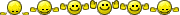  Last edited by DRuw; 05-20-2018 at 06:44 AM.. |
|
|
Appreciate
1
dr.roro195.50 |
| 05-20-2018, 09:08 AM | #251 |
|
Private
 
2
Rep 78
Posts |
guys correct me if im wrong as Im still relatively fresh bmw driver ( I havent forgotten how to use indicators yet... ) but if anyone is upgrading from nbt 6.5 sat nav screen and want split screen functionality on their idrive they'll need to code
HU_NBT > 3000 HMI > DISPLAY_SIZE_RESOLUTION = 8.8_1280x480 HU_NBT > 3001 EXBOX > DISPLAY_VARIANTE = breites_display |
|
Appreciate
0
|
| 05-20-2018, 09:27 AM | #252 | |
|
Second Lieutenant
 
64
Rep 201
Posts |
Quote:
3.5 AUX IN for android? No .. I have a 2015 and by moving the digital audio cable (green and black) to the new harness it provides a signal throughput to the android. Sounds great! GPS is inherently subject to the software and antenna placement. Auto switch into reverse camera? Yes.. essentially no change from OE To switch I just push and hold MENU on my iDrive. Default display will be the display you have on when turning off car. MicroSD card: I am currently using a SanDisk 64gb with no issues. 1tb hdd to usb has been successful as well. I am super happy with the head unit.  |
|
|
Appreciate
1
machman767234.50 |
| 05-20-2018, 10:02 AM | #254 |
|
Private
 21
Rep 61
Posts |
I have a stupid question but I am interested in the unit.
Everyone is talking about using the aux input but how does it work with Bluetooth and an iPhone? Can this mirror iPhone or do car play via Bluetooth? Thanks |
|
Appreciate
0
|
| 05-20-2018, 10:03 AM | #255 | ||
|
Captain
    
130
Rep 606
Posts |
Quote:
If you start an order, you will get an email in return with this in it: QUOTE You have sent a purchase order (Order No.: XXXXXXXX) to the supplier Shenzhen UGO Digital Electronics Co., Ltd.. The supplier will draft a contract based on the purchase order you provided. You will then be requested to confirm that contract before making payment. UNQUOTE I believe then all does via the system of Alibaba. When you log in, there will be an order with outstanding payment. There you can buy the unit via Credit Card or Wire Transfer. I don't know how Louie uses Paypal but if you indicate that as an option that you want he will probably give you a reference to add to the payment. Their info adress is the paypal adress I believe but please check with Louie regarding payment. since it is weekend, there is probably a small delay  Quote:
Bluetooth should work just like any other radio but I know that Avins unit has an option for apple Car play. that is 99USD but about half for the same things on Aliexpress I see. Supernova66 , do you know perhaps? Last edited by DRuw; 05-20-2018 at 10:17 AM.. |
||
|
Appreciate
0
|
| 05-20-2018, 11:45 AM | #256 | |||
|
Second Lieutenant
 
64
Rep 201
Posts |
Quote:
|
|||
|
Appreciate
0
|
| 05-20-2018, 11:49 AM | #257 |
|
Enlisted Member
 2
Rep 44
Posts |
Ugode Android 7.1 HU review
Hi guys!
I'm newbie here and just see this forum, so I want to share some experience with this unit. I've ordered this unit from Ugode last month and have used it for around 3 weeks. Actually it's good unit like Supernova66 said. It's smoother than my old Android head unit from QDIS (Dual core Telechips with 1GB ram), thanks to 2GB of ram. The screen is bright and clear, even it has only 480p native resolution. The sound from android side is not so different from BMW NBT side, but you need to set the sound level in android only half (20 from 40), otherwise the sound will crack. My original NBT is 6.5 inch without Navi. After learning some coding, I can code the original screen to wide mode and look like original 8.8 screen with split screen function. HU_NBT > 3000 HMI > DISPLAY_SIZE_RESOLUTION = 10.25_1280x480 HU_NBT > 3001 EXBOX > DISPLAY_VARIANTE = breites_display GPS antenna should be placed out of the car (I kept it at windscreen, outside of the car), otherwise it take very long time to find and lock the satellite. (15min inside the car or under the bonnet vs. 2-3 min outside the car) I've also bought Carplay autobox adapter (white dongle) and using with this unit. It's working and the aspect ratio is good, but you need to touch the screen to control it. Unfortunately, the original iDrive knob can only move the selection, but can't select the function by pressing it. My unit came with firmware from Jan 2018, which was still containing some Chinese character in launcher. After talking with Alice Wong, who gave me good support, she sent a new firmware (Mar 2018 version) and I've upgraded it. Right now every part is in English. I think when you guys order this unit, it will be shipped with the lastest firmware. However, there are some problems which I met and it can't be solved with the new firmware 1. The 3G/4G USB dongle is not support. You need to use WiFi hotspot. 2. The Wi-Fi is not connect automatically, which is troublesome. It can be connected automatically only if you turn on WiFi hotspot before the cold boot. If it's in ready state and you turn on the hotspot, it will not connect. You need to manually connect it. After some research, this is the problem with Android 7.1.1 and there's same problem in other unit that run this version of Android. 3. From 1&2 - I tried to root the unit to correct it. Right now this unit can't be root with Kingroot or Kingoroot, always failed -_-" 4. The OBDII bluetooth can't be connected. I've found that the bluetooth function is completely govern by Bluetooth special app that come with the launcher. The original bluetooth screen can't turn on or off the bluetooth. I think this is the cause and now still find the way to disable the app (I think it need to be root first) 5. The most annoying and important problem is that the microphone part is not function*** T_T Alice said that the microphone can only be used with bluetooth calling, but for me it's not working at all. Even bluetooth calling, Siri command with Carplay adapter, or Google voice command. Right now I still have no idea how to correct it. Maybe I will try USB microphone. I need to ask Supernova66, if you can check this and test your unit that you have the same problem as me or not. I hope this problem can be solved with firmware upgrade, not the hardware mod. Anyway, this is the good android unit and I'm still satisfied with it despite these problems. Last edited by Taechit; 05-20-2018 at 12:03 PM.. |
|
Appreciate
0
|
| 05-20-2018, 11:55 AM | #258 |
|
Enlisted Member
 2
Rep 44
Posts |
The main screen with EVO ID6 interface
 Carplay adapter. Right now I can use only music function. Siri and phone calling can't be accomplished without microphone function.   Original screen after coding to wide display. Looks like original one with split screen   Using iGO navigation app. GPS antenna should be placed outside the car.  |
|
Appreciate
0
|
| 05-20-2018, 01:19 PM | #259 | |
|
Second Lieutenant
 
64
Rep 201
Posts |
Quote:
 |
|
|
Appreciate
0
|
| 05-20-2018, 02:29 PM | #260 |
|
Lieutenant
   
235
Rep 584
Posts |
Cheers, Bob, I couldn't work out how to get into the Android side on my Avin without touching the screen, hadn't realised you just kept "menu" pressed, just tried it successfully!
All the best with this unit, guys, really pleased with my Avin, nearly went for this but was before you managed to cut a deal, will keep reading this thread with interest! Mick |
|
Appreciate
0
|
| 05-20-2018, 02:40 PM | #261 | |
|
Captain
    
130
Rep 606
Posts |
I am starting to think that Supernova66 (and thus we two) are getting the latest one there is...
These issues I had also with my AVIN (not the wifi btw, that works perfect) and I have asked these things from Supernova66 as well before I started the communication with Louie. perhaps the external mic itself is not working correctly but I understood that the unit itself doesnt have a mic... You didnt connect one supernova66? Any idea if it has a mic? Quote:
   |
|
|
Appreciate
1
machman767234.50 |
| 05-20-2018, 06:39 PM | #263 | |
|
Second Lieutenant
 
64
Rep 201
Posts |
Quote:
 |
|
|
Appreciate
0
|
| 05-20-2018, 06:47 PM | #264 | |
|
Second Lieutenant
 
64
Rep 201
Posts |
Quote:
 |
|
|
Appreciate
0
|
Post Reply |
| Bookmarks |
|
|