BMW 3-Series and 4-Series Forum (F30 / F32) | F30POST
>
DIY: F30 Surround view retrofit
| 06-20-2016, 06:53 AM | #45 |
|
Major
 1139
Rep 1,136
Posts |
Nope, 2 different systems. PDC wiring goes to the REM, Surround View goes to the head unit and the FEM. The only thing in common would be the center console switch.
|
|
Appreciate
0
|
| 11-12-2016, 02:34 AM | #46 | |
|
New Member

5
Rep 23
Posts |
Quote:
Anybody knows what to FDL code for the 5DL (Topview/Sideview). I believe that this can be done for F20 even when the FA does not accept/include the option 5DL. My reason for thinking this was I have a set of topview and sideview cameras and cables, trsvc module and switch ready for the coming BMW car my wife bought. I had nothing to do last week and decided to connect the cameras and module and switch to my 116i with a reverse camera, just to check if the module will work. I just want to know if it will work. After connecting everything I without coding I turn the engine on and put it in reverse. The reverse camera worked perfectly for a second and then an error comes up saying REAR CAMERA FAILED but I got image on the screen. It’s ok as this is readily fixed by reinitializing the camera and module using Rheingold. I then press the sideview switch and I did get an image in the screen but again with error on the Dash 'SIDE VIEW CAMERA FAILED'. Like the reverse camera I thought I will just need to reinitialize the camera and it should be ok. I connected ESYS to check if I can add 5DL and as expected it gave me an error that said something like FA does not have the provision for this option. I did not continue with this but I thought I installed a new switch for the DCS, Camera, Parking, etc I need to VO code the FEM, REM, ICM and HU, so I went ahead and did this. At this point I thought, I will inject the CAF to the TRSVC ECU. I was surprise that now the side view cameras will not turn on when I press the Camera switch when before I VO coded the modules and injecting the CAF file it was working. VO coding did its job and configured the equipment as required for F20. I connected the Rheingold and check the TRSVC module and camera if it is working properly which Rheingold confirm they are working and all installed and initialized. What I noticed is now the ICM has an error that there is a signal not being received in the Flex ray. This is interesting. Before when I pressed the camera switch it was working and I’m getting an image on the screen. Can someone send me their caf file hor the hunbt, trsvc, icm, fem and rem to compare with what I have to see what f20 coding does to disable the camera or maybe I send you mine. I posted this in f20 also but only you guys here will be able to help me with this as f30 have provision for top and side view. regards Ray |
|
|
Appreciate
0
|
| 01-02-2017, 07:06 AM | #47 |
|
Captain
    259
Rep 955
Posts |
So I am in the process of embarking on this retrofit.
Mirrors and control unit are on their way. Looking at sourcing the cabling now. I am curious: I wonder if for a start, one could retrofit JUST the top view cameras (mirrors + cabling from mirrors to control unit + control unit). I had a quick look at the coding in the CIC and the "side view" has its own "macro" setting. Thats the route I'm going to take to start. Mirrors + cabling + control unit. Default code the control unit, and make the required CIC changes and disable the side view macro. Judging strictly by (for example) the X1 or X3... Top view was available, but side view was not. So I am guessing this will work. Anyone care to chime in? Will let everyone know how it goes once I get all the pieces where they belong. (BTW: I already have 3AG, so this retrofit is quite easy considering all I have to do is the mirrors etc). |
|
Appreciate
0
|
| 01-03-2017, 07:14 AM | #48 |
|
Captain
    259
Rep 955
Posts |
Update:
Lowest hanging fruit  New surround module in place and coded. Rear view camera works. Even if the other 4 are disconnected. New button panel with the camera button in place. Without any cameras connected I get a warning "side view camera malfunction". But only if I push the camera button on the panel, which doesn't do anything since I have yet to code my CIC for it. --- Mirrors on their way. The HSV repair kit on its way. In contact with someone for the "in door" cables that have the camera cable included. |
|
Appreciate
0
|
| 01-05-2017, 04:48 AM | #49 |
|
Captain
    259
Rep 955
Posts |
Excited!
Mirrors arrived, they are in perfect condition and include my top view cameras. Side view cameras arrived yesterday. All that is left is to pick up the wiring which is en-route  |
|
Appreciate
0
|
| 01-11-2017, 01:51 PM | #50 |
|
Captain
    259
Rep 955
Posts |
Welp getting closer and closer.
All the hardware is here now. I just finished doing the drivers door. Want to send a big thanks to the OP + other fellow how did this retrofit. The parts list is actually the essential part of it all. I ordered the same door cables, was a bit worried they may be different then mine... Nope, perfect. So far I have the drivers door + mirror done, module installed and the button panel in. Going to tackle the passanger door tomorrow and getting the 2 cameras plugged into the module. |
|
Appreciate
0
|
| 01-12-2017, 11:36 AM | #51 |
|
Captain
    259
Rep 955
Posts |
So I just completed this, while its fresh in my head:
A) Yes, moving the FRM by unscrewing it is the way to go... After some effort, you will get access to the back side of the passangers door plug. B) This is all sorts of difficult... I don't know if difficult is the right word, but my hands are pretty banged up. Lots of tight spaces  C) I found uncliping the door harness cable holders VERY hard. Maybe there is a way I don't know about but essentially that took like 20 mins per door. D) Drilling in the firewall is difficult as well. After you drill a hole, I used a soldering iron to 'make it bigger'. I then "tied" a piece of strong wire to the tip of the cable you will be feeding through the hole and wrapped it with duct tape to make it easier to get it into the cabin. Want to send a big thanks to the OP again, without the parts list (most importantly the door wiring harnesses) I would have a tricky time getting this together. THANKS! |
|
Appreciate
0
|
| 01-12-2017, 01:12 PM | #52 | |
|
Enlisted Member
 31
Rep 42
Posts |
Quote:
 Enjoy your surround view! Enjoy your surround view! |
|
|
Appreciate
0
|
| 03-27-2017, 12:20 PM | #53 |
|
Registered

0
Rep 2
Posts |
Has anyone done this on a 2017 320d M Sport yet? BMW say I cant put it in, maybe my local dealer not knowing what I want
Just a week old and already missing my Top View cameras from my 2013 X5 3.0d M Sport - was stupid and did not ask for it to be installed during build Just priced up for new/original parts at an online-parts website and have a few questions 1. Some of the original part numbers have been discontinued/replaced, I assume the replacement parts are fine as they are newer versions? 2. Surely i just get the replacement lower mirror housing and not the entire mirror - £500 cheaper per mirror  3. Is the front camera different to the "Speed detection" camera i have fitted which I assume is only for the "lane detect", "Cruise control active braking" and "speed sign detection" 4. Is the front and side camera really required, I am was/am happy with the top down view only - its all i ever used Last Question - for now I assume I could do this in steps, if so, what is the best way as all the "Original" parts come to just of £2k - Ouch  . Think i will source on ebay some parts . Think i will source on ebay some partsI already have the PDC, HUD, Lane assist, Collision detect so possibly have a fair amount of the wiring in-place or maybe not knowing BMW |
|
Appreciate
0
|
| 03-27-2017, 04:45 PM | #55 | |
|
Captain
    172
Rep 740
Posts |
Quote:
#3. Sounds like the KAFAS2 camera. That's responsible for the features you listed. (off topic, you retrofitte your KAFAS2?) #4. I would assume not having all 5 cameras would throw a code since the TRSVC expects all camera to function. #5. Keep hunting on ebay. I've found some prices that I couldn't pass!
__________________
Did my post help? Click "Appreciate!"
FOR SALE! Sport line Steering wheel with heated, paddle shifter, vibration motor, no airbag | EDM Bi-Xenon adaptive headlights (SOLD) | surround view retrofit kit (sold) | KAFAS2 camera and ECU | FLA camera(sold) | 6WB cluster (SOLD) Last edited by jkwhar; 06-04-2021 at 07:17 AM.. |
|
| 03-27-2017, 05:03 PM | #56 |
|
Captain
    172
Rep 740
Posts |
Curious on this too. I had an x3 loaner and the surround view with front was nice. I just did a quick realoem on it and the control module (TRSVC vs icam) is completely different. I think its possibly more doable with NBT over CIC since the x3's didn't have the CIC and 360, only 270.
__________________
Did my post help? Click "Appreciate!"
FOR SALE! Sport line Steering wheel with heated, paddle shifter, vibration motor, no airbag | EDM Bi-Xenon adaptive headlights (SOLD) | surround view retrofit kit (sold) | KAFAS2 camera and ECU | FLA camera(sold) | 6WB cluster (SOLD) |
|
Appreciate
0
|
| 04-02-2017, 09:13 AM | #57 | |
|
Registered

0
Rep 2
Posts |
Quote:
 |
|
|
Appreciate
0
|
| 04-25-2017, 03:34 PM | #58 |
|
Captain
    172
Rep 740
Posts |
I just received the HSD cable set (61119281258). I noticed that the blue cable for the backup camera is included but has the wrong connector. Playing around with the additional cables received (61129281712 inside mirror cable), I came up with this combination. Any reason why this wouldn't work instead of having to purchase the x3 rear view camera HSD cable (extra long)? I already bought my x3 HSD cable so won't be trying this but figured I'd share my finding for others.
 
__________________
Did my post help? Click "Appreciate!"
FOR SALE! Sport line Steering wheel with heated, paddle shifter, vibration motor, no airbag | EDM Bi-Xenon adaptive headlights (SOLD) | surround view retrofit kit (sold) | KAFAS2 camera and ECU | FLA camera(sold) | 6WB cluster (SOLD) |
|
Appreciate
0
|
| 05-14-2017, 08:09 PM | #59 |
|
Captain
    172
Rep 740
Posts |
I'm in process of doing this (rain started pouring down here so had to put a halt). Here are some of my notes.
I decided to mock up the mirror HSD wire in the house to make sure the custom HSD cable is in the correct position by doing a continuity test and marking the direction of the HSD should be facing (figure 1 & 2). While installing it in the car, keeping mind of the orientation, I realized that when it gets to the door jam wiring (car side), it rotates one off. So re-reading the tutorial from Roxxor, I realized what he meant by grinding down one corner and rotating it (figure 3). I started on the driver side and thought that was only for the passenger side but I was wrong. This needs to be done to keep the 1-4,2-3,3-2,4-1 pin order for both. These are my notes for now until I finish up another day. Figure 1  Figure 2  Figure 3 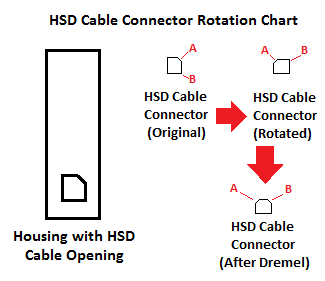
__________________
Did my post help? Click "Appreciate!"
FOR SALE! Sport line Steering wheel with heated, paddle shifter, vibration motor, no airbag | EDM Bi-Xenon adaptive headlights (SOLD) | surround view retrofit kit (sold) | KAFAS2 camera and ECU | FLA camera(sold) | 6WB cluster (SOLD) |
|
Appreciate
1
steelerfan163.00 |
| 05-16-2017, 07:24 AM | #60 | |
|
Captain
    172
Rep 740
Posts |
All finished and working!
Last set of notes... You do keep 3AG and add 5DL (Thanks Shawnsheridan!). Add some dielectric grease on the camera connectors. Heres a quote from another member... Quote:
And my last tip, do a continuity test on the side view mirror cables from one end of the cable to other to make sure two things. A) the cables are making connection, theres 3 parts of the cable and B) make sure that the pins are in the correct orientation. The passenger side gave me a hard time between not making connection in the door jam and when it did, it wasn't the correct orientation so had to pull it back out, rotate it and try again. For me on the passenger side doing the "grinding down one corner and rotating it" didn't work as the pin outs were incorrect at the end. I wonder if the custom HSD cable wasn't made with the same pin out or my marking was wrong when I did the mock up inside my house. I also had an issue with my comfort access not working (door handle didn't respond). All I did was push the door jam connector/harness from inside the car and outside the door jam to enure proper connection and that fixed it.
__________________
Did my post help? Click "Appreciate!"
FOR SALE! Sport line Steering wheel with heated, paddle shifter, vibration motor, no airbag | EDM Bi-Xenon adaptive headlights (SOLD) | surround view retrofit kit (sold) | KAFAS2 camera and ECU | FLA camera(sold) | 6WB cluster (SOLD) |
|
|
Appreciate
0
|
| 05-19-2017, 05:47 PM | #61 |
|
Captain
    259
Rep 955
Posts |
have not been on in a while...
still loving my surround view retrofit. use it pretty much any time i park. the most 'useful' retrofit i have done on the car thus far! highly recommend it to anyone to anyone on the fence about doing it. |
|
Appreciate
0
|
| 05-19-2017, 10:54 PM | #62 | |
|
Private
 
5
Rep 70
Posts
Drives: BMW 430d M-Sport
Join Date: Sep 2016
Location: Derby
|
Quote:
Thanks |
|
|
Appreciate
0
|
| 05-20-2017, 02:47 PM | #63 | ||
|
Captain
    172
Rep 740
Posts |
Quote:
I got my HSD cable set from ECS tuning. https://www.ecstuning.com/b-genuine-...e/61119281258/ And for the custom HSD cable... Quote:
__________________
Did my post help? Click "Appreciate!"
FOR SALE! Sport line Steering wheel with heated, paddle shifter, vibration motor, no airbag | EDM Bi-Xenon adaptive headlights (SOLD) | surround view retrofit kit (sold) | KAFAS2 camera and ECU | FLA camera(sold) | 6WB cluster (SOLD) |
||
|
Appreciate
0
|
| 05-21-2017, 04:59 PM | #64 |
|
Captain
    259
Rep 955
Posts |
i went the expensive route...
i ordered whole cable sets for the door that included the camera cables. |
|
Appreciate
0
|
| 06-05-2017, 05:54 AM | #65 |
|
Captain
    
455
Rep 938
Posts |
The surround view looks awesome.
Sorry to hijack the thread but I'm about to order my new F36 and I want to know if the camera can see just ahead of the car? The reason I ask is I always found the front bumper to be so low and I did scrape it on occasion. I'm hoping having surround view will help prevent this!
__________________
Current car: 2017 BMW G30 520d M-Sport, BMW F46 218d Grand Tourer
Previous cars: 1989 BMW E30 316i, 1998 BMW E36 323i Coupe M Sport, 2009 BMW E87 116d, 2013 BMW F31 320d M-Sport |
|
Appreciate
0
|
| 06-05-2017, 08:33 AM | #66 | |
|
Captain
    172
Rep 740
Posts |
Quote:
__________________
Did my post help? Click "Appreciate!"
FOR SALE! Sport line Steering wheel with heated, paddle shifter, vibration motor, no airbag | EDM Bi-Xenon adaptive headlights (SOLD) | surround view retrofit kit (sold) | KAFAS2 camera and ECU | FLA camera(sold) | 6WB cluster (SOLD) |
|
|
Appreciate
0
|
Post Reply |
| Bookmarks |
| Thread Tools | Search this Thread |
|
|