BMW 3-Series and 4-Series Forum (F30 / F32) | F30POST
>
Andream equivalent mmi for NBT EVO
| 01-02-2021, 04:58 PM | #89 |
|
Lieutenant
   42
Rep 540
Posts |
Andream official store from AliExpress
|
|
Appreciate
0
|
| 01-02-2021, 07:34 PM | #90 |
|
Lieutenant
   
230
Rep 525
Posts |
thanks.
could you confirm the dpi/widescreen is all correct? no other issues at all? i've never bought anything through aliexpress before.... where did you ship yours from? theres 3 options, china spain and czech Last edited by gippy; 01-02-2021 at 07:54 PM.. |
|
Appreciate
0
|
| 01-02-2021, 08:40 PM | #91 |
|
Private
 
17
Rep 84
Posts |
This appears to be the one biomed27 purchased:
https://www.aliexpress.com/item/1005001597779551.html from "Andream Official Store": https://www.aliexpress.com/store/236760 but there is also "Andream Car Multimedia Store" with similar images (slightly different colour scheme): https://www.aliexpress.com/store/3895015 Aliexpress is pretty reliable. They hold your payment in escrow until you have received the product and are happy with it. So in that respect you are protected. You do have to use your credit card direct with them though. Unfortunately (for me) the listed item first says they won't ship to Australia which is a little wierd. If you're in the UK, Spain or Czech Republic may avoid customs payments although not sure how that works as of 1/1/2021 leaving the EU. Last edited by Shonky; 01-02-2021 at 08:49 PM.. |
|
Appreciate
0
|
| 01-03-2021, 04:43 AM | #92 |
|
New Member
6
Rep 17
Posts |
Hi guys
I spoke with "Carlinkit Official Store" on AliExpress, they told me that the new product "Evo System BMW (10-12) doesn't work on ID6 on Mini Cooper but on BMW...really don't understand why. I mean they have the same hardware and software on ID6 (both without AUX and DVD on Mini). A new hardware bus needed and already in the making. Andream from the post above says it works on Mini too so this is really confusing. Does anyone tested successfully any MMI box on Mini Cooper F-series with NBTevo 4.1 ID6 and can confirm what works and what doesn't? |
|
Appreciate
0
|
| 01-04-2021, 02:37 PM | #93 | |
|
Major
 
448
Rep 1,217
Posts |
Quote:
|
|
|
Appreciate
0
|
| 01-06-2021, 01:36 PM | #95 |
|
Lieutenant
   135
Rep 457
Posts |
Finally got around to installing the replacement Bimmertech unit I was sent and it works perfectly.
|
|
Appreciate
0
|
| 01-08-2021, 10:29 AM | #96 | |
|
New Member
6
Rep 17
Posts |
Quote:
Checked for these entries and I found CDMM_AUX_HU +CDMM_ANALOG_AUX already aktive. (Don't know why, I had no AUX in HU Menu before, maybe the settings from old ID4 weren't changed after upgrade to ID6) CDMM_AUX_SIMPLE_1 was set NICHT AKTIV and was changed to AKTIV CDMM_AUX_SIMPLE_2 was already aktive Now, after only CDMM_AUX_SIMPLE_1 change, I have the AUX option in HU Menu to select, before wasn't there. I was expecting an USB/AUX similar to BMW Screens I saw around, but in Mini there's a specific entry. Damn, I haven't found no AUX cables around to test (I have still the USB+AUX port from ID4 setup, wanna change to Double USB if I can rid with AUX in MMI Setup) |
|
|
Appreciate
0
|
| 01-18-2021, 02:59 PM | #97 |
|
Private First Class
 13
Rep 115
Posts |
just thought id mention here incase any g30 owners come across this but the andream evo box doesnt work with the g30 10.25 screen. not got a proper answer of andream of why and if they plan to fix this.
i know because i tested on a friends car |
|
Appreciate
0
|
| 01-18-2021, 04:11 PM | #98 |
|
Major
 
448
Rep 1,217
Posts |
Is the aspect ratio wrong or do you mean that the box doesn't even run?
|
|
Appreciate
0
|
| 01-19-2021, 06:14 AM | #99 |
|
Private First Class
 13
Rep 115
Posts |
box doesn't even run. wired it up and it passes through the normal idrive but when you try switching to mmi it says no signal. i had a spare screen to hand from an f30 and when i plugged that it worked fine so i know it wasn't the box. andream also confirmed it dont work with g30 either
wonder why as you would have thought it would be a simple change |
|
Appreciate
0
|
| 01-20-2021, 02:44 AM | #100 |
|
New Member

6
Rep 19
Posts |
Hi!
Just to partecipate I own an F20 2017 lci2 with entrynav EVO (no navi) with a retrofittted 8,8" I didn't purchased any backup camera when ordered the car and after a few years I've decided to buy an MMI with the camera option and also Android Auto. I bought and Andream one on Aliexpress It works really good for now Some pics 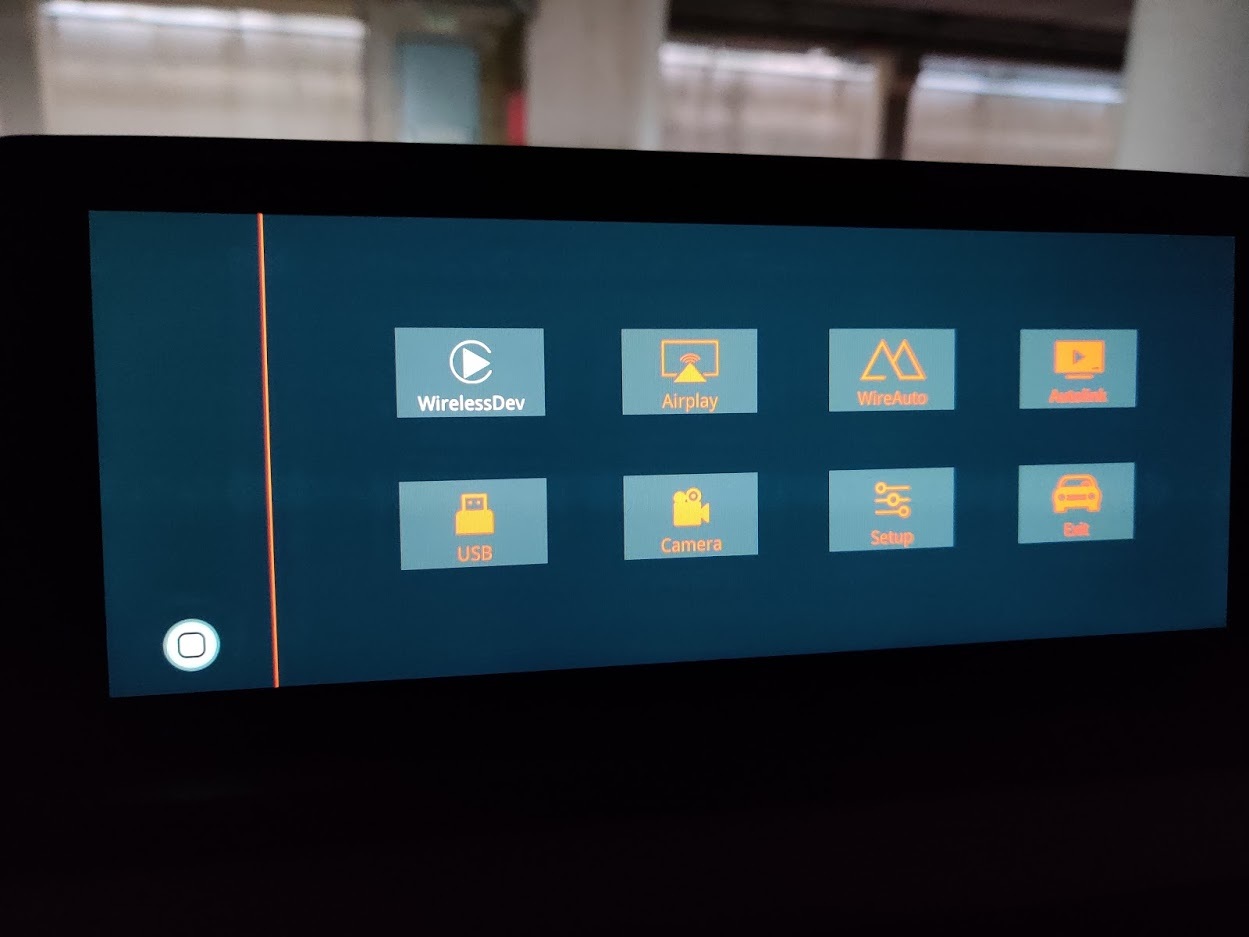   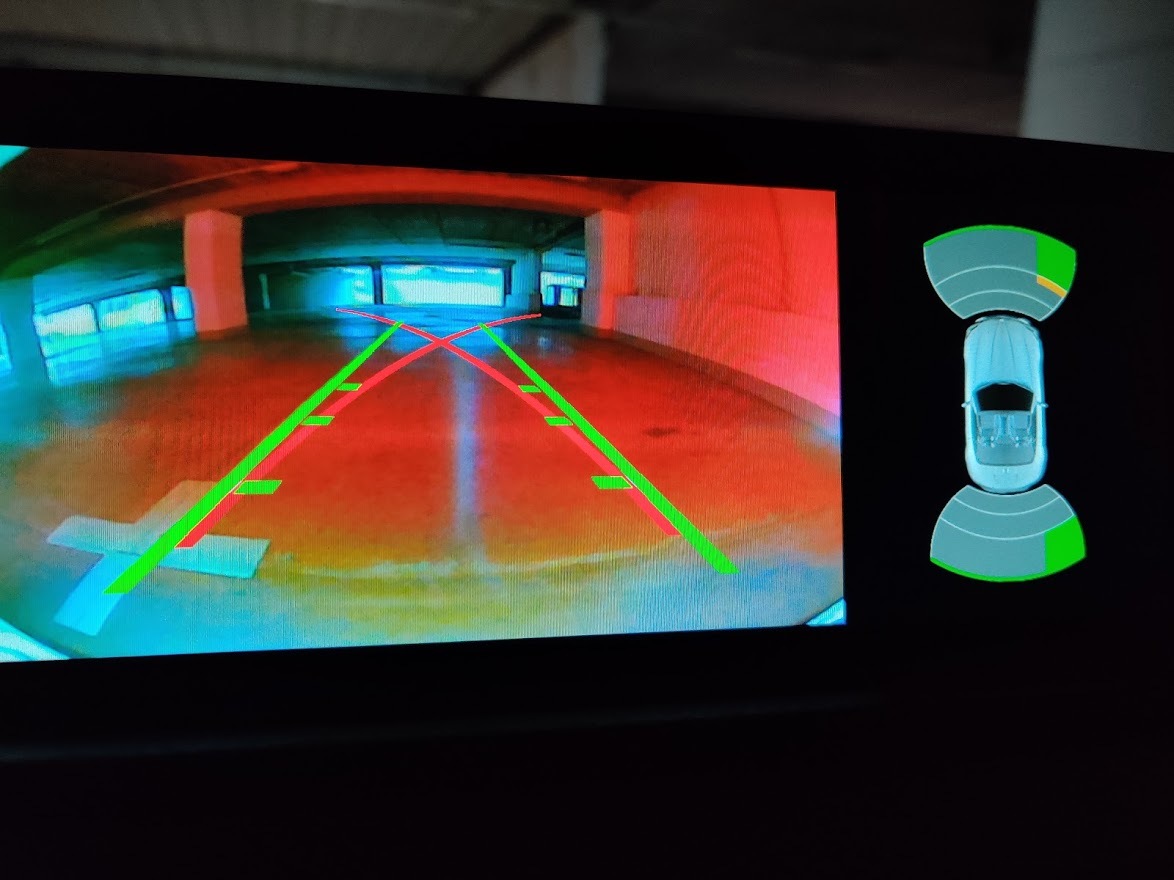 The only things I would like to get improved are the responsiveness of the dynamic lines in the background camera and maybe the add of "cards" that display the distance bonded with the pdc sensors |
|
Appreciate
0
|
| 01-20-2021, 12:51 PM | #101 |
|
Private
 
3
Rep 54
Posts |
For who has Android Auto and Andream Box, is the sound with bluetooth working fine?
Everytime i hit next song, or choose another, no sound: https://www.dropbox.com/s/c94n3xvqfq...e5fN0lusE&dl=0 Thanks |
|
Appreciate
0
|
| 01-20-2021, 01:13 PM | #102 | |
|
New Member

6
Rep 7
Posts |
Quote:
I don't have this issue when changing track with AA and Andream box (A version). Some ideas in case you did not try already: Is your phone already connected to another equipment on which sound would switch? Try downgrading Spotify in case it is software related |
|
|
Appreciate
0
|
| 01-21-2021, 03:07 AM | #103 | |
|
New Member

6
Rep 19
Posts |
Quote:
Try that Also you have ID4, not an EVO, this is the wrong thread |
|
|
Appreciate
0
|
| 01-21-2021, 04:41 AM | #104 |
|
Lieutenant
   135
Rep 457
Posts |
For the Bimmertech EVO users here, how's the speed of the unit? I've noticed some stuttering when using Waze for example in how the car's position is updated, it's not smooth. I am wondering if it's a WiFi issue (I've yet to try a wired connection).
Btw, check with support, there's a new update out. |
|
Appreciate
0
|
| 01-21-2021, 11:16 AM | #105 | |
|
Major
 
448
Rep 1,217
Posts |
Quote:
|
|
|
Appreciate
0
|
| 01-22-2021, 04:16 AM | #106 |
|
Lieutenant
   135
Rep 457
Posts |
I am not sure if there are any hardware dependencies, so it might be best to speak to them directly to confirm that it's applicable on all EVO modules. H/W version on mine is CPAA. After the update, the System Version becomes v3.0.0.2t1.mmi.e and the MCU 10.10.24.15.
|
|
Appreciate
0
|
| 01-22-2021, 05:20 AM | #107 |
|
Private
 
3
Rep 54
Posts |
|
|
Appreciate
0
|
| 01-25-2021, 03:57 PM | #108 |
|
New Member
6
Rep 17
Posts |
Yes, finally installed my MMI in my Mini Cooper F57 (NBTEVO 4.1 8.8")
I went for a Carlinkit Unit EVO (Bought AliExpress from Carlinkit Official Store) Step1: AUX Activation with Bimmercode as previous post. The kit came with addition AUX male (to plug to usb box to usb=>aux), nothing was used. All Audio goes through Quadlock so I don't understand the meaning if a simple coding can do the trick. Step2: All the connections were simply straightforward. Took the chance to plug Parking Camera (720p CVBS). I had ENORMOUS problem to fix the Quadlock connector. It's huge and there's absolutely no space. The cable AUTOquad-HUquad is short, the cable HUquad-MMI is too long. Only option was to fix it pressed between HU and Screen (Photo) Step3: Installed a new 2USB module (old was 1USB+Aux)(1 for HU, the other with a Fakra-USB Male to USB Female MMI, to not have free cables around) Step4: MMI works good, I leave the config below. I looked for Update (but I stopped because it asks for PIN). There's 0.5sec screen flickering between BMW OS and MMI OS. Android Auto works good wireless, with wire too. Screen casting works only wired with Autolink App. Android Auto works only SplitScreen or so it seems. I'll do more tests in next days. Now 1) Are there new updates for my unit? Could I use the Custom firmware from Firefly? Is there a way to cook a firmware with MINI logo (instead BMW) and change Icon?appearances? Should I change MCU? Sorry to ask that, but the main MMI post is huge and maybe is time to update it and change "it doesn't work with ID5/ID6 after Bimmertech,Andream and Carlinkit new units. |
|
Appreciate
0
|
| 01-25-2021, 05:27 PM | #109 | |
|
Major
 
448
Rep 1,217
Posts |
Quote:
Also, the custom NBT firmware doesn't work on the EVO units (at least not in its current form). It will softbrick your unit. And since Android Auto doesn't currently support Mini officially, I don't think that there is a way to replace the exit icon with a Mini icon. The oem car icons are contained in the AA app. |
|
|
Appreciate
0
|
| 01-30-2021, 11:36 AM | #110 |
|
Major
 
448
Rep 1,217
Posts |
Anyone else running the latest Bimmertech EVO software v3.1.0.1.mmi.e with Android Auto occasionally experience the screen distorted as in this pic when booting up?
|
|
Appreciate
0
|
Post Reply |
| Bookmarks |
|
|