BMW 3-Series and 4-Series Forum (F30 / F32) | F30POST
>
[SOLVED] Detailed: F30 NBT Retrofit sound but NO SIGNAL on screen
| 07-12-2017, 04:58 PM | #1 |
|
New Member

8
Rep 14
Posts |
[SOLVED] Detailed: F30 NBT Retrofit sound but NO SIGNAL on screen
Friends,
I would like to include as many details as possible with two purposes: 1) Would like for some experienced folks to help me figure it out. 2) Would like to document this for people that might run into this issue. I used the following guide BTW appreciation for Omaryanoo for inspiring many people to do this retrofit. http://www.bimmerfest.com/forums/sho...d.php?t=914613 The Setup -8.8 screen (LCI). OEM 9387453 -Idrive touch controller OEM 9350723 -NBT_HU OEM 9327319 date 02/05/2012 -Touch Controller OEM 65829350723 -ECU-US Module for touch controller OEM 65819320275 -Y Harness for touch controller ECU_US -GPS Antenna -BMW USB CABLE (1.2m) -NBT to Screen Video Cable -CAN filter/Wiring Harness with Emulator NBT (Did not use the A/C panel as that is for a later retrofit hopefully)  https://ibb.co/bA1Bsv (Image Link) The Problem After connecting all hardware I get the NO SIGNAL legend on my new screen (My understanding until this point was not supposed to happen as items should show coding is only needed to enable NAV and other things) I thought it was a hardware issue. But since I purchase a new cable I think this might not be the case. (Trying to connect my old Cable to try but I doubt that this is the issue) I tried to disconnect and connect the cables and the results were the same so I moved into more research as I did coding: The Coding Appreciation for Shawn for your help here as usual! I used: E-sys Launcher Premium 2.X E-Sys 3.27.1 V.62.1_PSdZData Light My Car: Model: 320i-EUR Type: 3B11 Build Date: 2012-04-02 SA Elements: 645, 6NH NBT Donor's car: Model: 328d-USA Type: 3D33 Build Date: 2013-10-21 SA Elements: 645,6AC,6AE,6AK,6AM,6AP,6NR,6NS,6WA,609,676,693,69 7 - Connect E-Sys and go to Expert Mode >> Coding >> Read Vehicle Order >> Save >> Edit. Right click on FA >> Calculate FP >> Expand FA List on left to SALAPA-element >> Add Elements (see below) >> Calculate FP again >> Save. Expert Mode >> VCM >> Load the saved FA file in the bottom section, file tab >> Right-click FA and Calculate FP >> (Before the following step it was confusing to me as it gave me a message saying something like a module have modified FA and if I want to reload it? so I always hit NO as I figure it will load the initial FA and not the one I am changing and saving) Expert Mode >> Coding >> Read FA (VO) >> Activate FA (VO) >> Read SVT (VCM) >> Left-Click on HU_NBT >> "Detect CAF for SWE" >> Select the latest CAFD displayed >> OK >> Right-Click on HU_NBT (the ECU itself not the underlying CAFD) => CODE. And code this way HU_NBT and BKOMBI Results shown below: Still no Signal on screen. However, radio and CD are working as I am able to hear stations,etc. further more no coding errors and I am able to code FDL if I want to.  https://ibb.co/dBsgQF (Image Link) I then went into a bit more research: http://www.bimmerfest.com/forums/arc.../t-926227.html Where dee_0005 seemed to have the same issue. I follow the guide from jackyloo and still got same results. Coding Attempts: Type: 3B11 Build Date: 1013 SA Elements: 645,6NR,6NS,609 Results = Could not calculate FA (Due to incompatibility issues might have been date and type combo) Type: 3D33 Build Date: 1013 SA Elements: 645,6NR,6NS,609 Results = Could not calculate FA (Due to incompatibility issues might have been date and type combo) Type: 3B11 Build Date: 1112 SA Elements: 645,6NR,6NS,609 Results = No coding errors but same results (NO SIGNAL ON SCREEN BUT SOUND) Type: 3D33 Build Date: 1112 SA Elements: 645,6NR,6NS,609 Results = No coding errors but same results (NO SIGNAL ON SCREEN BUT SOUND) This is the last FA that I have tried. 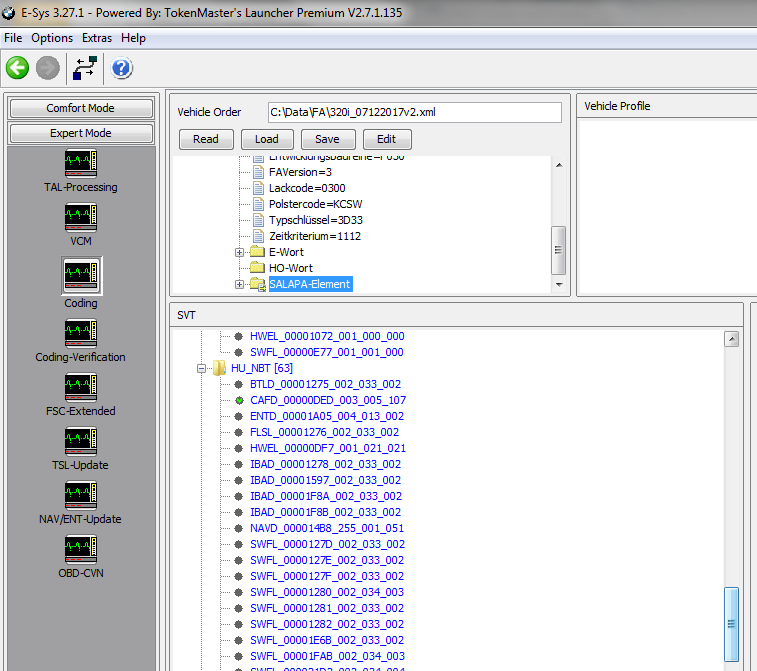 https://ibb.co/hnEZea (Image Link) Here is a quick look at the CAFD 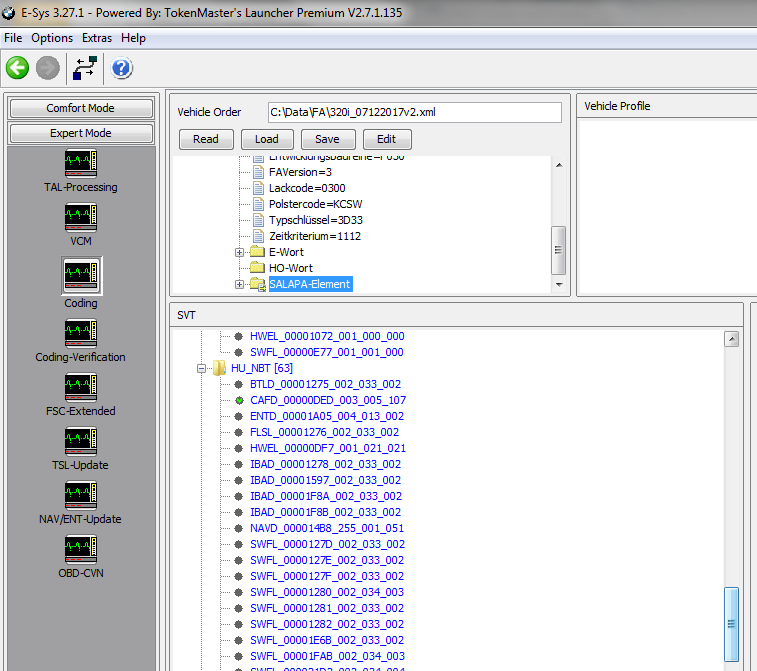 https://ibb.co/iu07za (Image Link) Friends, do you have any more suggestions? I seem to recall reading about flashing HU_NBT but I really do not want to do this unless somebody here tells me that is the way to go. Many thanks in advance for your help with this... Last edited by Feloz; 07-23-2017 at 09:21 AM.. Reason: Added more info on links |
| 07-12-2017, 11:42 PM | #3 |
|
New Member

8
Rep 14
Posts |
thanks much for your reply Milk242.
Here is an image of the actual used screen and touch. http://ibb.co/b0RZea Both are build in 2015. So, I assume these are APIX 1 right? should be compatible right? again, thanks for your help... In addition, Tonight I have tried another cable (NBT to CID) from a working unit and I have the same result. Sound, radio/cd but NO SIGNAL on screen. |
|
Appreciate
0
|
| 07-13-2017, 12:37 AM | #4 |
|
New Member

8
Rep 14
Posts |
I did a bit more research on LCI and Pre-LCI and you are right. My screen seems to be LCI and NBT unit pre-LCI.
As far as compatibility I found this link: http://f30.bimmerpost.com/forums/sho...1213730&page=2 TePee is saying screen will not work as needs 12V. (Not sure what my 2013 NBT_HU is capable) 9292248 -> pre-LCI screen, 7.5-9 V 9387453 -> LCI screen, 12V However, on the same link MarkoSK is saying that both screens work! And posted pictures but his car was done 2015/2016 so even if he had entrynav HU this might have worked only because his car is LCI? http://f30.bimmerpost.com/forums/sho...p;postcount=39 Anyways, I can see if there is a unit LCI (HU_NBT) or a screen pre_LCI to try but do not think voltage is the issue as screen is turned on (saying NO SIGNAL all the time). Any other ideas are welcome and appreciated !! Thanks! QUOTE |
|
Appreciate
1
OR GE1.50 |
| 07-13-2017, 06:54 AM | #5 |
|
Colonel
 
1164
Rep 2,180
Posts |
Search for "APIX" in your NBT coding data and play around with the following entries (if they can be changed):
CID_APIX_MODE -> apix2 CID_COLOR_DEPTH -> 24 CID_COM_MODE -> mii CID_RESOLUTION -> 1280 x 480 Please note that a "NO SIGNAL" message in the CID may also mean a voltage level incompatibility error. |
|
Appreciate
0
|
| 07-13-2017, 07:12 AM | #6 |
|
New Member

8
Rep 14
Posts |
Thanks for your reply Encanto. Quick question before trying your suggestion. Under which ECU would I find CID? This is the list of the ECUs that I have after reading SVT and/or ECU
ACSM [1] BKOMBI [60] DME [12] DSC [29] EGS [18] EKPM2 [17] EPS [30] FEM_BODY [40] FEM_GW [10] FZD [56] GWS [5e] HU_NBT [63] ICM [1c] IHKA [78] REM [72] TBX [35] ZBE3 [67] As you can see on series 3 NBT there is no CID ECU hence my ask. Thanks |
|
Appreciate
0
|
| 07-13-2017, 07:16 AM | #7 | |
|
Colonel
 
1164
Rep 2,180
Posts |
Quote:
 |
|
|
Appreciate
0
|
| 07-13-2017, 10:54 AM | #8 |
|
New Member

8
Rep 14
Posts |
Encanto. I tried your suggestion but could not find values you pointed out.
The only value I was able to find was: Resolution screen under: DISPLAY_SIZE_RESOLUTiON = 8.8_ 1280x480 and werte =01 as a side note the other value I checked is this: DISPLAY_VARIANTE = breites_display and werte =02 I could not find CID_APIX_MODE, COLOR, and COM MODE as suggested. Here is the complete list of the coding data. https://ibb.co/fZJ3Pa the only APIX I found was actual coding data that has several parameters: https://ibb.co/hZ3jxv https://ibb.co/dxMtqF Any idea on where can I find these parameters?  |
|
Appreciate
0
|
| 07-13-2017, 11:54 AM | #9 |
|
New Member

8
Rep 14
Posts |
Today I tried other combinations of coding as well:
My reasoning to do this was that since CID is 2015 maybe new CAFD + Code would change parameters needed but no luck still: Type: 3D33 Build Date: 1115 SA Elements: 645,6NR,6NS,609 Results = No coding errors but same results (NO SIGNAL ON SCREEN BUT SOUND) Type: 3D33 Build Date: 1116 SA Elements: 645,6NR,6NS,609 Results = No coding errors but same results (NO SIGNAL ON SCREEN BUT SOUND) This one I tried as the car was build in 10/13 and it would not let me use this date. Type: 3D33 Build Date: 0713 SA Elements: 645,6NR,6NS,609 Results = No coding errors but same results (NO SIGNAL ON SCREEN BUT SOUND) After these attempts I reverted back to: Type: 3D33 Build Date: 1112 SA Elements: 645,6NR,6NS,609 Results = No coding errors but same results (NO SIGNAL ON SCREEN BUT SOUND) At this point I am convincing myself it is a hardware incompatibility issue. Next is I will take it to a Friend's shop to see if we can try different screens/Radios hopefully. Will keep you updated.  |
|
Appreciate
0
|
| 07-13-2017, 01:08 PM | #10 | |
|
Colonel
 
1164
Rep 2,180
Posts |
Those parameters seems to be only applicable to NBT Evo/HU_NBT2, sorry.
The examples that you are using as your guide have an HU_ENTRYNAV unit being updated to 8.8" CID. However because you are using an NBT unit (not Evo) then the CID APIX output is APIX1. LCI screens (from NBT Evo units) use APIX2. I would assume that the HU_ENTRYNAV can switch APIX without coding if an LCI screen is installed (thus the bluish display due to voltage difference). Try to find anything under 3005 APIX CID that can be edited to APIX2. Also, double check CID/Display resolution, size and variant. Quote:
|
|
|
Appreciate
0
|
| 07-13-2017, 05:48 PM | #11 |
|
New Member

8
Rep 14
Posts |
Thanks for your help Encanto. I tried to search for functionality with no luck.
There was a creative solution by someone that suggested a step-down voltage regulator in order to increase voltage but did not recommended this as it could cause other issues. Later today Somebody that does retrofits constantly (For living) told me that this is normal behavior when connecting an Old NBT 2013 (PRE-LCI) with an new Screen (LCI) and that i have two options: 1) Flash old NBT (PRE-LCI) to the newest Data 58+. This will make necessary changes to adapt the new screen. 2) Buy an NBT-EVO Unit (I think my emulator supports both) As stated at the beginning I did not want to flash the unit as I heard there is much risk, so I have decided to try to see if there is a local shop that does it. We will see, after this I will evaluate the options. In the meantime is there anybody that has flash their NBT unit that can help us getting info and lessons learned? I see several posts where they do not recommend to do this at home as you need constant flow of energy, others recommending the car to be off, etc... |
|
Appreciate
0
|
| 07-23-2017, 09:15 AM | #12 |
|
New Member

8
Rep 14
Posts |
Success!
 So, after trying to get local support without luck I decided to flash myself. It was some painful few days as I followed this guide step by step: http://www.bimmerfest.com/forums/sho...d.php?t=811347 And I got the infamous Ethernet error. And got stuck in flash mode. (Blue screen) At the end it flashed correctly. In my case I think it resulted from losing Ethernet connectivity. So, I set up static IP address using the tftpd64 tool per ShawnSheridan suggestion. And also, just for good measure. I re-downloaded Data files again. Conclusion There is definitely lessons learned but for the most part. I should have paid more attention when ordering the parts. Make sure they are fully compatible. (Pre-LCI and LCI screens). However, we know that after upgrading/flashing NBT the CID and NBT work. Not sure if due to new firmware regulating the differences in APIX1 and APIX2 voltage or nothing to do with voltage and just require software update. My appreciation goes to FatesPB and ShawnSheridan. Whit out their support, encouragement and availability. I would have never kept on going. I hope this post helps folks in the future. Now on to coding NBT...  Last edited by Feloz; 07-23-2017 at 09:20 AM.. Reason: change the solution |
|
Appreciate
0
|
| 04-25-2019, 07:17 PM | #14 | |
|
Lieutenant
   122
Rep 565
Posts |
Quote:
|
|
|
Appreciate
1
Feloz7.50 |
| 10-18-2019, 02:42 AM | #15 |
|
Registered
2
Rep 1
Posts |
Hi Feloz
You’re maybe my last hope :/ I bought an NBT_HU produced in 2012 to replace my HU_entrynav in my F20 which is from end 2015 (1st LCI) but as far as i can tell the HU is also from 2012 whatever it’s a ID4 entry I want to replace it because I got some audio problems ... So I tried to use the NBT_HU with the 6.5 screen...coded it in the NBT aaaand nothing... seems not to be working... After that I bought an 8.8 inch screen for my F20. When it arrived I saw it is an LCI screen produced in 2016. I think I have exactly your problem... did you made anything else then just flashed your NBT to the new software (I guess you mean PSdZData 58) and coded Display_variant and Display_resolution? The thing is that the price for the NBT and the CID where really low. I think it’s maybe worth to do the flash now... Please help me if you can  I’m from Germany so maybe my grammar etc. isn’t 100% correct don’t be so hard :/ |
|
Appreciate
1
Alek Melkonian20.00 |
| 01-14-2022, 10:56 PM | #16 | |
|
Registered
0
Rep 1
Posts |
Quote:
Hi Feloz which SALAPA Elements did you use for flashing? Best Regards |
|
|
Appreciate
0
|
| 09-02-2023, 03:20 AM | #17 | |
|
New Member
0
Rep 7
Posts |
Quote:
I've an X3 F25 with 6.5 NBT unit with CID that I suppose is 65509269020 (when i removed i forgot to read the code). I've bought a 65506822625 CID but after installing and setting: HU_NBT > 3000 HMI > DISPLAY_SIZE_RESOLUTION = 8.8_1280x480 HU_NBT > 3001 EXBOX > DISPLAY_VARIANTE = breites_display I had no signal on CID. I didn't try to restart the unit by pressing and holding volume button for 30 seconds, should i do? The car has recently upate to the latest i-step due to a recall so i'm on F025-23-07-530, so i think che NBT unit is updated to the latest sw. I think 6.5 is APIX and 65506822625 is APIX2. Any suggestion? Thanks a lot. |
|
|
Appreciate
0
|
Post Reply |
| Bookmarks |
|
|