BMW 3-Series and 4-Series Forum (F30 / F32) | F30POST
>
Andream MMI Box - Wireless CarPlay & Android Auto
| 01-20-2022, 01:07 PM | #9615 |
|
New Member

2
Rep 7
Posts |
Hello,
I'm currently trying to install the MMI box in my M2, but I don't find where to put it. I think I can put it below the NBT EVO HU (see the attachment file), but I fear that the HU become too warm  |
|
Appreciate
0
|
| 01-20-2022, 01:36 PM | #9616 | |
|
Lieutenant
   
89
Rep 499
Posts |
Quote:
edit: I see you have Harman, that would be complex. Use a bright light and search om the right hand side for enough spare room. Good luck! Last edited by RAAF12; 01-20-2022 at 01:42 PM.. |
|
|
Appreciate
0
|
| 01-20-2022, 01:51 PM | #9617 | |
|
Major
 
448
Rep 1,217
Posts |
Quote:
There is a Bimmertech video on YT showing the placement. |
|
|
Appreciate
0
|
| 01-20-2022, 02:17 PM | #9618 | |
|
Enlisted Member
 
51
Rep 46
Posts |
Quote:
The beauty about this is that all the cables are run hidden inside/under the center console and pop inside the armrest so I have zero visible cables dangling in the car itself. |
|
|
Appreciate
0
|
| 01-20-2022, 03:11 PM | #9619 | |
|
Private First Class
 
97
Rep 130
Posts |
Quote:
(2:31) You can also try to do like, I couldn't do it without removing the glove box: |
|
|
Appreciate
0
|
| 01-20-2022, 03:59 PM | #9620 |
|
New Member

2
Rep 7
Posts |
so i received a roadtop B2 and i have issues trying to connect to wireless carplay. I connect the phone and get a popup if i want to use carplay. I agree and on the left i see carplay icon very shortly and it disconnects again. I even updated the FW to B2R164t and it didnt help. Am i doing something wrong? Wired carplay works fine.
|
|
Appreciate
0
|
| 01-20-2022, 04:27 PM | #9621 | |
|
Lieutenant
   
89
Rep 499
Posts |
Quote:
I'll need to set up a Bluetooth connection first. It looks like Carplay838400 and a pass. Tell exactly what you did to manage a connection? |
|
|
Appreciate
0
|
| 01-20-2022, 04:36 PM | #9622 | |
|
New Member

2
Rep 7
Posts |
Quote:
Its connected to an entrynav on the bench. The box boots up fine, i connect to the bluetooth just like I do in the car and then it ask to share contacts, and if i want to use wireless carplay I accept them all. shortly after that i see the Carplay logo on the left top of the screen for a milisecond and its gone again... Its like it wants to boot but crashes. Airplay works fine, and if i connect the phone via usb carplay opens up fine and works without any problems. Only wireless carplay just wont start. It starts and stops directly. I am able to restart the connection process by starting airplay and closing it again. This triggers the MMI start carplay again. Then I again see the carplay icon very shortly on the left top corner and it tries to setup carplay resulting in a crash..or some sort..it just wont start. |
|
|
Appreciate
0
|
| 01-20-2022, 04:45 PM | #9623 |
|
New Member

2
Rep 7
Posts |
|
|
Appreciate
0
|
| 01-20-2022, 06:31 PM | #9624 | |
|
Lieutenant
   
89
Rep 499
Posts |
Quote:
Last edited by RAAF12; 01-20-2022 at 07:44 PM.. |
|
|
Appreciate
0
|
| 01-21-2022, 02:26 AM | #9625 |
|
Private First Class
 49
Rep 128
Posts |
|
|
Appreciate
0
|
| 01-21-2022, 02:43 AM | #9626 |
|
Registered
8
Rep 3
Posts |
There are a few settings available (Left/Right/Top/Bottom Scrap) to make the screen smaller in case you have a screen with rounded corners (like in my Mini). I need this because otherwise for example the clock in the top left corner is cut off.
|
|
Appreciate
0
|
| 01-21-2022, 06:00 AM | #9627 | |
|
New Member

2
Rep 7
Posts |
Quote:
Iphone xs max Iphone xs Iphone se Now ik contacting roadtop they sent me new fw tried it and the issue is still there maybe its a hardware thing… |
|
|
Appreciate
0
|
| 01-21-2022, 06:17 AM | #9628 |
|
Lieutenant
   
89
Rep 499
Posts |
Yes, can't be sure, it's tested and approved before leaving the factory. But if see a glipse of a connection it looks to me as a broken handshake. The unit connected but 'sees'no proper password and rejected. Did you use 1234 as a pass? For my unit there was an outstanding user manual link on the website of the seller. Maybeyou must clear all previous BT connections on phone and do a BT/Factory reset of the MMI box. Did you get in touch by email with the seller? I know AIOCOIA has fast e-mail reponse, I only ask for newer software and are helpfull, they also know witch software is the best for your device. Sometimes newer items in menu will introduce new bugs. People are sometimes stupid and thinks latest SW is always the best. I don't think so.
|
|
Appreciate
0
|
| 01-21-2022, 08:32 AM | #9629 | |
|
New Member

2
Rep 7
Posts |
Quote:
So while wireless carplay was not working, wired was working fine. Since i installed the latest version it did not fix the issue and introduced a new issue where trimming of the sides for apple carplay isnt working.... so like you said latest sw does not mean it is the best.. So the RoadTop engineer is trying to find a solution now. I think its an hardware issue for sure. |
|
|
Appreciate
0
|
| 01-21-2022, 04:54 PM | #9630 | |
|
Private First Class
 
97
Rep 130
Posts |
Quote:
I haven't used "dd" before and can't seem to figure out how to extract uboot0, xboot0, xboot1 and xboot2, as I don't know how many bytes to skip and read etc. Can anyone give a hint/help me? HTML Code:
dd if=ISPBOOOT.BIN xboot1 bs=1024 skip=0 read=1024? HTML Code:
nand erase.chip nand bad HTML Code:
setenv isp_block_size 0x${nand_erasesize}
nand erase 0 0x8a00000
nand bad
 |
|
|
Appreciate
0
|
| 01-21-2022, 07:20 PM | #9631 | |
|
Lieutenant Colonel
 
553
Rep 1,576
Posts |
Quote:
|
|
|
Appreciate
0
|
| 01-21-2022, 07:25 PM | #9632 | |
|
Lieutenant Colonel
 
553
Rep 1,576
Posts |
Quote:
You said you have a bench test setup with the HU taken from the car. Are you sure all your CAN BUS signals are there? There are other components that communicate via CAN with the HU even if the combox is contained inside the HU (most NBT and EVO). Last edited by fe7565; 01-21-2022 at 07:39 PM.. |
|
|
Appreciate
0
|
| 01-21-2022, 10:32 PM | #9633 | |
|
Lieutenant Colonel
 
553
Rep 1,576
Posts |
Quote:
Only problem I had was AA shown skewed with an old Android phone on my retrofit OEM F15 10.25" screen but switched to a Pixel 3 and no issues at all. Still figuring best sound setup. https://f30.bimmerpost.com/forums/sh...postcount=9480 My current firmware is this: 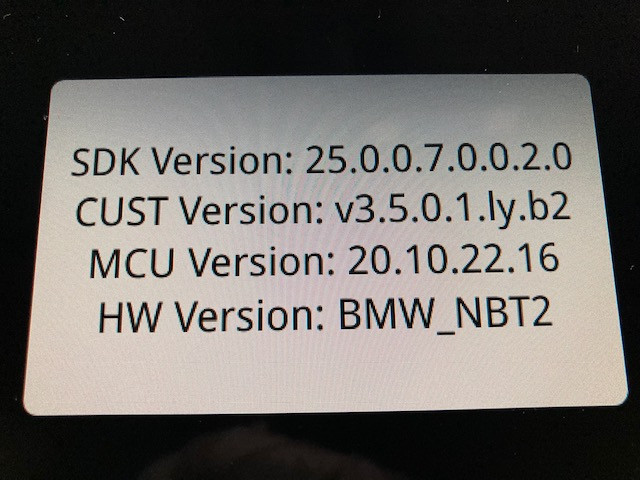 Last edited by fe7565; 01-22-2022 at 12:47 AM.. |
|
|
Appreciate
0
|
| 01-21-2022, 11:53 PM | #9634 |
|
Major
 
2612
Rep 1,458
Posts
Drives: 2023 G81 M3 Touring
Join Date: May 2012
Location: Melbourne, Australia
|
Installed my MMI unit today, and all went fairly smoothly. Getting the quad lock in and out of the HU without removing the other connectors was a bit of a challenge, and getting the HU back in with all the extra cabling behind took some work, but it’s all in and looks to be working well. I removed the glovebox and mounted it to the side as recommended in the Kies install video.
Audio is super crisp through the quad lock AUX, and phone calls seems to be fine through the factory mics. System boots up and connects very quickly to my iPhone 13 Pro. Love being able to control CarPlay using the rolling wheel on the steering wheel! I forgot to take a photo of it, but my unit is bright blue and includes an HDMI port. I’ve never seen a blue one before, I ordered it from an eBay seller here in Australia (got here in just a few days). |
|
Appreciate
0
|
| 01-22-2022, 05:33 AM | #9635 |
|
Major
 
2612
Rep 1,458
Posts
Drives: 2023 G81 M3 Touring
Join Date: May 2012
Location: Melbourne, Australia
|
Here's a slightly out-there question. My understanding is the newer MMI units support touchscreen functionality if you car is so equipped.
Does anyone think I be able to fit one of the newer touchscreen displays to my car to enable touch in CarPlay? Obviously it wouldn't work in iDrive. I have a 2014 M4 with the original NBT unit, so I'm thinking it my not be compatible at all. |
|
Appreciate
0
|
| 01-22-2022, 06:09 AM | #9636 | |
|
Private First Class
 49
Rep 128
Posts |
Quote:
After one year of using that i can say it was a good shot and i do not need touchscreen at all because using that from the iDrive and siri is much better than trying to touch something on the screen during drive. I have clean screen, without fingering and automatically when i enter the car the music is playing and Waze is turned on. Thats my opinion about the touchscreen in that specific car and use case - i dont have it and finally don't need it. Finally i bougt the similar box to wife's E92 with CCC and its working in same way and also she told me she don't need touchscreen. (i also had an option to buy aftermarket screen with touch and remove original ccc one). |
|
|
Appreciate
1
fe7565552.50 |
Post Reply |
| Bookmarks |
| Tags |
| andream, android, android auto, apple, carplay, mmi, retrofit |
|
|