BMW 3-Series and 4-Series Forum (F30 / F32) | F30POST
>
Entry_Hu to NBT_HU and Android 10.25" upgrade guidance
| 08-24-2021, 04:54 PM | #1 |
|
Lieutenant Colonel
 
553
Rep 1,576
Posts |
Entry_Hu to NBT_HU and Android 10.25" upgrade guidance
Would like to ask for guidance only. Not asking to do the home work for me, just to point me in the right direction. I have a lot of gaps in my understanding how to proceed. I have never coded before but I have setup already E-sys with Launcher and Token/Activator ready to go with the Ethernet Cable.
I have a 2012 F30 (328i) with EntryHU and 6.5" screen with basically only Enhanced Bluetooth. Also have two NBT-HUs with numerous options (have donor VIN for both). I am leaning towards picking the far right one on the page (has intact sockets and more options), but open to suggestions. See attached side-by-side feature-comparison of my current unit and the other two HUs. Also have the following hardware: - after-market NBT-HU Activator w/quad harness - an original BMW iDrive controller with NAV buttons (currently only have the 5 button one) - after-market GPS/antenna - after-market Wifi antenna - original rearview mirror w/compass, dimming, rain sensor, garage remote to replace my rain-sensor-only rearview mirror - after-market Android 10 12.25" HU 1280x480 screen What I think I know as far as steps: -I will need to leave the Android 10 HU installation last, including the coding of the NBT-HU's to the new larger screen size from 6.5" to 10.25" 1280x480 resolution. -Connect E-sys w/Ethernet cable and backup my current existing Entry-HU's FA and SVT codes -Remove Entry-HU and replace one of the w/NBT-HU along with GPS and wifi antennas. -Add NBT Activator module and at the same time bypass trunk-mounted Tele module(?) with MOS loop and new Microphone wire to new HU from trunk. -Connect E-sys and Ethernet cable and backup FA and SVT codes on the just installed NBT-HU -Examine what codes are actually present in new NBT-HU unit -Add codes (if not already there) from original Entry-HU unit and activate other codes you want and already have the hardware (for now just use still the 6.5" original screen) -Once all working, replace iDrive controller in middle console (may need Y-harness?) and recode NBT-HU -Replace original basic rear-mirror with feature-full rear-mirror and recode NBT-HU - Replace factory 6.5" screen with After-market Android 10 10.25" screen and recode NBT-HU to larger 1280x480 screen resolution/size Would appreciate any feedback tips and assistance.   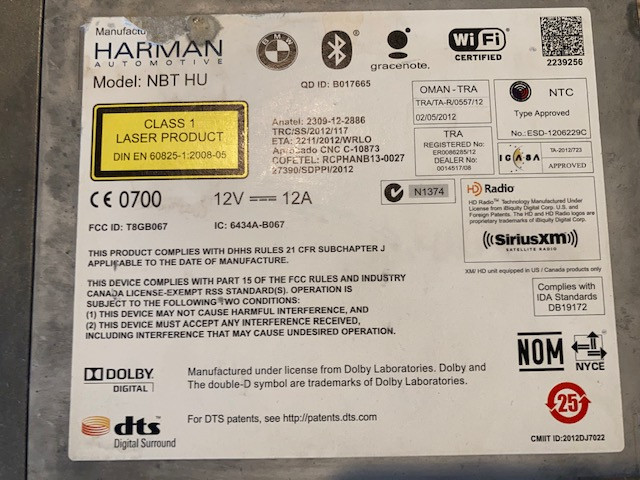  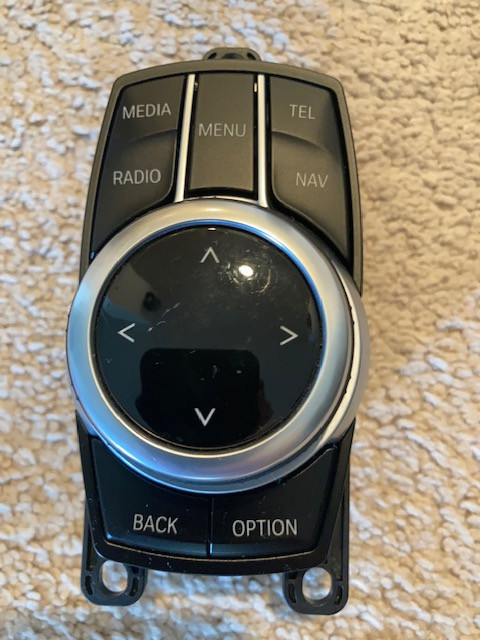 |
| 08-27-2021, 09:33 PM | #2 |
|
Lieutenant Colonel
 
553
Rep 1,576
Posts |
Appreciate all the inputs. I missed adding to the parts list the ECU box for the iDrive touch controller along with the High/Low CANs cable split.
Found a good DIY guide that goes in to some of the connections but missing a lot of the details and coding: https://f30.bimmerpost.com/forums/sh...d.php?t=997765 |
|
Appreciate
0
|
| 11-22-2021, 04:43 AM | #3 | |
|
New Member
0
Rep 5
Posts |
Quote:
Did you get it working? Im thinking to put something like that. Best regards |
|
|
Appreciate
0
|
| 11-22-2021, 08:05 PM | #4 | ||||
|
Lieutenant Colonel
 
553
Rep 1,576
Posts |
Quote:
Quote:
I did install the (second) NBT unit with an emulator. Strangely, I only had to do minimal coding with Bimmercode my navigation and voice recognition works, everything else works, just some minor settings need the VO coding. Voice recognition seem to really suck, it's like stuck in 10 years ago technology. But I'm planning to add an MMI box with CarPlay and not planning to use the NBT for anything like voice or navigation. I also replaced the 6.5 inch CID with a 10.25 inch monitor F15 screen. The only catch was that I had to use a different 6-pin LVDS cable because the factory CIC one had the pins backwards vs the NBT. What I still need to do is to fix the USB cable which has to be also turned around. Then change the vehicle coding to add the options of the new NBT. I also need to add the touch controller box and replace the five-button with a seven-button iDrive controller. If you check out my various posts during the last two months some of them address the issues I encountered. PS: The full-size NBT unit takes away most of the space for the in-line quad connectors…you could squeeze it in behind the head unit but I recommend you to take apart the glove box side and use that space to store all the emulator and other gadgets.
__________________
Help each other: if you manage to fix your issue (especially with help from this forum), don't be a d*ck and disappear. Follow-up by posting the solution so you can help others.
|
||||
|
Appreciate
0
|
Post Reply |
| Bookmarks |
|
|