BMW 3-Series and 4-Series Forum (F30 / F32) | F30POST
>
How to keep using expired E-Sys Launcher Premium by reverting system date (hack)
| 12-31-2018, 12:52 PM | #309 | |
|
Second Lieutenant
 124
Rep 274
Posts |
Quote:
My script enables you to start the Launcher while your system date is reverted to some time in the past. This way an expired token can effectively be reused indefinately. Normally, the Launcher would detect the date reversion and refuses to start. |
|
|
Appreciate
0
|
| 12-31-2018, 07:50 PM | #310 |
|
Enlisted Member
 17
Rep 40
Posts |
Hi, It did as I could not launch as it just was in a generate token loop (as the free token master was set to expire). Once I ran your script (leaving the date it was) I then was able to launch it/ Lets see what happens later this week...
|
|
Appreciate
0
|
| 12-31-2018, 08:54 PM | #311 |
|
Lieutenant
   
839
Rep 440
Posts
Drives: 2013 335i xDrive
Join Date: Nov 2018
Location: jackson tn
|
Thanks, Tony, for this. I just today received a Msport steering wheel w/paddles and planned to put it in today or tomorrow - then e-sys decided to expire. I also have being shipped to me right now an OEM reverse camera w/handle, the OEM module, and wiring. I was freaking out a little bit until I found this thread. Thanks again!
__________________
I'm not completely useless, I can be used as a bad example.
|
|
Appreciate
0
|
| 01-01-2019, 08:51 AM | #313 | |
|
Private
 
14
Rep 81
Posts |
Quote:
Happy new year!! Thank you for this. Changing date to 2017 did not work. Changed date to 01-10-2018 and worked  |
|
|
Appreciate
0
|
| 01-01-2019, 11:58 AM | #314 |
|
Lieutenant
   
839
Rep 440
Posts
Drives: 2013 335i xDrive
Join Date: Nov 2018
Location: jackson tn
|
I saw your new addition this morning, downloaded it and ran it because that was the version of launcher I had - somehow it was working with the next-to-the latest version. I dunno. But I can confirm the latest version works with 2.8.2 because I just installed my MSport steering wheel and it works! Thanks again Tony!
__________________
I'm not completely useless, I can be used as a bad example.
|
|
Appreciate
0
|
| 01-01-2019, 12:55 PM | #315 | |
|
Enlisted Member
 8
Rep 30
Posts |
Quote:
Dave edit: Didn't copy to desktop.....all working perfectly now!! Thanks Tony!! Last edited by DayvG; 01-01-2019 at 01:48 PM.. |
|
|
Appreciate
0
|
| 01-01-2019, 04:07 PM | #316 |
|
Private
 14
Rep 64
Posts |
|
|
Appreciate
0
|
| 01-01-2019, 05:12 PM | #317 | |
|
Second Lieutenant
 124
Rep 274
Posts |
Quote:
So as an example, for Launcher 2.8.2 the date has to be somewhere between 15-06-2018 and 31-12-2018. As a service I mention these timeframes in the notes after you run my script  Cheers, ----------- Tony Twoclicks |
|
|
Appreciate
0
|
| 01-01-2019, 05:28 PM | #318 | |
|
Second Lieutenant
 124
Rep 274
Posts |
Quote:
I did see some problems when installed on a network share, but I always got errors that way. Cheers, Tony |
|
|
Appreciate
0
|
| 01-01-2019, 05:35 PM | #319 |
|
Enlisted Member
 8
Rep 30
Posts |
I have two drives on my laptop as replaced the optical drive with a caddy thing. So I downloaded it to the D drive which is 500gb. Running the script from there have errors.
When I copied it to the desktop and ran from there it worked first time with no errors. I subsequently copied it to my tools folder, still the C drive and it still works without error. I read through the thread and saw someone else had the same issue and copying to the desktop solved it. |
|
Appreciate
0
|
| 01-02-2019, 04:34 AM | #320 |
|
New Member

4
Rep 14
Posts |
Thank you so much!
I was doing some work yesterday and was wondering why it wasn't working anymore, and then realised and was cursing myself for deciding to do my work on Jan 1st. This saved me a lot of headache, thanks! |
|
Appreciate
0
|
| 01-02-2019, 08:34 AM | #321 |
|
Enlisted Member
 17
Rep 40
Posts |
Tony thanks! I already bought a cert from TokenMaster a couple a times over the years. This helps as I may only do a update once or twice a year. Thanks again
|
|
Appreciate
0
|
| 01-03-2019, 12:04 AM | #322 |
|
New Member
2
Rep 19
Posts |
I'm getting an error, "Connection to E-Sys Launcher failed. Restart Launcher and try again.".
I'm using e-sys 3.27.1, launcher 2.8.2, and psdzdata 4.15.12. All programs are from shawnsheridan. I followed all the installation instructions from shawn and incorporated tony's e-sys rearm instructions. What am I doing wrong? Am I suppose to have the obd wire connected to the laptop and car? Please help. Thanks 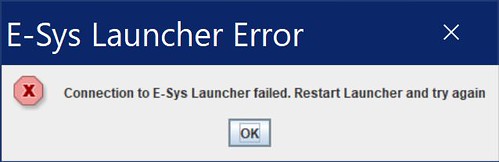 |
|
Appreciate
0
|
| 01-03-2019, 06:29 AM | #323 | |
|
Second Lieutenant
 124
Rep 274
Posts |
Quote:
Cheers, Tony |
|
|
Appreciate
0
|
| 01-03-2019, 09:24 AM | #324 |
|
New Member
2
Rep 19
Posts |
Yeah, I'm on V1809.
 And I can't revert back to the older version because it's been more than 10 days since I updated.  I'm going to get Kretzu's vm setup. Thanks. |
|
Appreciate
0
|
| 01-03-2019, 11:27 AM | #325 | |
|
New Member
3
Rep 11
Posts |
Quote:
Now that Premium 2.8.2 is no longer valid I read your solution here on forum. I don't want to change date on my laptop so I created a Win7 VM. Can you send me the Premium 2.7.1 version please? If this version doesn't work on VM, can you send me the link for version 2.6.2(I guess this version works on MV)? |
|
|
Appreciate
0
|
| 01-03-2019, 04:08 PM | #326 | |
|
Second Lieutenant
 124
Rep 274
Posts |
Quote:
|
|
|
Appreciate
0
|
| 01-04-2019, 12:16 AM | #327 |
|
New BMW owner

139
Rep 621
Posts
Drives: BMW 316d, BMW F40 116d
Join Date: Jan 2012
Location: Belgium
|
I canít seem to install Launcher 2.8.2 since it keeps asking for an Activation code.
Anyone now how to do this in VM withouth asking for a activation code? (Sorry Tony if this question is not relateable to your topic) |
|
Appreciate
0
|
| 01-04-2019, 02:46 AM | #328 |
|
New Member
0
Rep 9
Posts |
PIN
Could You please help. When I'm trying Expert Mode --> Coding-Verification appears window Soft Token PIN - to enter Free Token pin. Could You say what to do next, because pin which I before made is not working
|
|
Appreciate
0
|
| 01-04-2019, 06:05 AM | #329 | |
|
Second Lieutenant
 124
Rep 274
Posts |
Quote:
Cheers, Tony |
|
|
Appreciate
0
|
| 01-04-2019, 06:24 AM | #330 | |
|
Second Lieutenant
 124
Rep 274
Posts |
Quote:
Otherwise, this seems like there's something wrong with the .est token file the Launcher created. What Launcher version are you using? Did you run my script as Administrator, and did it run completely without any errors? Is your system date still reverted when you start Coding-Verification? Cheers, Tony |
|
|
Appreciate
0
|
Post Reply |
| Bookmarks |
| Tags |
| clock, date, esys, launcher, premium |
|
|