BMW 3-Series and 4-Series Forum (F30 / F32) | F30POST
>
ConnectedDrive Upgrades - Canada
| 08-21-2018, 07:17 AM | #67 | |
|
Freude am Fahren.

834
Rep 1,287
Posts
Drives: F15 X5 xDrive35i
Join Date: Jul 2009
Location: Toronto, Ontario
|
Quote:

__________________
Freude am Fahren.
|
|
|
Appreciate
0
|
| 08-21-2018, 08:32 AM | #68 |
|
Roger

3
Rep 26
Posts |
I emailed the ConnectedDrive team first, then I got a reply that did not address my question.
Then I called the BMW Assist 1-800, when they realized I was in Canada all the said was: go to a dealership they will be more then happy to help you, we can’t!.  Then I called BMW Canada customer service and explained the situation, they asked me to reply to an email they would send me with all the pictures, screen shots and invoice for the ConnectedDrive and they would follow up. A few hours later it got fixed by itself “miraculously”, a got a later response from ConnectedDrive saying that I should go to the iDrive and allow it to update the BMW Assist and it should get fixed. I haven’t really done that, but it may be a worth a try: “Please update your BMW Assist Services in the vehicle. This will refresh the services in the vehicle and should resolve the issue. Go to ConnectedDrive menu in your iDrive, hit Option on iDrive Controller, then scroll down to Update BMW Assist. Select it and allow the update to take place before exiting.” |
|
Appreciate
0
|
| 08-21-2018, 09:56 AM | #69 | |
|
Second Lieutenant
 
148
Rep 245
Posts |
It's just the name displayed in the app
Quote:
|
|
|
Appreciate
0
|
| 08-21-2018, 10:03 AM | #70 |
|
Second Lieutenant
 
148
Rep 245
Posts |
Follow these instructions to open an account without a US credit card
https://www.iphoneincanada.ca/how-to...t-credit-card/ |
|
Appreciate
0
|
| 08-21-2018, 12:14 PM | #71 |
|
Roger

3
Rep 26
Posts |
Correcting your name.
I see. You guys have probably seen that already, but I thought I would mention it anyway.
When you go to your profile at the BMW Connected (US Apple Store), there is a remark for changing your personal information. It says you can do it by visiting this website: https://www.bmw.ca/mybmwconnecteddrive Not sure if that works though.  |
|
Appreciate
0
|
| 08-21-2018, 05:48 PM | #72 | |
|
Private First Class
 
75
Rep 106
Posts
Drives: 2014 335i xDrive M Sport
Join Date: Aug 2018
Location: Vancouver, BC, Canada
|
Quote:
I tried the update yesterday but it made no difference (not sure it actually even updated anything). So I called in today and the gentleman I spoke with knew nothing about issues with ARTTI, only send to car phone app issues. I pointed out that my NEW Connected account showed my car has no subscriptions yet I have invoices to show otherwise. After a couple minutes on hold he assured me this was an issue with the back end and they know about these issues. He then advised it was only something that started in the last couple of days so when I pointed out the issue started last Thursday he was somewhat confused but assured me that it would be resolved today or tomorrow at the absolute latest... I am fairly confident this issue points to a problem where cars/accounts/subscriptions are not being migrated properly from the old DB to the new DB when accounts are created in the new system. Hopefully this will go better than my initial subscription activation which was supposed to happen same day but took a week, several calls and a couple trips to the dealer before it was activated. Well we will wait and see. |
|
|
Appreciate
0
|
| 08-21-2018, 08:26 PM | #73 | |
|
Roger

3
Rep 26
Posts |
Quote:
I am sorry to read about those difficulties, hopefully it will not take them long to sort your account out. This is probably a stupid question, but just double checking. Have you logged in with your account at the iDrive display before updating the BMW Assist, right? Did it show the ‘log in successful’ message? (it is generally a very quick message, but you normally can read it). In my car, I need to go to the BMW Online option under ConnectedDrive and then hit the option button at the iDrive console, that’s where your login feature will be located. Need to type in your email address and password. Alternatively, it might be a good idea to send the ConnectedDrive support team an email attaching your invoice and perhaps a picture or two of how the ConnectedDrive menu looks in your vehicle. I would cc the BMW Customer Service on that email. In case you do so, remember to add your complete VIN and account email address. Their addresses are: customer.service@bmw.ca bmw-connecteddrive@bmw.ca I hope that helps.  |
|
|
Appreciate
1
McQueen201474.50 |
| 08-21-2018, 08:40 PM | #74 |
|
Roger

3
Rep 26
Posts |
Hey McQueen2014,
One more thing I forgot to mention, I switched back to my original email account (the one that shows up in my invoice). The new website would not allow me to add my vehicle under the original account. But then, I saw messages from people here at the forum saying that they were able to add their vehicles under the original accounts. So I decided to give it a shot, it worked for me as well! So right now, the whole thing working under the same account I initially subscribed. Not sure if that makes any difference, but I thought I would mention it as well. Good luck! |
|
Appreciate
0
|
| 08-21-2018, 08:46 PM | #75 | |
|
Private First Class
 
75
Rep 106
Posts
Drives: 2014 335i xDrive M Sport
Join Date: Aug 2018
Location: Vancouver, BC, Canada
|
Quote:
Thanks for the ideas though. |
|
|
Appreciate
0
|
| 08-21-2018, 08:52 PM | #76 |
|
First Lieutenant
  80
Rep 333
Posts |
Roger - interesting. Are you logging in with your ConnectedDrive credentials in the iDrive system? I did but am still not getting any web services through BMW Online.
David |
|
Appreciate
0
|
| 08-21-2018, 09:47 PM | #77 | |
|
Roger

3
Rep 26
Posts |
Quote:
That is interesting, I thought they would only allow one email address. When you go to this website http://www.bmw-connecteddrive.ca only one password should work for that very email address. The password that works should be the one you use at the vehicle's iDrive. Please note that these are case sensitive, try inputing your email address all lower case, and then the password should be exact same way as for the above website considering upper case, lower case, numbers and symbols. My assumption is that if you are able to login at the website with that email address then you should also be able to login at your vehicle's iDrive using the same credentials. |
|
|
Appreciate
1
McQueen201474.50 |
| 08-21-2018, 09:49 PM | #78 | ||
|
Private First Class
 
75
Rep 106
Posts
Drives: 2014 335i xDrive M Sport
Join Date: Aug 2018
Location: Vancouver, BC, Canada
|
Quote:
I've actually just tried un-registering my car and re-adding it, which has yielded some unusual behaviour (at least in my opinion). 1. Re-registering the car failed with the same error as the first time (Vehicle cannot be added or something to that affect). 2. I was now able to SUCCESSFULLY log into iDrive on the car with the bmw-connecteddrive.ca credentials 3. I can confirm that my ARTTI is once again active. 4. I can confirm internet/apps are working again 5. The BMW Remote app no longer recognizes that my car is associated with my account and thus just gives a black screen. In fact, when I launch the app now I get a message stating.. Quote:
 Has anyone else noticed that the login for the .CA website redirects you to https://login.bmwusa.com ?? |
||
|
Appreciate
0
|
| 08-21-2018, 09:55 PM | #79 |
|
Private First Class
 
75
Rep 106
Posts
Drives: 2014 335i xDrive M Sport
Join Date: Aug 2018
Location: Vancouver, BC, Canada
|
Oh yeah... and the website will no longer send security codes to my car for me to attempt to register my car with (likely until I un-register and re-register the car again).
I'm curious if these cars are getting stuck in limbo part way imported between the old and new systems and it is resulting in these issues/faults/errors/problems. |
|
Appreciate
0
|
| 08-21-2018, 09:55 PM | #80 | |
|
Roger

3
Rep 26
Posts |
Quote:
Yes, I use exact same credentials in the iDrive system. The credentials that allows me to login in this website http://www.bmw-connecteddrive.ca also allows me to login in the iDrive system. BTW, I just logged in to that website, and it is only showing BMW Connected Drive Services Professional: If that is also what the website shows for your vehicle, then my next suggestion is trying to update the BMW Assist as suggested by the ConnectedDrive Support. I assume this may take a little while based on their words "allow the update to take place before exiting." |
|
|
Appreciate
0
|
| 08-21-2018, 10:04 PM | #81 |
|
First Lieutenant
  80
Rep 333
Posts |
Thanks, Roger. I’ve tried that, yes. Seems I don’t have the services up and running in-car despite the CD site showing that I do. Probably just a temporary glitch as they work on things on the back end. I’ve reached out to canadian33.
Cheers! David |
|
Appreciate
0
|
| 08-21-2018, 10:24 PM | #82 | |
|
Roger

3
Rep 26
Posts |
Quote:
Is your phone an iPhone? When all that mess happened to me, my BMW Remote app (the one from the Canadian Apple Store) was no longer associated with my car either. But the screen I got when I opened it for the first prompt me for my username and password. Again, I used the same as for that website and the vehicle's iDrive: One I typed in my U & P, it showed my car to select, and it worked again: |
|
|
Appreciate
0
|
| 08-21-2018, 10:28 PM | #83 | |
|
Roger

3
Rep 26
Posts |
Quote:
As I mentioned before, this is what the ConnectedDrive Team wrote me via email, not sure if you want to give it a try: "Please update your BMW Assist Services in the vehicle. This will refresh the services in the vehicle and should resolve the issue. Go to ConnectedDrive menu in your iDrive, hit Option on iDrive Controller, then scroll down to Update BMW Assist. Select it and allow the update to take place before exiting." Have a good evening! |
|
|
Appreciate
0
|
| 08-21-2018, 10:31 PM | #84 | |
|
Private First Class
 
75
Rep 106
Posts
Drives: 2014 335i xDrive M Sport
Join Date: Aug 2018
Location: Vancouver, BC, Canada
|
Quote:
For some reason I get a message that the "security policy" is preventing me from taking a screen shot of what the app is showing. |
|
|
Appreciate
0
|
| 08-22-2018, 09:13 AM | #85 |
|
Second Lieutenant
 160
Rep 206
Posts |
Hello Everyone,
For anyone who mapped their vehicle to https://www.bmw-connecteddrive.ca and lost their ConnectedDrive Professional services. There is a bug fix going into production that should restore services to all affected vehicles this Friday. This issue only impacted customers who had done a renewal or upgrade of ConnectedDrive via the previous store |
|
Appreciate
2
McQueen201474.50 larrylam646370.50 |
| 08-22-2018, 10:54 AM | #86 | |
|
Enlisted Member
 
0
Rep 30
Posts |
Quote:
|
|
|
Appreciate
0
|
| 08-22-2018, 01:26 PM | #87 | |
|
Roger

3
Rep 26
Posts |
Please keep the old features in the BMW Connect!!!
Quote:
Thanks a lot for all efforts, and great job! The service is much better now. I have already voiced that to the ConnectedDrive team in Canada, but I am wondering if you could please shed some light on my concern. When I look at the 'new' BMW Connected app (from the US Apple Store), I can't seem to find the 'old' features as ECO PRO Analyzer and the Webradio: I currently have both versions of the BMW Connected app on my phone: 'new' (US Apple Store) and 'old' (Canada Apple Store): When I go to my car, I can see the 'new' (Glympse, M Laptimer, etc) and 'old' (ECO PRO Analyser, Webradio, etc) features under the More apps option: But, I noticed that when I open the 'old' features such as the ECO PRO Analyser, my phone goes to the 'old' BMW Connected app (Canadian Apple Store). So, I am wondering here: will the 'old' features not be available anymore once the BMW Connected app is updated at the Canadian Apple Store? I may be the only crazy guy there, but I really like the 'old features'  Any chance BMW can make them available in the future at the new BMW Connected app? 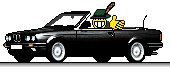 Last edited by rogermach5; 08-22-2018 at 01:50 PM.. Reason: Spelling |
|
|
Appreciate
0
|
| 08-22-2018, 08:14 PM | #88 |
|
Private First Class
 
5
Rep 126
Posts |
Canadian33, back in March or April you announced a new portal in the thread 'Connected Drive Renewal'. I registered on that page https://www.bmw.ca/myconnecteddrive
I tried going to this new page https://www.bmw-connecteddrive.ca/ and enter the credentials I used to register there and it did not recognize my account. Are you saying that we need to register another new account? If so, can I use the email address that I used for that one since it's my main email account and I prefer to have the car registered under that email? ps: My old registration for the Remote App that they made when I bought the car didn't work either. |
|
Appreciate
0
|
Post Reply |
| Bookmarks |
|
|