BMW 3-Series and 4-Series Forum (F30 / F32) | F30POST
>
Avin USA 10.25 android system install DIY
| 07-23-2018, 03:03 PM | #2179 |
|
Enlisted Member
 
0
Rep 30
Posts |
Just out of curiosity, how long was the shipping process from payment until when you guys received your units? I paid for Express shipping, so shipping from Cali to FL really shouldn't take that long, but my order is still sitting on 'Processing'
|
|
Appreciate
0
|
| 07-24-2018, 12:18 AM | #2180 |
|
Private First Class
 31
Rep 121
Posts |
Mine shipped from Hong Kong even though their site said it was in stock in california. Mine took 9 days from payment to delivery.
|
|
Appreciate
0
|
| 07-24-2018, 12:23 PM | #2181 | |
|
Private
 15
Rep 79
Posts |
AutoPlay Update - "Insert Phone to Launch"
Quote:
This AutoPlay update added an option to "Insert Phone to Launch" in the Settings menu. Until now, my process was: 1. Start car 2. Plug in iPhone 3. After about 20 seconds, boot screen goes away and Android Music app starts. 4. After another 20 seconds (40 total) AutoPlay app launches and drops me into CarPlay. Note: as mentioned before, using the Startup Manager app, I've disabled unneeded apps and added AutoPlay to launch at startup. This has greatly reduced my startup time and automated getting CarPlay running (starts hands-free). With this new update, as a test I enabled "Insert Phone to Launch", and removed AutoPlay from auto-launching via Startup Manager. The good: This new option does in fact work, REALLY WELL. I now see AutoPlay launch immediately after the BMW boot screen goes away, and in like 1 second it is in CarPlay (under 20 seconds total after starting the car). The bad: This new option actually works too good (at least for my personal "getting in the car routine"). The Android Music app still starts, a second after CarPlay is up. So, now CarPlay is running, but I'm in the Android Music app, needing to hit Menu, then Navigation, to get back to CarPlay. The speed CarPlay comes up is awesome, half that of what I had before the update. Unfortunately, now having to go back to the menu and tap Navigation to return to CarPlay ruins the automation and simplicity. I really wish there was a way for the system to simply boot to the main menu, and not have to launch into the Music app. This setup would work perfectly. For now, I'm going to go back to my previous configuration. More often than not, I'm in Drive and rolling before the system is completely finished booting up. The "Insert Phone to Launch" option is currently only convenient for those who wait to plug in until after the system is already up and running, or only occasionally use CarPlay. |
|
|
Appreciate
0
|
| 07-24-2018, 05:34 PM | #2182 |
|
Private
 
2
Rep 78
Posts |
mirak13 get your money back and buy unit from other source like ugode in other topic, supplier seems much more helpful and after all its basically the same unit anyway
|
|
Appreciate
0
|
| 07-25-2018, 12:27 AM | #2183 | |
|
Private
 3
Rep 72
Posts |
Quote:
Just a little tip. If you only use CarPlay and have the fake idrive controller from them you can set the maps button in settings to open the CarPlay app. It works pretty well for me honestly. Plus you dont have to go into any other screens. |
|
|
Appreciate
0
|
| 07-25-2018, 07:05 PM | #2184 |
|
Enlisted Member
 
0
Rep 30
Posts |
Just out of curiosity, is the CarPlay dongle that AVIN sells the same as ones you can find on Amazon. For example https://www.amazon.com/Carplay-Andro...70_&dpSrc=srch
|
|
Appreciate
0
|
| 07-26-2018, 07:30 AM | #2185 |
|
Private
 2
Rep 63
Posts |
|
|
Appreciate
0
|
| 07-26-2018, 08:23 AM | #2186 | |
|
Private
 15
Rep 79
Posts |
Quote:
Through my prior research, I know there are at least two different manufacturers of these adapters, but I'd guess there are probably even more than that. Sorry, wish I could have helped more... - Cactus_BMW |
|
|
Appreciate
0
|
| 07-26-2018, 10:53 AM | #2187 |
|
New Member
2
Rep 6
Posts |
Avinusa Gen2 questions
Hi, I'm new here, so hope I get this posting right.
A while ago i found this Avinusa Gen2 unit, when I browsed for a way to stream music wirelessly to my AUX in the armrest plus a DAB+ adapter for my radio. Since my car (F31 2013) only is equipped with the CIC entry unit with out NAV and only has bluetooth for handsfree not streaming and a 6.5" monitor. This looked to be a perfect upgrade for a reasonable price, so without really checking in to it I just went ahead and placed an order for the Avinusa Gen2 2012-2017 (Android 7.1 with 2GB Ram 32GB Storage). When it arrived som question popped up regarding the installation, i sent an email to Avinusa support hoping they could give my answers... But i dont get any reply from them, so i stumbled on this thread in my search for some answers myself as i would like to have this clarified before i start the installation. Hopefully some one here can help:-) When I opened the shipment I noticed that the unit is labelled NBT, but my car currently has the CIC unit. Does this matter, or are they all the same for CIC and NBT? (Since you do not get CIC/NBT as an option during your order, only option is the model year Either 2012-2017 or 2018 (NBT_EVO)). (Avinusa new head unit) [IMG] 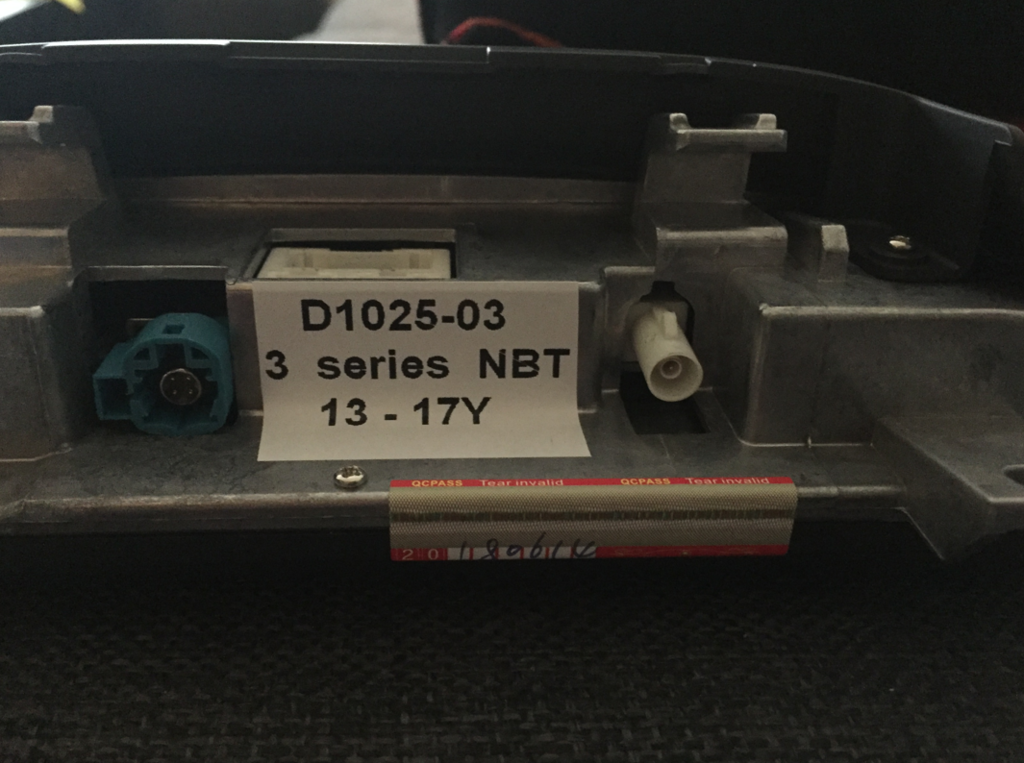 [/IMG] [/IMG](My existing head unit) [IMG] 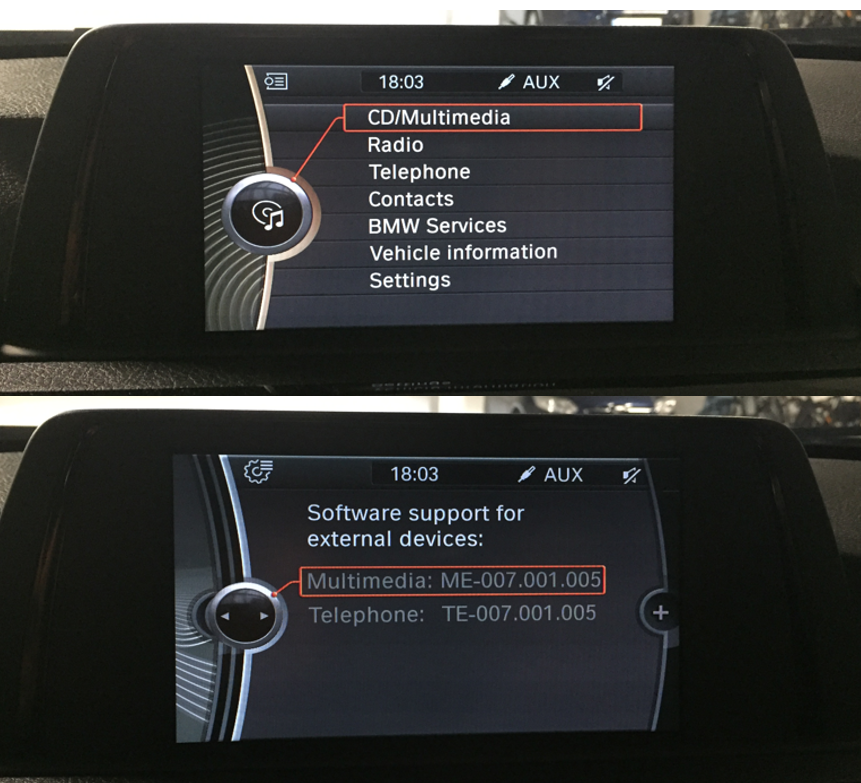 [/IMG] [/IMG]In addition to the question above i have the following questions about the wiring harness that comes with the unit. As there are some wires with labels that is not referred to in any installation manuals (or atleast I cant find it). (see pictures below) [IMG] 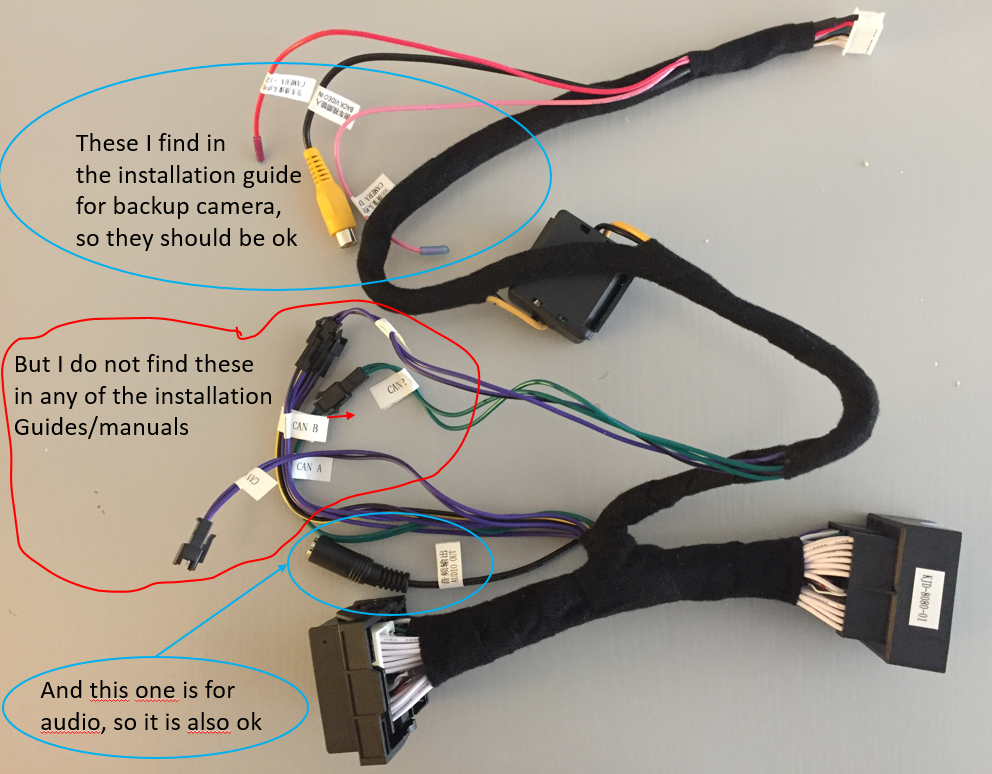 [/IMG] [/IMG][IMG] 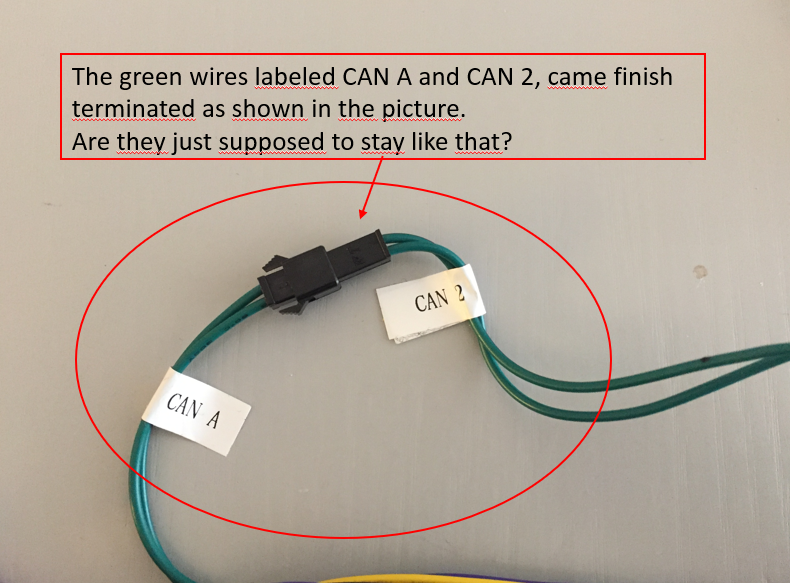 [/IMG] [/IMG][IMG] 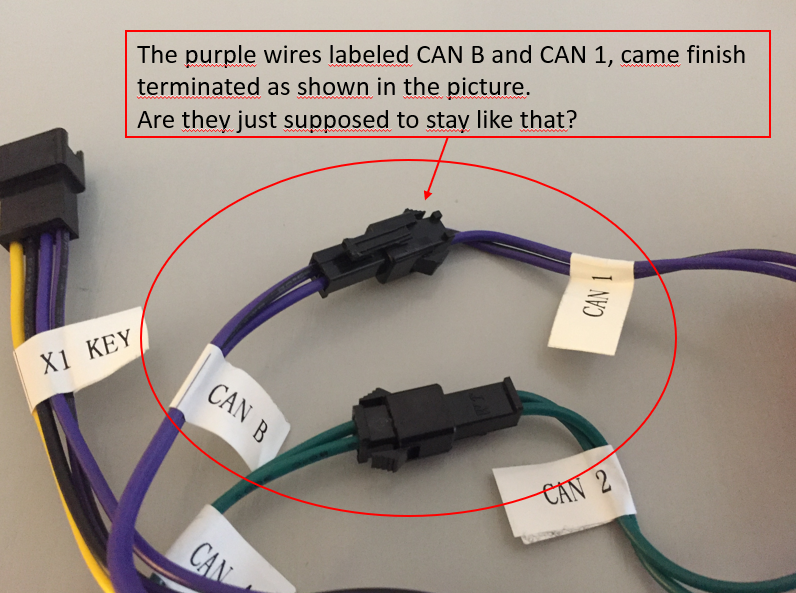 [/IMG] [/IMG][IMG] 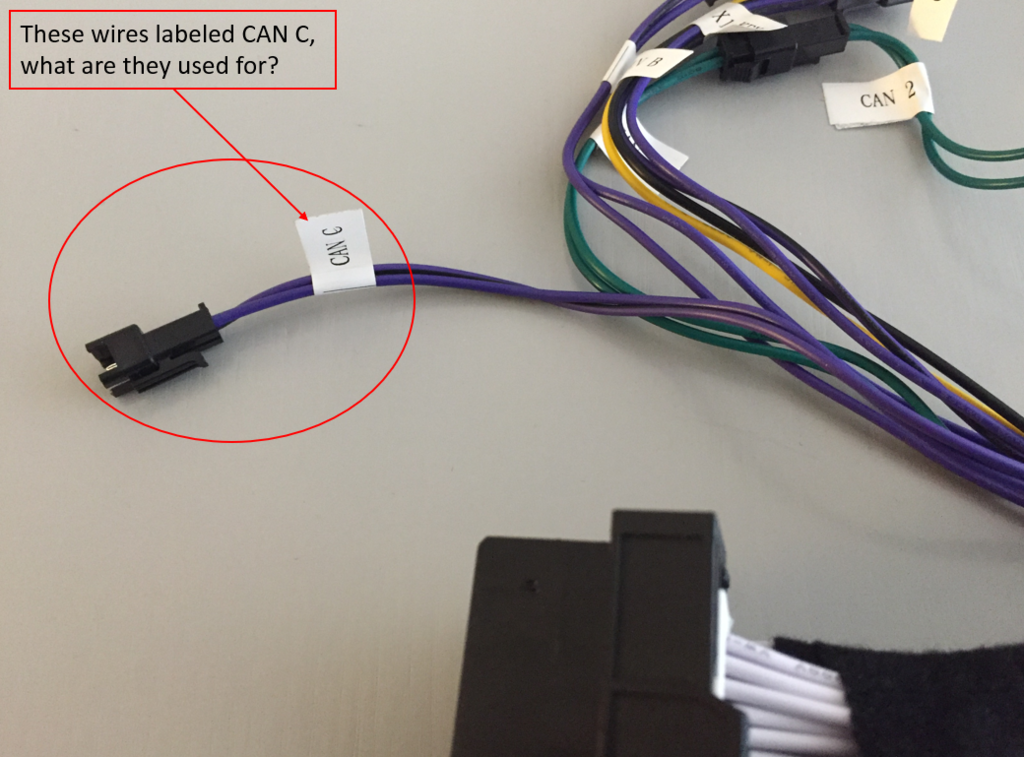 [/IMG] [/IMG][IMG] 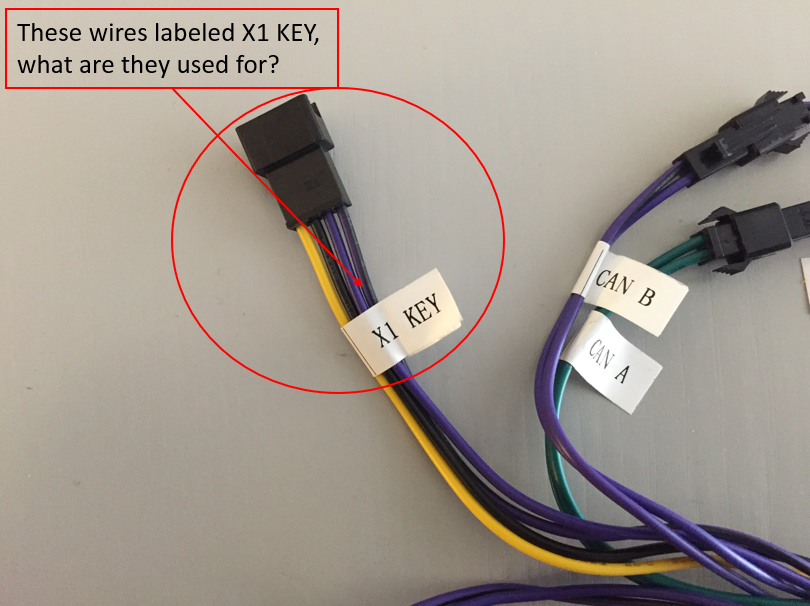 [/IMG] [/IMG] |
|
Appreciate
0
|
| 07-26-2018, 12:00 PM | #2188 |
|
Captain
    
130
Rep 606
Posts |
No idea... but to be honest... try to chat with them when they are online or try a case via PayPal requesting your money back. Suddenly then they respond (or you can send it back to the since they should respond and it indicates your future correspondance with them...).
If you remove your current screen, check the green/blue main screen plug. Of it fits, your system is the correct version regardless of the label (but I personally think you dont have the correct one button hope you are lucky..) Can somebody help me for a version of the software that has the menu part in it for changing the key assignments? I had it on my android 4.4 version but not on my current 7.1 version... im guessing its a software mcu change piece of program that should be possible to transfer... Thanks in advance! Last edited by DRuw; 07-26-2018 at 12:26 PM.. |
|
Appreciate
0
|
| 07-26-2018, 03:10 PM | #2189 |
|
Danilo

14
Rep 43
Posts |
Solution "no Signal"
I found the solutione to the "no SIGNAL" (android mode) problem that happens some times when the car is turned on.
When you insert a different USB stick into the Music app of the system it creates a cache problem. In fact, at the next restart (opening and ignition of cars) "no signal" appears. So every time you insert a different USB stick you have to: - setting - app - music - press the delete cache button, and you will see that at the next start everything will work. So solve the no signal problem. Bye Danilo  Last edited by ddigian; 07-27-2018 at 02:36 PM.. |
|
Appreciate
1
polinesiano1.50 |
| 07-26-2018, 04:52 PM | #2190 |
|
Enlisted Member
 
0
Rep 30
Posts |
So I was able to get the unit installed however, I'm getting "No Signal" when I try to switch over to the original iDrive. I tried switching between the iDrive_A and iDrive_B settings and neither worked. Also noticed my AC controls don't seem to be powered. The Y-connector for the new harness definitely does not seem to be 'snug' with the original wiring harness. It doesn't seem to fit absolutely right.
And for those of you who ran their USB cables to the glove compartment, was there an opening in the glove compartment? Mine seems to be totally sealed to the area behind the radio. Last edited by J_Tremain; 07-27-2018 at 01:06 PM.. |
|
Appreciate
0
|
| 07-27-2018, 03:42 PM | #2191 | |
|
Private
 15
Rep 79
Posts |
Quote:
https://www.amazon.com/gp/product/B0...?ie=UTF8&psc=1 I removed the glove compartment and cut two holes in the top left rear corner, for the two cables to mount into. One of my cables is dedicated to the CarPlay adapter (can only be used for connecting my iPhone), and the other port is generic USB for use with the Android functions - primarily media storage. My CarPlay USB wire runs out the glove box door, behind the screen, then down behind the vent panel, coming out above the center console - hardly visible or noticeable. I can then plug in a USB stick with music or movies into the other port in the glove box. |
|
|
Appreciate
0
|
| 07-28-2018, 05:51 AM | #2192 | |
|
Captain
    
130
Rep 606
Posts |
Quote:
 |
|
|
Appreciate
0
|
| 07-29-2018, 02:44 PM | #2193 |
|
Enlisted Member
 
0
Rep 30
Posts |
Anyone experienced the case where when you have a phone connected via Bluetooth that the unit will automatically call the BMW Service Center that's stored in the iDrive unit?... It's tried to do that 6 times to me.
|
|
Appreciate
0
|
| 07-31-2018, 03:43 AM | #2194 |
|
Registered
0
Rep 4
Posts |
Where do I find the latest Box update?
[QUOTE=Cactus_BMW;23497667]CarPlay users, the "AutoPlay" app was recently updated. Software Version 2018.07.18.1905 is now available to download and install. Box Version 2018.06.26.1620 is still the latest hardware update.
Hi - I have updated to the latest Autoplay, but my current Box version is 2018.03.09.1632 and it wont update as its to old - it says I need to update from a U disc. I have no idea how to proceed and is it important anyway? If it is - where do you find the updated box version? Any guidance is appreciated and cheers in advance Devonboy |
|
Appreciate
0
|
| 07-31-2018, 05:07 AM | #2195 |
|
Registered
0
Rep 3
Posts |
Hi all,
I just acquire this head unit, and my specification is rkpx3 1 gb ram 16 gb rom with 4.4.4 android version. I've go through this thread and found some guys in this thread able to installed the xposed on it, but mine will go into bootloop, did anyone facing this kind experience before? Once i've install xposed and install the framework, restart it, after it booted and few seconds(about 5 seconds) it goes down and reboot again and again. thanks J |
|
Appreciate
0
|
| 07-31-2018, 10:30 AM | #2196 | |
|
Private
 15
Rep 79
Posts |
[QUOTE=Devonboy;23526848]
Quote:
- Cactus_BMW |
|
|
Appreciate
0
|
| 07-31-2018, 03:27 PM | #2197 |
|
Private First Class
 
52
Rep 153
Posts |
Quote:
The green and purple cables are right wired. Can C and X1 not used I think, for specific models. The audio one need to be connected to AUX in. |
|
Appreciate
0
|
| 08-01-2018, 12:48 AM | #2198 |
|
Registered
0
Rep 1
Posts |
Hi together,
does anybody knows the config file to change the launcher icons (settings) or the button assignments ? (Android 4.4 System / NBT / F11) Example : My car starts by pressing the original Speech recognition button (Steering wheel) the Voice recognition of the car AND the default Nav-App on the android system. Example two : i would like to set an icon in the man menu on a default app. Info : a) System ist rooted with KingRoot b) i'm developer (Profession) Thanks a lot |
|
Appreciate
0
|
| 08-01-2018, 01:26 AM | #2199 |
|
Registered
0
Rep 4
Posts |
[QUOTE=Cactus_BMW;23528006]That would be fabulous - but a quick question as you know what you are talking about - what is the "box" and what does it update? Is it generic or specific to each vehicle?
|
|
Appreciate
0
|
| 08-01-2018, 01:54 AM | #2200 | |
|
Private
 15
Rep 79
Posts |
[QUOTE=Devonboy;23531834]
Quote:
The other update (software update/version) is for the "AutoPlay" app on the Android tablet which emulates Apple CarPlay. |
|
|
Appreciate
0
|
Post Reply |
| Bookmarks |
|
|