BMW 3-Series and 4-Series Forum (F30 / F32) | F30POST
>
ConnectedDrive Upgrades - Canada
| 08-14-2018, 10:28 PM | #23 | |
|
First Lieutenant
  180
Rep 375
Posts
Drives: 2020 M2C DCT
Join Date: Apr 2018
Location: Vancouver, BC, Canada
|
Quote:
UPDATE: I tried again and it worked. Last edited by bimmerdriver2; 08-14-2018 at 10:50 PM.. |
|
|
Appreciate
0
|
| 08-15-2018, 09:01 AM | #25 |
|
Second Lieutenant
 160
Rep 206
Posts |
|
|
Appreciate
0
|
| 08-15-2018, 09:10 AM | #26 |
|
Major
 
662
Rep 1,447
Posts |
|
|
Appreciate
0
|
| 08-15-2018, 04:14 PM | #28 |
|
Member

17
Rep 39
Posts |
I tried and everything was worked ok up to the moment when i entered the code back to the webpage, got an error and now it won't resend the code and wont let me remove the car
|
|
Appreciate
0
|
| 08-15-2018, 04:15 PM | #29 |
|
Major
 
514
Rep 1,055
Posts
Drives: 2016 340i M Sport 6MT+RWD
Join Date: Sep 2014
Location: Toronto, Ontario
|
I registered a new account but I haven't added my 340i yet since I'm not around it until later tonight. (For the confirmation code)
Feedback from me: Don't block users from viewing store item details because of the vehicle compatibility check error  "An error occurred during the compatibility check for the selected vehicle Please contact the BMW ConnectedDrive Customer Support."
__________________
2016 Estoril Blue II 340i M Sport | ///MPPSK | 6MT | RWD | Fully Loaded
BM3 Stage 2+ 93 | B58TU HPFP | VRSF v2 Catted Downpipe | 550i Clutch  |
|
Appreciate
0
|
| 08-15-2018, 05:48 PM | #30 |
|
Private First Class
 
75
Rep 106
Posts
Drives: 2014 335i xDrive M Sport
Join Date: Aug 2018
Location: Vancouver, BC, Canada
|
Same issue here, cannot register/associate my vehicle with my new account. Oddly, when I log into the app on my phone my car IS there and I am able to initiate actions like locks/unlocks and activate the ventilation.
"The vehicle cannot be added to your account." |
|
Appreciate
0
|
| 08-15-2018, 09:04 PM | #31 |
|
Colonel
 
430
Rep 2,524
Posts |
As for my experience, website seems to be stuck at “registering your vehicle to ConnectedDrive” (earlier it was giving me invalid code error)
It finally timed out after 10 minutes. Refreshed page and I do see my vehicle and VIN on the site now. However cannot log into iphone app under the same website credentials. |
|
Appreciate
0
|
| 08-15-2018, 10:24 PM | #33 |
|
First Lieutenant
  180
Rep 375
Posts
Drives: 2020 M2C DCT
Join Date: Apr 2018
Location: Vancouver, BC, Canada
|
I can't login anymore. All I'm getting is this error message:
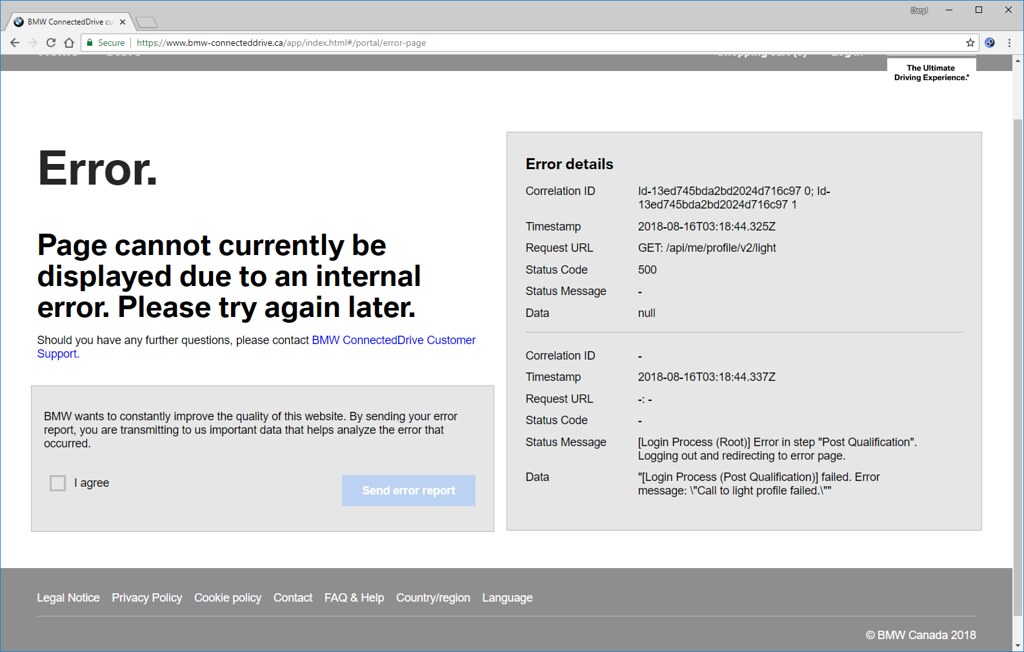 |
|
Appreciate
0
|
| 08-16-2018, 09:52 AM | #35 |
|
Second Lieutenant
 160
Rep 206
Posts |
|
|
Appreciate
0
|
| 08-16-2018, 10:52 AM | #36 | |
|
Major
 
662
Rep 1,447
Posts |
Quote:
|
|
|
Appreciate
0
|
| 08-16-2018, 11:16 AM | #37 |
|
Arsevader

36
Rep 128
Posts |
I was having all kind of problems adding my car and I couldn't remove my car.
Now finally the car is removed but when I try to add again it gives me this error. "This vehicle does not have a mobile network facility. This means that it cannot be added to your account." Now I do have everything required for this so I don't know what is going on. My VIN is WBA1J7C50FV289097. It's a M235i but still should work the same way. |
|
Appreciate
0
|
| 08-16-2018, 11:55 AM | #38 |
|
Brigadier General
 
3817
Rep 4,657
Posts
Drives: BMW
Join Date: Mar 2011
Location: Toronto, Ontario
|
Makes sense. There was an increase of complaints regarding logging into the old site and with the introduction of the new method of subscribing a clients ESA, I figured there was an overhaul of sorts.
|
|
Appreciate
0
|
| 08-16-2018, 12:28 PM | #39 | |
|
Member

17
Rep 39
Posts |
Quote:
|
|
|
Appreciate
0
|
| 08-16-2018, 01:00 PM | #40 |
|
Enlisted Member
 
19
Rep 35
Posts |
I posted this in the other ConnectedDrive thread but will repost it here for visibility.
I'm encountering an issue where the website throws an error when trying to verify the security code. Requesting a new code after the error does not seem to work either, however removing the car and re-adding it allows me to get a new code. I've tried this twice now and have gotten the error both times when verifying the code. |
|
Appreciate
0
|
| 08-16-2018, 10:15 PM | #41 | |
|
First Lieutenant
  180
Rep 375
Posts
Drives: 2020 M2C DCT
Join Date: Apr 2018
Location: Vancouver, BC, Canada
|
Quote:
 |
|
|
Appreciate
0
|
| 08-16-2018, 10:32 PM | #42 | |
|
BimmerPost Supporting Vendor

567
Rep 987
Posts 
Drives: 2022 X4 M Competition F98 LCI
Join Date: Sep 2013
Location: Vancouver, BC
|
Quote:
|
|
|
Appreciate
0
|
| 08-17-2018, 08:06 AM | #43 |
|
Second Lieutenant
 160
Rep 206
Posts |
|
|
Appreciate
0
|
| 08-17-2018, 09:21 AM | #44 | |
|
Member

17
Rep 39
Posts |
Quote:
Just wondering, what about the vehicles that receive this error: "The vehicle cannot be added to your account on the portal. This vehicle does not have a mobile network facility. This means that it cannot be added to your account." I recently bought my car used from the dealership and now i am wondering if there is something wrong with it because of this error. The remote app does work as i can see the charge level of the batteries and lock/unlock the car so i do believe it has mobile network connection (?). Thank you for keeping us posted and for all of your help!  |
|
|
Appreciate
0
|
Post Reply |
| Bookmarks |
|
|