BMW 3-Series and 4-Series Forum (F30 / F32) | F30POST
>
DIY 6.5 to 8.8 L7 display retrofit swap for 2014+ f2x f3x
| 05-03-2016, 10:07 PM | #1 |
|
Brigadier General
 
658
Rep 3,320
Posts |
DIY 6.5 to 8.8 L7 display retrofit swap for 2014+ f2x f3x
Hi I am reposting this here since some f30 members have asked questions on ,y 8.8 display swap and haven't been able to find my other thread
please ignore differences in display plastic backing if you have an f3x car Ever Since I Ordered my m235i I regretted not ordering navigation not for the maps, As I always know where I'm going! (I'm kidding the iPhone maps are good enough for me) I wanted navigation because the 6.5 non nav display looks a little odd having a large plastic surround and the 8.8 looks much more crisp and refined totally lifts the whole look of the interior. After over a year with the 6.5 and doing the swap its night and day looks 100xs better I wish I did it the day I took delivery! I couldn't justify spending $1950 for technology package just to get a larger screen, I know the package adds more features but I had no interest in them, this cost me $220 plus coding But since I got a bunch of features done at a flat rate it works out to less then $10 for the screens coding so under $250 all said and done I didn't invent this mod it just seems like there is a ton of mis information even after I confirmed it would work, even looking for someone to code the screen was a challenge I contacted everyone I could. I receieved emails from a few professional looking bmw coding busineses responding unprofessionally with short answers like "won't work" "you won't have that entry" even after explaining exactly what needed to be entered, don't be discourage it works!  ------------------------How it works------------------------ You need to have HU_entrynav not HU_Champ2 for this to work if your car was made either 03/14 or 07/14 later depending on model f2x/f3x check first Tool(s): Torx T20 Part(s) (65509292248---f3x screen) or (65509292245---f2x) Obvious f22 screen is better choice but much more costly as f3x screens are pretty common to find used, maybe in the future the f22 screens will be the same prices but f3x screen fits just fine All you need is the screen , Mine was out of an f30 (which is a different part number only because the back plastic plate is different Ill explain in the pictures) I got the 8.8 screen for $220 Shipped (gotta love ebay!) Video cable is the same you DO NOT need to buy a new one Only have to code these two entries to read HU_NBT > 3000 HMI > DISPLAY_SIZE_RESOLUTION = 8.8_1280x480 HU_NBT > 3001 EXBOX > DISPLAY_VARIANTE = breites_display The process is pretty self explanatory, pop the AC vents off by literally pulling them off (don't worry it takes some muscle but it won't break anything) you don't even need to disconnect the wiring to lock button etc. just let it hang, Take the two t20 screws out and remove the video cable, reverse the process with the new screen and your done! just code and enjoy ( don't install until you're ready to code since it will be blank until coded But you can do the physical part of the swap in like 2 minutes 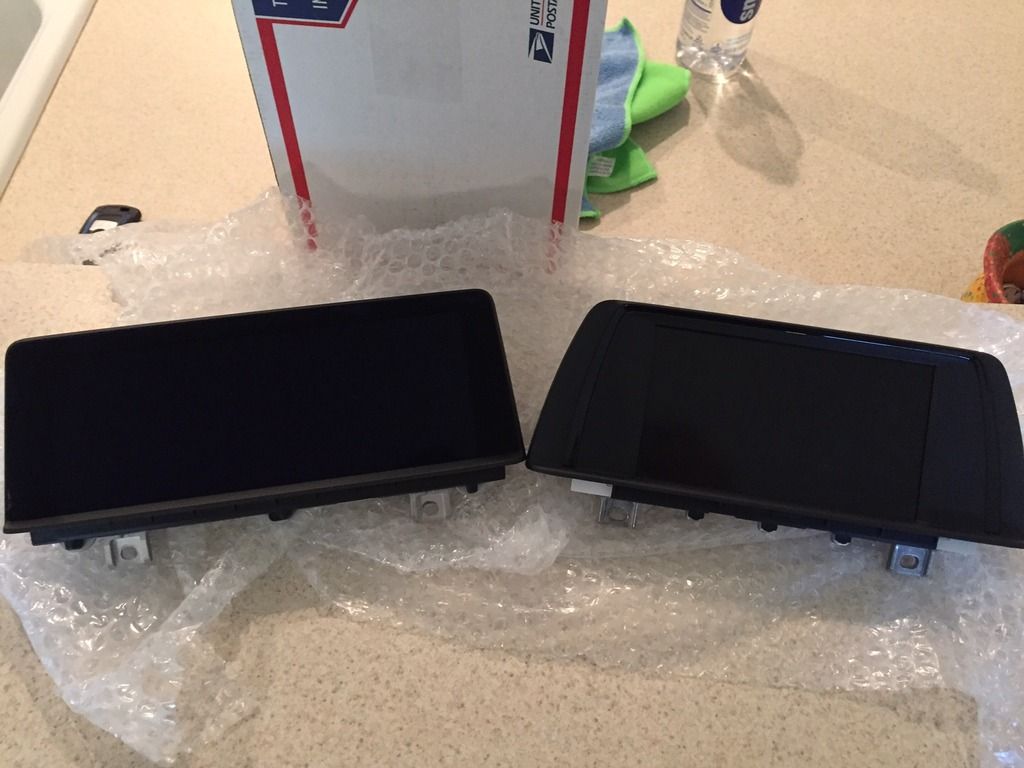 You can see here the difference in what the back of the plastic plates are between f30 and f22 but the f30 screen still fits the dash, and it seems like its going to be impossible to find A f22 plate since the whole screen is one bmw part number unless I find a broken f22 display or frankenstein the two together I'm going to just leave it for now      ^^ You need to code the sport displays to enable them I'm pretty sure ^^ I hope this helps someone looking to do this mod or will show people who didn't even know this was an option that it work!    Last edited by Anderw; 05-09-2017 at 02:49 AM.. |
|
Appreciate
11
|
| 05-04-2016, 12:16 AM | #2 |
|
Private
 
50
Rep 84
Posts |
Nice, My car comes with business navigation 6.5" screen, after swapping to the 8.8" screen will the BMW apps and sport display work?
__________________
'14 F30 335i N55 EWG - Speedtech Stage 3 EFR 8374 - BM3 Custom Tune - xHP Flash - BMS Meth kit - Dorch Stage 2 HPFP - ER FMIC & CP
|
|
Appreciate
0
|
| 05-04-2016, 04:43 AM | #3 |
|
Captain
    
455
Rep 938
Posts |
I've seen that same resolution coding option with my HU_CHAMP2.
Has anyone tried it with the CIC system?
__________________
Current car: 2017 BMW G30 520d M-Sport, BMW F46 218d Grand Tourer
Previous cars: 1989 BMW E30 316i, 1998 BMW E36 323i Coupe M Sport, 2009 BMW E87 116d, 2013 BMW F31 320d M-Sport |
|
Appreciate
0
|
| 05-04-2016, 08:48 AM | #4 |
|
Second Lieutenant
 67
Rep 263
Posts |
Resolution coding is not enough. I've been one of the first who tried fitting 8,8" CID to HU Entrynav. With just Resolution coding the 8,8" screen remained black and I was dissapointed.
Later I've discovered the coding for display variant = wide and then it worked. As far as I know HU Champ doesn't have this option for wide display variant and you can't fit 8,8" screen. @TE: Great DIY and good idea as many people asked for step by step details. Good info as well regarding differences F20-F30 displays. Last edited by TePee; 05-04-2016 at 09:03 AM.. |
|
Appreciate
0
|
| 05-04-2016, 09:32 AM | #5 | |
|
Brigadier General
 
658
Rep 3,320
Posts |
Quote:
As far as the apps go I didn't try that but I would guess that you could get all the menus for it if they connect is a different story I'm not sure that needs a hardware to enable but more then likely it could be coded without adding hardware , maybe someone can chime in. I will say there may be more coding options that are not fully understood since no one has proved/disproved |
|
|
Appreciate
0
|
| 05-04-2016, 02:43 PM | #7 |
|
Lieutenant
   
380
Rep 598
Posts |
Very nice job
 Can we assume that; a base level f30 screen can be changed into a 8.8 screen without modding anything else Except coding? Ps i have a f30 lci with the base screen and unit  |
|
Appreciate
0
|
| 05-04-2016, 03:15 PM | #8 | |
|
Brigadier General
 
658
Rep 3,320
Posts |
Quote:
 |
|
|
Appreciate
0
|
| 05-05-2016, 02:46 AM | #9 |
|
Second Lieutenant
 67
Rep 263
Posts |
|
|
Appreciate
0
|
| 05-06-2016, 12:47 AM | #10 |
|
Brigadier General
 
658
Rep 3,320
Posts |
|
|
Appreciate
1
|
| 05-06-2016, 12:52 AM | #11 | |
|
Brigadier General
 
658
Rep 3,320
Posts |
Quote:
  |
|
|
Appreciate
0
|
| 05-06-2016, 11:35 PM | #12 |
|
Enlisted Member
 7
Rep 39
Posts
Drives: F36 428i MSport Alpine White
Join Date: Sep 2012
Location: HK
|
Very great DIY to clear up lot of misinformation around. Thanks!
And you got a very good bargain from eBay for the 8.8" Display. I couldn't find that low price when I was shopping for mine. |
|
Appreciate
0
|
| 05-07-2016, 12:00 AM | #13 | |
|
Brigadier General
 
658
Rep 3,320
Posts |
Quote:
 seems like all the good deals are gone! That being said the dealer $2100 seems like all the good deals are gone! That being said the dealer $2100 |
|
|
Appreciate
0
|
| 05-07-2016, 06:09 AM | #14 |
|
Private First Class
 20
Rep 99
Posts |
Anderw, thanks for this write-up as it answers something I had long wondered before ordering and after receiving my car with the 6.5 display. For the exact same reasons you had, I wasn't interested in the technology package when I specced out my build.
While I'm not a newbie to BMW's by any stretch, I am one when it comes to coding. I followed the discussion but am unsure who does this sort of coding. Would this be something the dealer does or? I would like to pull the trigger on this DIY and can do the physical swap, it's the last part of it where I'm clueless. Thanks! |
|
Appreciate
0
|
| 05-07-2016, 09:00 AM | #15 | |
|
Brigadier General
 
658
Rep 3,320
Posts |
Quote:
There are places that specialize or offer coding , also there are members that do it for fun or on the side that would be probably better to deal with, I considered myself pretty experienced with suspension , engine mods and everything in/on interior and exterior but coding was also confusing to me until you really see how it's done you realize it's way more simple then you'd think I was in the same boat as you |
|
|
Appreciate
0
|
| 05-10-2016, 08:52 AM | #17 |
|
Private
 15
Rep 74
Posts |
What years screen can you use?
I did a bit of looking for this screen on EBay, and found LOTS of 8.8" screens, some pretty reasonable price, but out of older (2008, 2010, etc) 7 Series and the like.
I assume {AHEM}  that they won't work since you gave specific part numbers that do. Correct? that they won't work since you gave specific part numbers that do. Correct?Problem is, some of these EBay listings don't GIVE the part number. The 65509292245 f2x screens I did find were paired with a Nav system and in the multi-thousand ranges.  Did I miss what you say the difference between the f3x and f2x screens is, and why the f2x is better?  Thanks, and GREAT writeup!! PuterPro |
|
Appreciate
0
|
| 05-10-2016, 09:38 AM | #18 | |
|
Brigadier General
 
658
Rep 3,320
Posts |
Quote:
 I will say ebay listings most of the time have the wrong information or partial part numbers, you really have to know the right keywords to get the best deals and lost of searching. The older Nav screens especially 08-10 E series screens I wouldn't even try I doubt it would work, I would try putting specific model numbers like "320i navi screen" or "f30 bmw screen" since the places that end up getting these are from totaled cars and they don't aways post them correctly which leads to no one finding them and them being sold for very cheap. As for the f2x f3x differences , its just the back plastic plate on the back of the display , the f22 has a different dashboard then the f30 so even though the screen is the same the contour of the back is different. I have more pictures in my thread I posted on the 2 series forum that I can add here is anyone is interested! neither is better or worse, If you have a f30 the f30 is better   |
|
|
Appreciate
0
|
| 05-10-2016, 05:12 PM | #19 | ||
|
Private
 15
Rep 74
Posts |
Quote:
Quote:
 Of COURSE the F30 is better. That's why I bought it. ROTFPMP  Thanks! PuterPro |
||
|
Appreciate
0
|
| 06-24-2016, 06:30 PM | #20 |
|
New Member

9
Rep 8
Posts |
Hey guys this is my first post, but not my first mod on my F32. I would like to thank all the members who share ideas and DIYs.
I like to share my experience on this mod, its really easy straight forward as per the instructions on the this DIY. I got the screen from ebay $212 shipped, as the member said...gotta love ebay! Even the reverse camera is bigger with better quality. The coding was done with Okee at codemycar.com. For some odd reason now my album art displays everytime, which is great! Before it was yes and no. I use deezer with iphone 6plus. |
|
Appreciate
0
|
| 06-28-2016, 01:46 AM | #21 |
|
Captain
    
175
Rep 619
Posts |
For the sport displays, how come you're says 400? My 435i says 320 but I know with my bolt on mods I should be in the 400s... Any solution for this?
__________________
2013 M5 Space Gray, Piano Black|Night Vision|Every option|6MT|RW Carbon front Lip|Vorsteiner Rear Diffuser|
2019 x7 50i White, Loaded | chrome delete | black grill | Previous: 2015 X5 Graphite, |All options| - 2014 435i Xdrive Msport, |Fully Loaded|6MT|FBO|JB4|Front,side,rear lips/spoilers|- 2015 320i Xdrive, |Wife's beater| - 2008 535i Xdrive |
|
Appreciate
0
|
| 06-28-2016, 01:47 PM | #22 | |
|
Brigadier General
 
658
Rep 3,320
Posts |
Quote:
|
|
|
Appreciate
0
|
Post Reply |
| Bookmarks |
| Thread Tools | Search this Thread |
|
|