BMW 3-Series and 4-Series Forum (F30 / F32) | F30POST
>
AUX/HDMI/2ea USB ports added to Glove Box
| 12-31-2021, 02:37 AM | #1 |
|
Lieutenant Colonel
 
553
Rep 1,581
Posts |
AUX/HDMI/2ea USB ports added to Glove Box
Added an MMI box to my retrofit NBT HU and did not want to have cables hanging all over the place. My car from factory had one armrest USB/AUX port. I added a 2nd USB port to the NBT HU which will go to the glove box. And added an MMI box (Andream version) for Carplay/Android Auto/Camera, etc. which came with an HDMI port, one USB port, one Aux, 2ea camera RCAs.
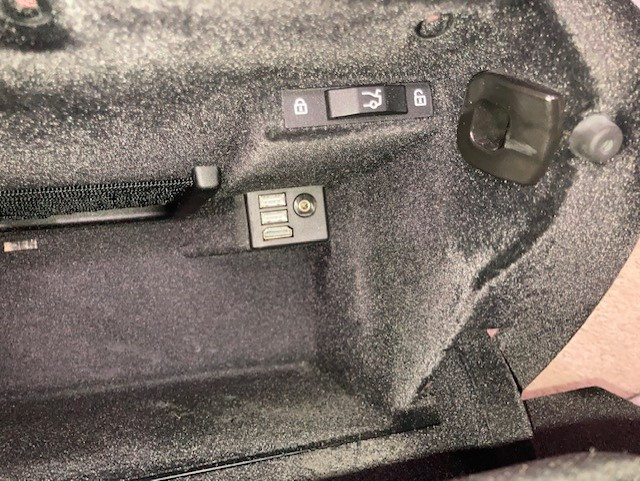 Do not like to use the arm rest for anything but a USB thumb drive. So wanted to consolidate all the other ports in one area hidden away but also where I can stash gadgets like another mobile phone for the factory USB/AUX, my Amazon Firestick for the MMI's HDMI and another USB thumb drive for the MMI's USB port. I liked this port first for better layout, but estimated it to be too wide: Axxess AX-FDUSBAUX.  So got this one instead: Axxess AXUSB-GM3  Enlarged the original USB glovebox knockout opening, filed down a bit the two wider sides of the plug and also one the top edge-rim flush with the plug's body. The two side tabs on the Axxess port plug keep it securely mounted, just make sure not to make the opening too wide so it can still snap in. My MMI box is inside the large space between the HU and the glovebox.   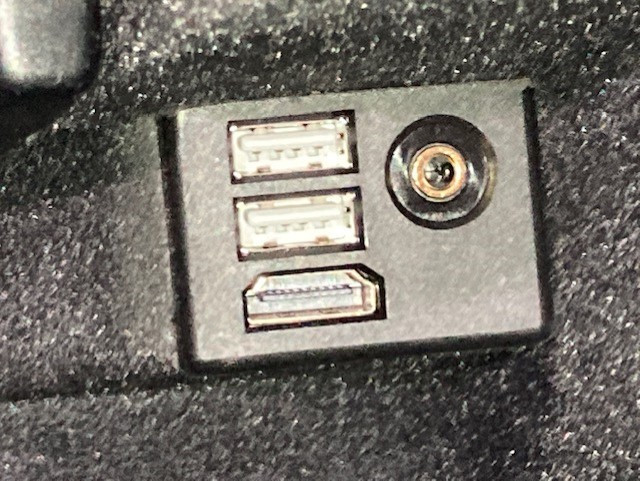    Last edited by fe7565; 01-21-2022 at 07:30 PM.. |
| 05-15-2022, 10:48 AM | #2 |
|
Registered
0
Rep 1
Posts |
Thank you to share the details.
I am new to it, i just ordered my Android HU 12.3 and i am reading all pages of this and a previous Thread. I would like to ask you few question. 1st is do you really need all those extensions 2 usb/hdmi /aux i mean. 2nd is Where you connect that extension? In the Android HU i dont think so. thank you |
|
Appreciate
0
|
| 05-15-2022, 11:39 AM | #3 | |
|
Lieutenant Colonel
 
553
Rep 1,581
Posts |
Quote:
Most people are probably not going to use both USBs, and HDMI, auxiliary etc. but it keeps them all in one place and not having to hide them all over the dash
__________________
Help each other: if you manage to fix your issue (especially with help from this forum), don't be a d*ck and disappear. Follow-up by posting the solution so you can help others.
|
|
|
Appreciate
0
|
Post Reply |
| Bookmarks |
|
|