BMW 3-Series and 4-Series Forum (F30 / F32) | F30POST
>
Usb Map Update 2021-2
| 08-13-2021, 01:59 PM | #1 |
|
Captain
    
245
Rep 724
Posts |
Usb Map Update 2021-2
I am really struggling to get the new update on my car via usb. Spotted that there was a new map update 2021-2 on the Connected Drive for my car F36, so i downloaded it to my PC, i then extracted it to my usb, tried it in the car and nothing happens, it seems to appear as a media file, which when you click on it there is nothing there.
I have downloaded the file three times from the BMW portal, tried the usb stick on NFTS, exfat32 and finally Fat32 and none of these work. The usb stick should be okay as its a 128gb 3.0 that i bought two years ago just to do downloads and it has done either two or three previous map updates and has not been used for anything else. Can anybody see what i am doing wrong or have any thoughts ? |
| 08-13-2021, 02:31 PM | #2 |
|
Old Fart

361
Rep 694
Posts |
Have you got more than one usb slot? The one in the arm rest is the only one that works for updates afaik.
Otherwise I can't think of anything you're doing wrong, 2021-2 worked for me on a ntfs formatted 64gb
__________________
The doctors said it's OK to listen to the voices..... just don't do what they tell me
|
|
Appreciate
0
|
| 08-13-2021, 02:48 PM | #3 | |
|
Captain
    
245
Rep 724
Posts |
Quote:
That's why i am scratching my head, i am doing everything the same as previous times ! |
|
|
Appreciate
0
|
| 08-13-2021, 02:49 PM | #4 | |
|
Major
 721
Rep 1,443
Posts |
Quote:
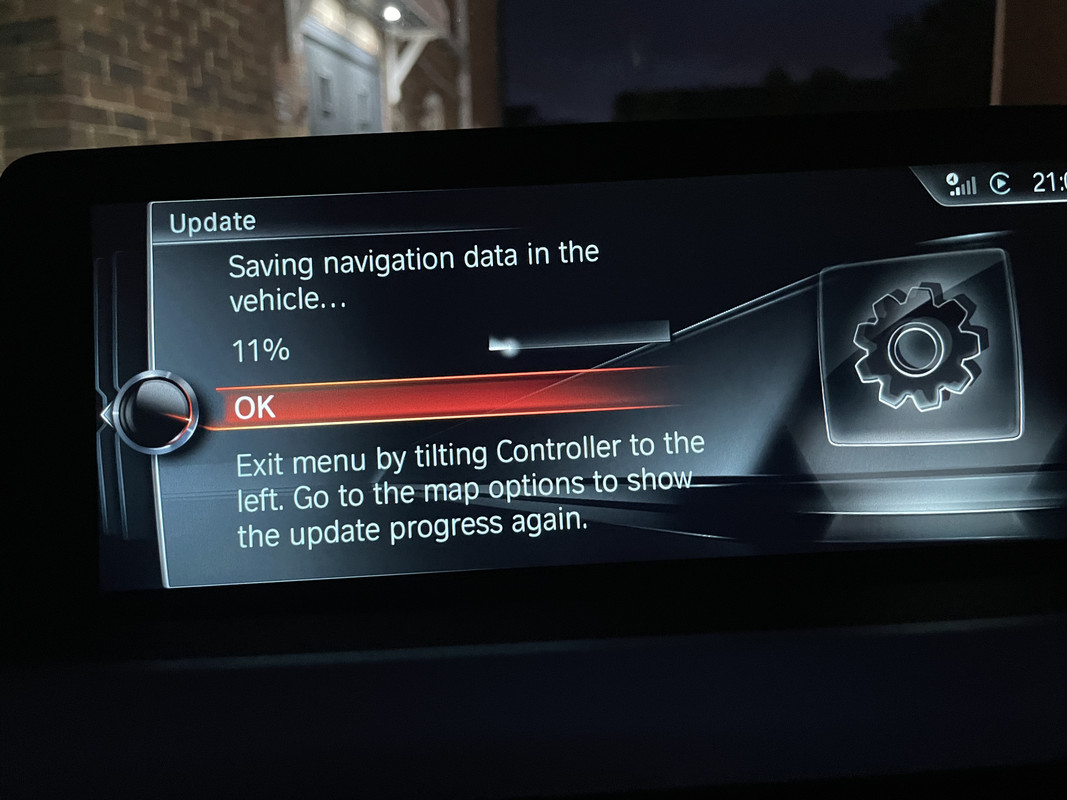 also have you tried uninstalling and reinstalling bmw download manager? Last edited by MY340i; 08-13-2021 at 03:04 PM.. |
|
|
Appreciate
0
|
| 08-13-2021, 03:04 PM | #5 |
|
Captain
    
245
Rep 724
Posts |
|
|
Appreciate
0
|
| 08-13-2021, 04:01 PM | #7 |
|
Lieutenant
   
261
Rep 548
Posts |
__________________
Current: 2017 F31 335d M Sport - Estoril Blue, ACS Sports Suspension (Springs & Dampers), Black Grill, HK Sound & some other bits'n'pieces
Gone: 2015 F31 320d M Sport Xdrive Auto |
|
Appreciate
0
|
| 08-13-2021, 05:04 PM | #9 |
|
Lieutenant Colonel
 810
Rep 1,705
Posts |
I did mine recently via the download manager. It all worked automatically. Downloaded to Pc, then validated itself, then downloaded to my 64gb USB stick. Plugged it into the USB under the arm rest and it detected the new update and uploaded it to the car.
I have another memory stick to update the maps on my wifes Renault. This had worked several times before but on the last occasion wouldn't work. I ordered a new memory stick on eBay and that one worked first time. It must have been a corrupted USB memory stick. Try a new one and see if that works. 64 gb is plenty big enough for the BMW update, it's just over 32 gb. |
|
Appreciate
0
|
| 08-14-2021, 04:40 AM | #10 |
|
Brigadier General
 
1874
Rep 3,432
Posts |
Assuming the previously installed maps are all working OK, then I would try first rebooting the iDrive (with all USB devices unplugged)... and then plugging the stick back in again...
AKAIAA, the BMW Download Manager would not install the files onto the memory stick if the stick was not formatted OK, so I doubt it is that... The only other thing to check is that when I did mine the other day, it was 2021-3... so check there is not a more recent version of the map waiting to download... But, like you have seen in the past, the iDrive normally just recognises the stick and offers to update... Hence why I think it might be the iDrive that needs a reboot... The only other thing to check is whether or not you are still in the period where you get free updates on the maps... It could be that has expired...
__________________
CAR HISTORY - Golf GTI 245 - F30 340i M Sport - F30 330d M Sport MPPK - F30 320d Sport - 997 Gen2 GT3 - 987 Cayman S - 986 Boxster S - Ibiza Cupra - Polo 16v - E30 M3 (Official GB import) - Integra 16v - Mk2 Polo S - Mk1 Golf C
|
|
Appreciate
0
|
| 08-14-2021, 05:06 AM | #11 | |
|
Captain
    
245
Rep 724
Posts |
Quote:
When you go on the Connected Drive they offer you the latest map update which in my case is the 2021-2 How do you reboot the i-drive ? Just googled, hold the volume button for 30 seconds |
|
|
Appreciate
0
|
| 08-14-2021, 05:26 AM | #12 | |
|
Captain
    
245
Rep 724
Posts |
Quote:
Think i can only try a different usb stick now  |
|
|
Appreciate
0
|
| 08-14-2021, 01:20 PM | #13 |
|
Captain
    
245
Rep 724
Posts |
Tried a different usb stick but same story, only thing left is to try a different program that extracts the information to the usb, any ideas of a good free program ?
|
|
Appreciate
0
|
| 08-15-2021, 06:51 AM | #17 |
|
Brigadier General
 
1874
Rep 3,432
Posts |
I just re-read the thread and the problem, to me, seems to be your drive system recognising that there is a update to be ingested... or triggering that recognition...
I am assuming that you are using the BMW Download Manager and having it unpack the download and add the files/folders to the drive... So, assuming that it is up to date and it downloads the files, then I cannot see that there is anything wrong with that process... I am also assuming the Download Manager is downloading the files for your specific car (chassis number) as they say the updates are vehicle-specific (assume there is a code that identifies the vehicle as correct for that DL).. So it can only really be the process by which the iDrive recognises that there is an update file available on the media and triggering the ingestion of the updated maps... Without having the usb stick plugged in, what does the update section of the navigation say when you try and ask it to update...? Is this the first update you have tried under this subscription...?
__________________
CAR HISTORY - Golf GTI 245 - F30 340i M Sport - F30 330d M Sport MPPK - F30 320d Sport - 997 Gen2 GT3 - 987 Cayman S - 986 Boxster S - Ibiza Cupra - Polo 16v - E30 M3 (Official GB import) - Integra 16v - Mk2 Polo S - Mk1 Golf C
|
|
Appreciate
1
MY340i721.00 |
| 08-15-2021, 09:34 AM | #18 |
|
Captain
    
245
Rep 724
Posts |
|
|
Appreciate
0
|
| 08-15-2021, 09:42 AM | #19 |
|
Lieutenant Colonel
 
951
Rep 1,643
Posts |
Make sure there's NO hidden files on the USB stick, otherwise car will see it as a Media USB rather than Map updates.
Had the same issue with the parents F25 X3, Mac OS kept leaving hidden files on the stick when ejecting thus car wouldn't see it as a Map update. |
|
Appreciate
0
|
| 08-15-2021, 09:48 AM | #20 | |
|
Captain
    
245
Rep 724
Posts |
Quote:
|
|
|
Appreciate
0
|
| 08-15-2021, 09:52 AM | #21 | |
|
Lieutenant Colonel
 
951
Rep 1,643
Posts |
Quote:
If you're using Windows you need to turn on View Hidden Files and Folders in Explorer settings. |
|
|
Appreciate
1
APJ245.00 |
| 08-15-2021, 12:01 PM | #22 |
|
Private First Class
 34
Rep 138
Posts |
As far as i know there isn't, it was just the wording you used threw me a little. do you have access to any other windows machines?. perhaps some software or hardware is causing an issue, ram, usb controller etc etc (just reeling off some scenarios)
ive just built a USB for 2021-3 last night , ive attached a picture with the folder structure on it |
|
Appreciate
1
APJ245.00 |
Post Reply |
| Bookmarks |
|
|