
 |
|
 |
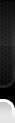
 |
|
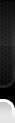 |
| 11-19-2010, 07:48 AM | #1 |
|
Second Lieutenant
 31
Rep 242
Posts |
How to Store CD While Listening to Radio??
Help. I thought if I play a CD, it is automatically stored in the E90 hard drive for playback later. I can't seem to do it. The default setting is to store the CD, but it won't work. The only other option the screen gives me is to NOT store the CD. Secondly, I also thought you could have the CD stored "silently" while using the radio at the same time. However, when I play a CD in an attempt to store it, and switch to radio, the CD is paused, and won't resume until I push CD again and stop using the radio. So, maybe you are not allowed to use the radio while storing a CD.
I'm sure I'm not doing this correctly, so please tell me how to set this up properly. Also, if I do get this to work, do you have play the entire CD, either audibly or silently while using the radio to store it, or can you just store certain tracks? Or do you have to store the entire CD and then delete unwanted tracks later? |
| 11-19-2010, 10:57 PM | #2 |
|
Brigadier General
 97
Rep 3,246
Posts |
not real technical, but from my experience you have to listen to the cd to record it, as soon as i insert the CD and it begins to play it comes up, store in vehicle, move to this and click and it begins to play/store and usually only takes a few songs to download the whole CD (don't have to play entire disc). other than that not sure if there's any editing that can be done after, it's a pretty cool feature though

__________________
mods: track ready stuff
|
|
Appreciate
0
|
| 11-20-2010, 07:12 PM | #3 | |
|
Brigadier General
 
1469
Rep 3,940
Posts |
Quote:
|
|
|
Appreciate
0
|
Post Reply |
| Bookmarks |
|
|